AMETEK XG Family Programmable DC User Manual
Page 365
Advertising
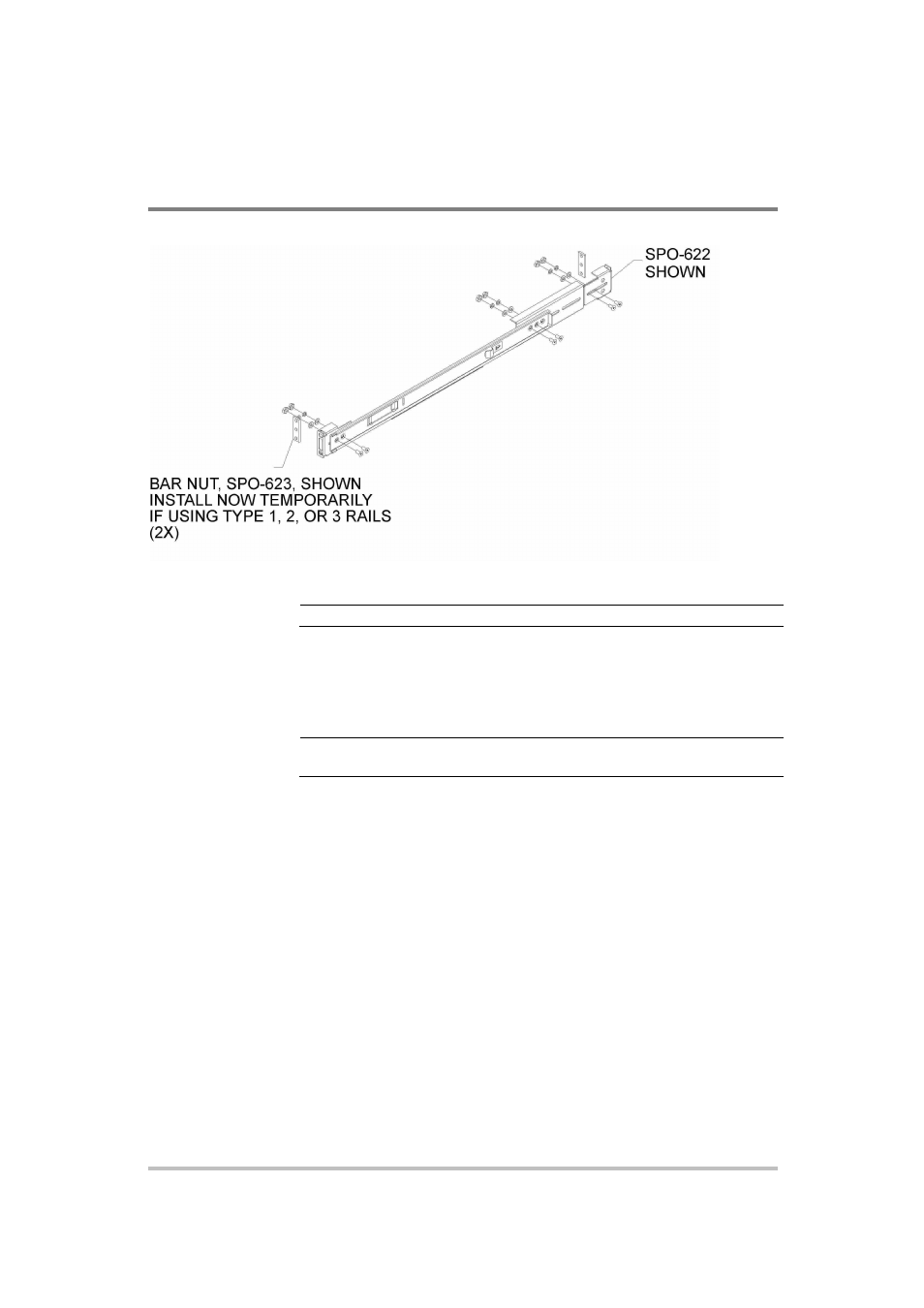
APPENDIX
D
Rack Mount Options and Installation Instructions
M370430-01 Rev E
D-9
Figure D-8 Attaching Front and Rear Bracket To Cabinet Section
Important:
Do not tighten hardware completely.
6. Mount cabinet section into rack between upright rails using:
•
(4) Bar nuts (SPO-623 sold separately)
•
(6) #10 × 0.375 flat head countersunk Phillips SST screw (not supplied by Jonathan).
Two for each side. See Figure D-9.
Important:
The hardware used will change depending on the type of
mounting hole available in your equipment rack. Ensure rails are level.
Advertising
This manual is related to the following products: