Software installations – AMETEK XG Family Programmable DC User Manual
Page 374
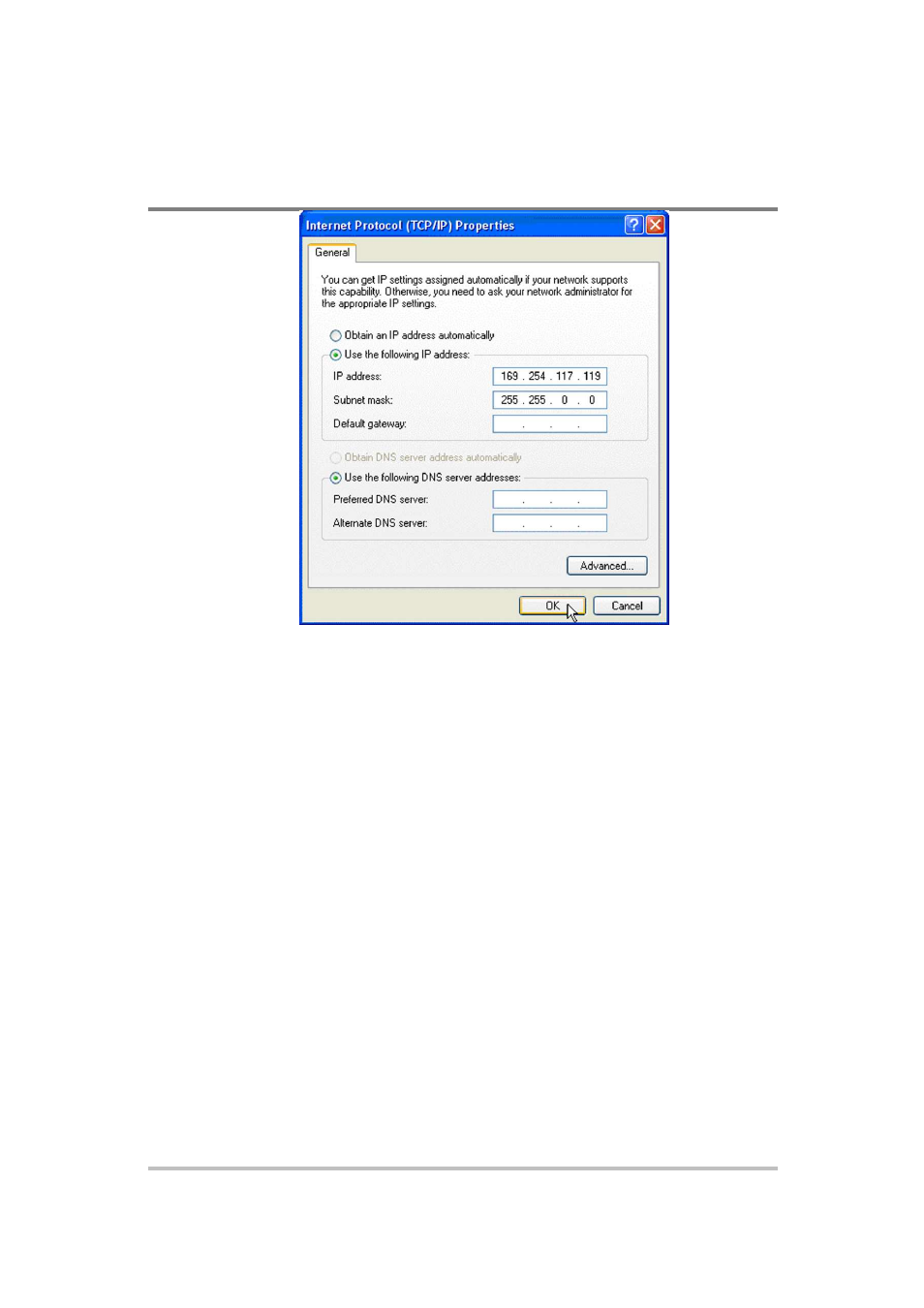
APPENDIX
E
Lantronix Procedures for MEA Option
E-4
M370430-01 Rev E
Figure E-3 Internet Protocol (TCP/IP) Properties Dialog Box
4.
Click on Use the following IP address option and type the
appropriate IP address in the box, or select the Obtain an IP
address automatically setting if your network is configured
using DHCP.
5.
Click OK.
Software Installations
To set up the ENET option card, the Lantronix® DeviceInstaller
program needs to be installed on your PC. DeviceInstaller is an
all-in-one utility for setting up various Lantronix devices on a network.
Device Installer auto detects any devices on the network and allows for
configuration of network settings. As a management tool, the
DeviceInstaller allows for device monitoring and status verification of
the ENET option card.