Introduction, Configuring settings from the front panel, Using the 9-position mode control – AMETEK XG Family Programmable DC User Manual
Page 48: Using the rotary adjust/enter control
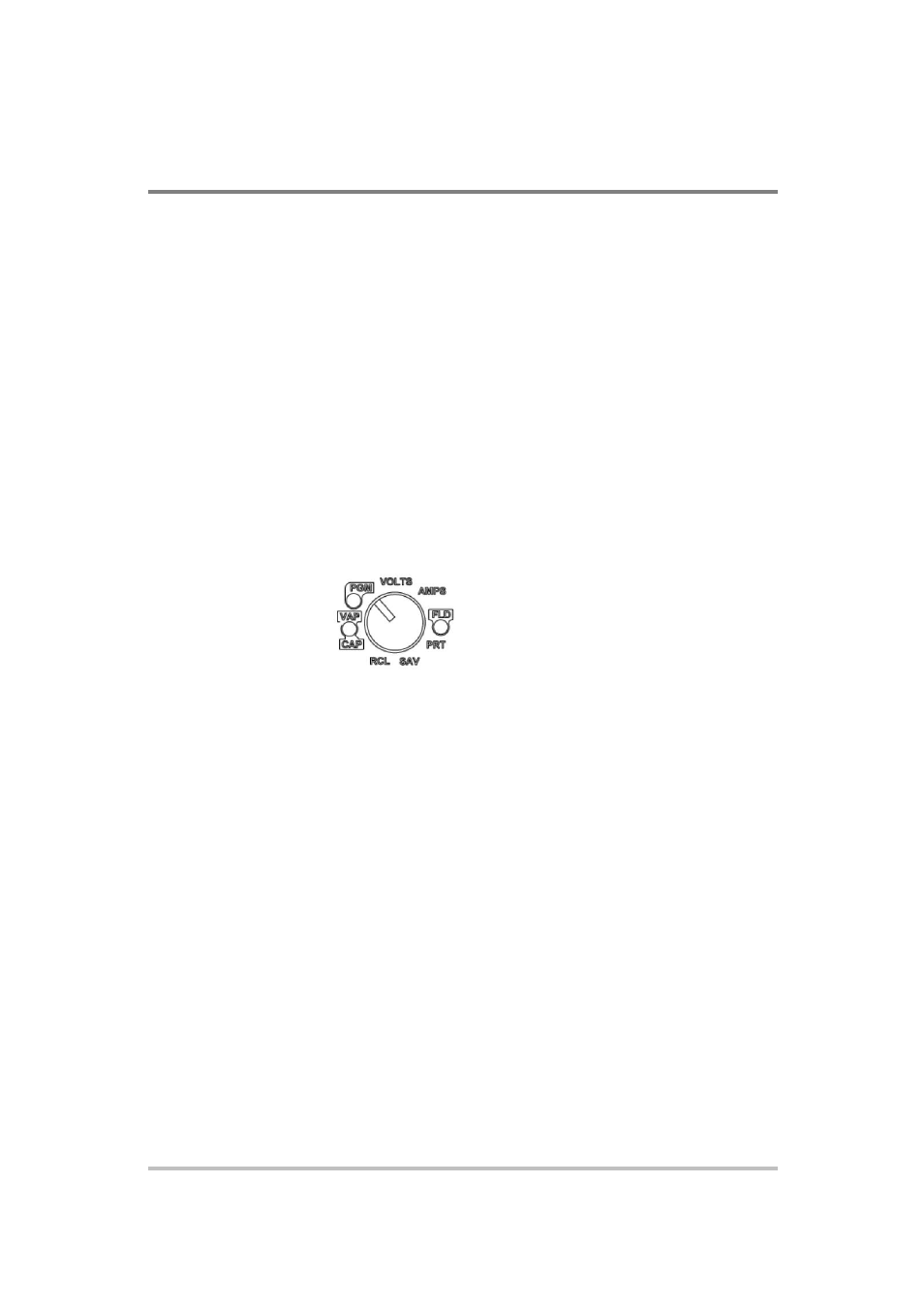
Local
Operation
3-2
M370430-01 Rev E
Introduction
Once you have installed the power supply and connected both the AC
input power and the load (covered in “Installation” on page 2-1), the
power supply is ready for local operation. To turn the power supply on,
see “Powering the Power Supply On/Off” on page 2-10.
Configuring Settings from the Front Panel
Using the 9-Position Mode Control
The 9-position mode control is used with the rotary Adjust/Enter control
to configure settings in local operation. See Figure 1-2, “Front Panel
Display and Controls” on page 1-6 for location of the front panel
features.
Using the 9-position mode control, select one of nine modes: VOLTS,
AMPS, FLD, PRT, SAV, RCL, CAP, and VAP. See Figure 3-1 and
Table 3-1 for detailed information on the nine modes.
Figure 3-1
9-Position Mode Control
Using the Rotary Adjust/Enter Control
The rotary Adjust/Enter control is used to change settings and set the
value selected. The front panel displays information on the output
voltage and output current displays. Each display has a maximum of
four characters that are made up of 7 segments.