AMETEK XG Family Programmable DC User Manual
Page 394
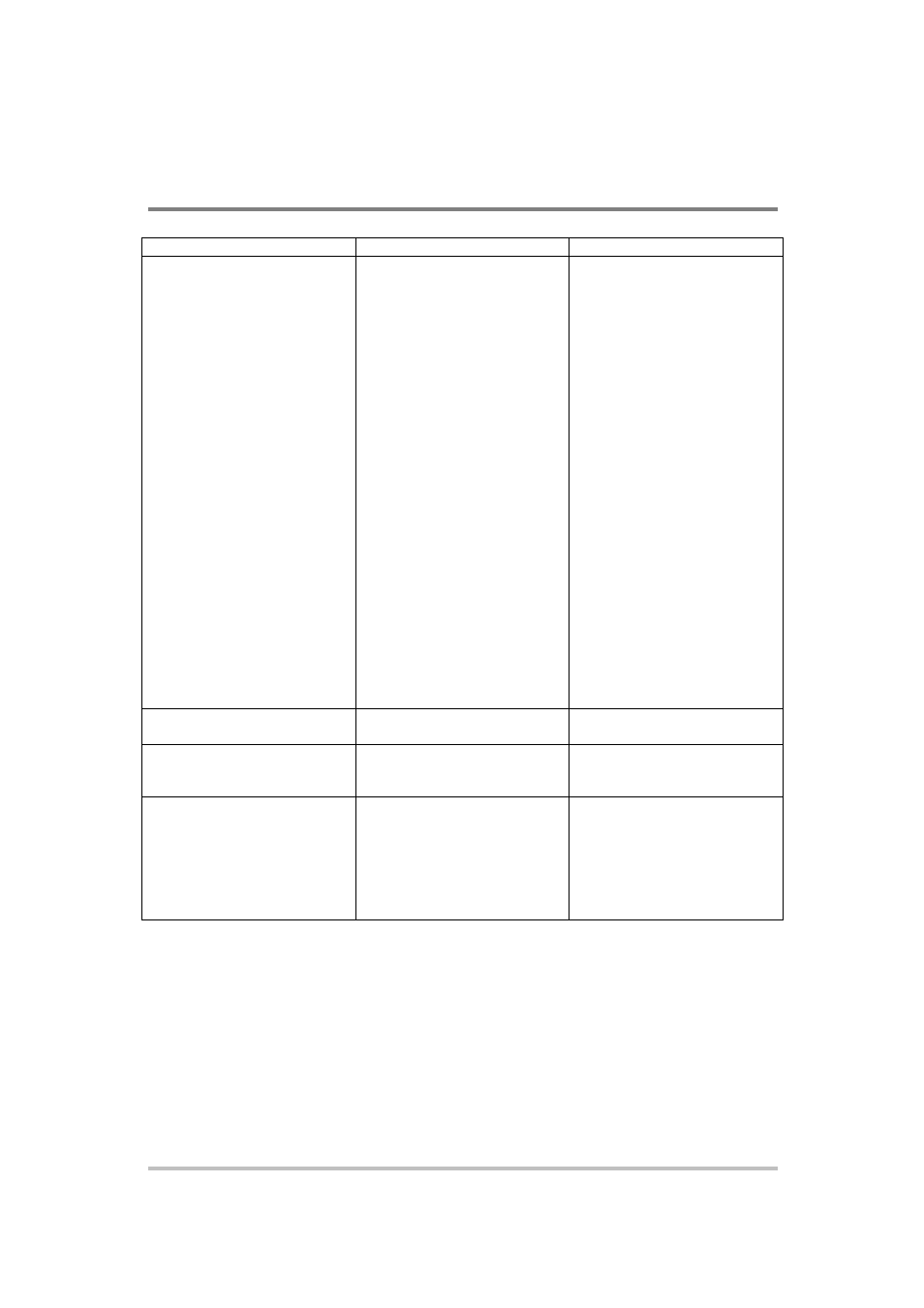
APPENDIX
E
Lantronix Procedures for MEA Option
E-24
M370430-01 Rev E
Table E-2
Troubleshooting for ENET Communication
Symptom
Check
Action
DeviceInstaller does not
detect your device.
Your ENET cable is not a
cross cable.
Power supply is not turned
on.
The network that your
computer is on cannot reach
the network that the unit with
the ENET option is connected
to.
DeviceInstaller is not
configured to use the
Ethernet card on your
computer that is connected to
the network which has the
unit with ENET option on it.
Use the correct ENET cross
cable.
Turn the power supply ON.
Connect a laptop to the HUB
or to the switch that the unit
with the ENET option is
connected to, and ping the
computer you are trying to
use DeviceInstaller on. If no
response is seen, then
contact your network
administrator and find out if
ICMP requests are being
filtered on the network and a
possible reason for not being
able to contact the computer.
See “Selecting a Network
Adapter” on page E-6.
Found device is not
reachable.
Your network is not
configured properly.
Contact your network
administrator.
Typed text is not visible.
Echo mode is not active.
Select Echo typed characters
locally in the ASCII Setup
dialog box of HyperTerminal.
The power supply is not
responding.
The communication port on
the power supply unit is not
selected properly. The
address of the power supply
unit is not valid. The address
has not been selected using
the *ADR <address>.
Select “ENET” as the
communication port. Refer to
the correct power supply
address using the front panel.