Display messages on the front panel – AMETEK XG Family Programmable DC User Manual
Page 54
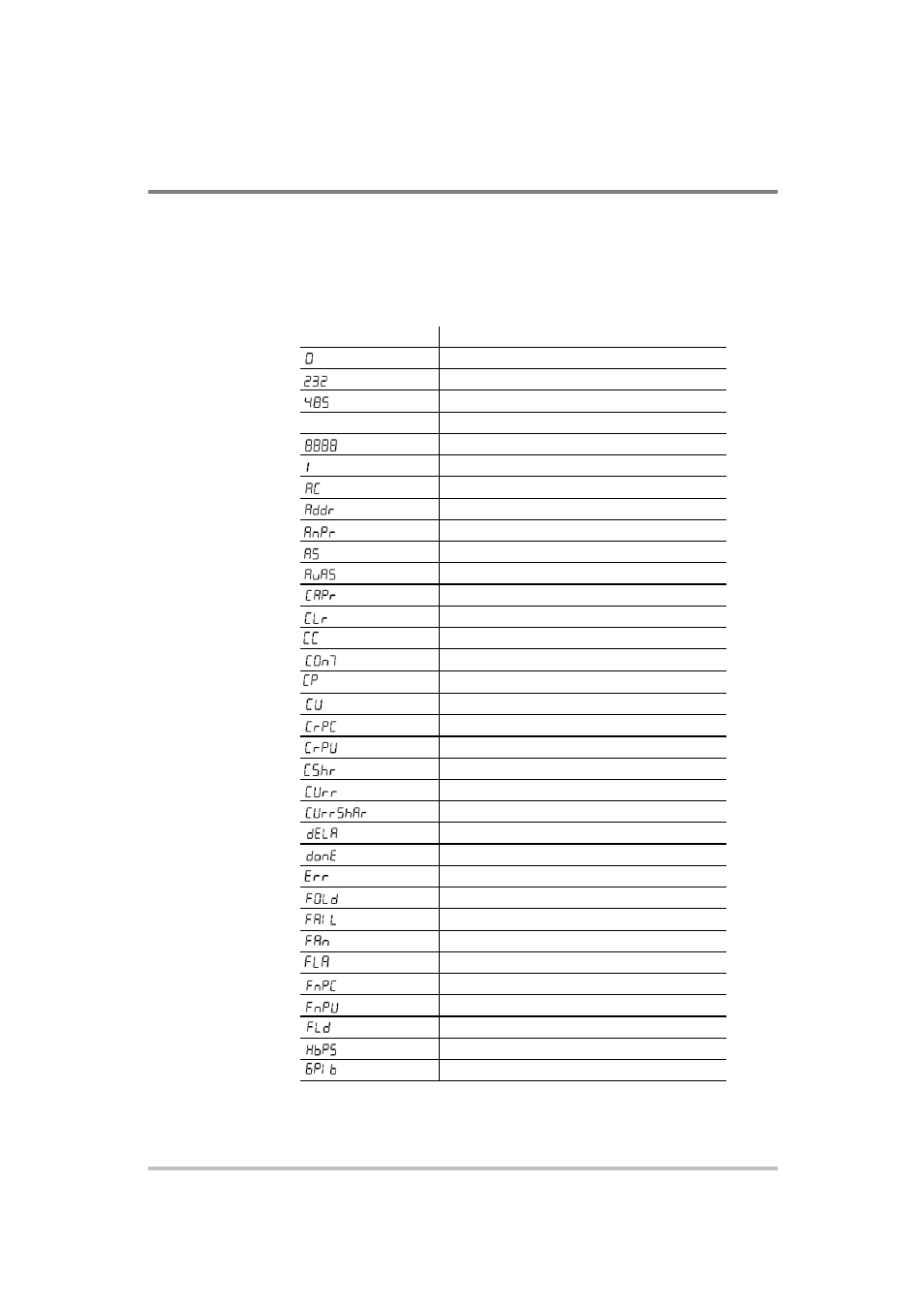
Local
Operation
3-8
M370430-01 Rev E
Display Messages on the Front Panel
The front panel displays on the power supply will use text as shown in
Table 3-2 to indicate the status or mode.
Table 3-2 Front Panel Display Text
Display Text
Text Description
Negative Polarity
RS 232
RS 485
485L
RS 485L
All segments On, Power Up
Positive Polarity
Alternating Current
RS 485 Address
Analog Programming
Power On Autostart
Auxiliary Autostart
Current Analog Programming
Clear
Constant Current
Controller
1
Constant Power
Constant Voltage
Coarse Current Pre-set Mode
Coarse Voltage Pre-set Mode
Current Share (same as CUrrShAr)
Current
Current Share (same as CShr)
Fold Delay
Done
Error (debug)
Foldback
Fail
Fan
Flash
Fine Current Preset Mode
Fine Voltage Preset Mode
Foldback
Data rate (kbps)
GPIB Interface
1
version 2.21 and higher