Step 3: connecting ac input power – AMETEK XG Family Programmable DC User Manual
Page 35
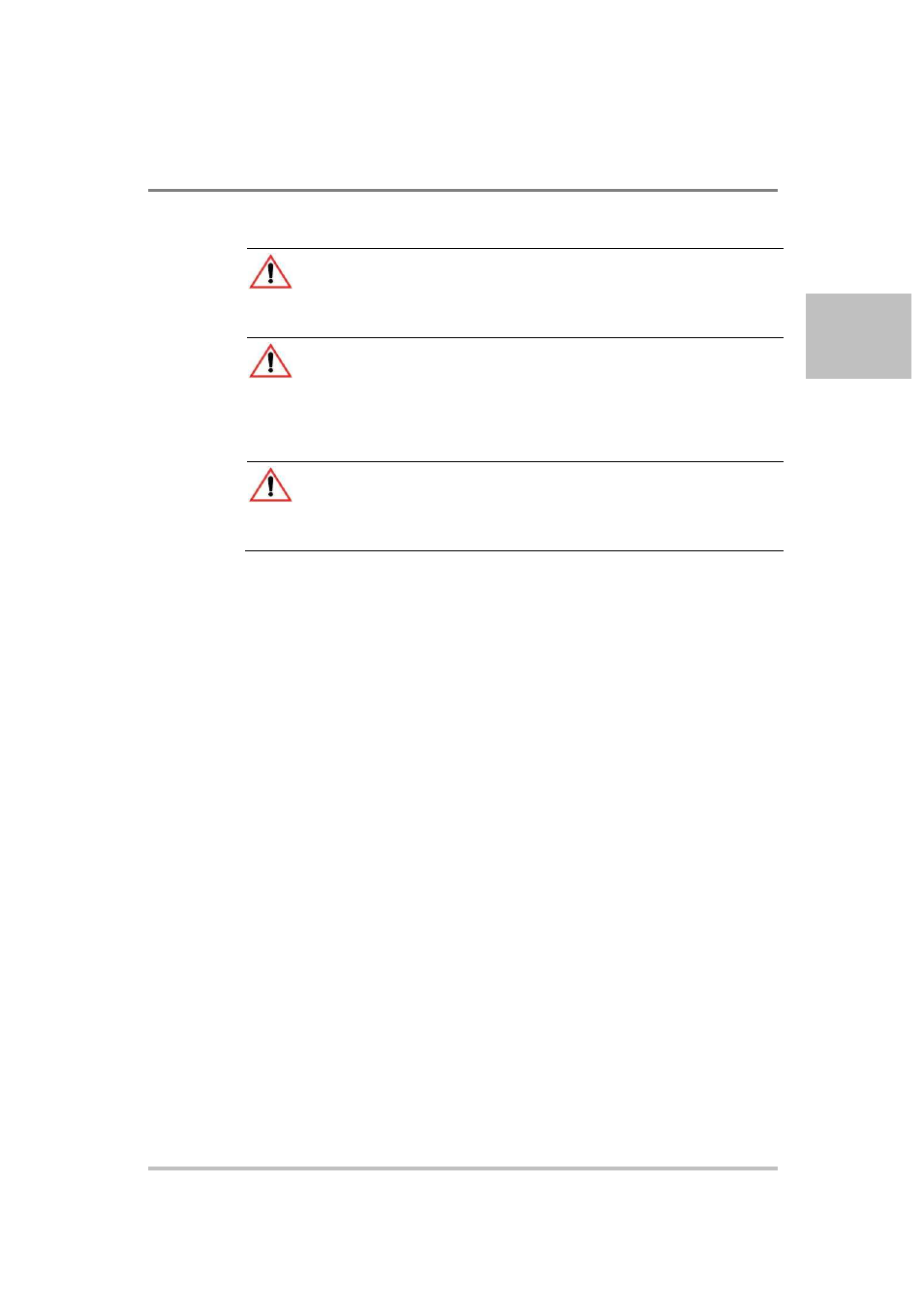
Installation
M370430-01 Rev E
2-5
2
Step 3: Connecting AC Input Power
WARNING: Shock hazard
Disconnect AC power from the unit before removing the cover. Even with the
front panel power switch in the Off position, live line voltages are exposed when
the cover is removed. Repairs must be made by an Authorized Service Center.
WARNING: Shock hazard
There is a potential shock hazard if the power supply chassis and cover are not
connected to an electrical ground via the safety ground in the AC input
connector. Ensure that the power supply is connected to a grounded AC outlet
with the recommended AC input cord configured for the available line voltage
as described in this section.
WARNING: Shock hazard
The AC input cord is the disconnect device for the power supply. The plug must
be a non-locking plug which is readily identifiable by and accessible to the
operator. The input cord must be no longer than 9.84 feet (3 m).
XG 850 Watt AC Input Connector
On the 850 Watt models, the AC input connector is a standard IEC 16 A
250 V male connector located on the rear panel of the power supply.
The AC input cord provided is rated for 30 A, 300 V and appropriate for
use in any country.