AMETEK XG Family Programmable DC User Manual
Page 318
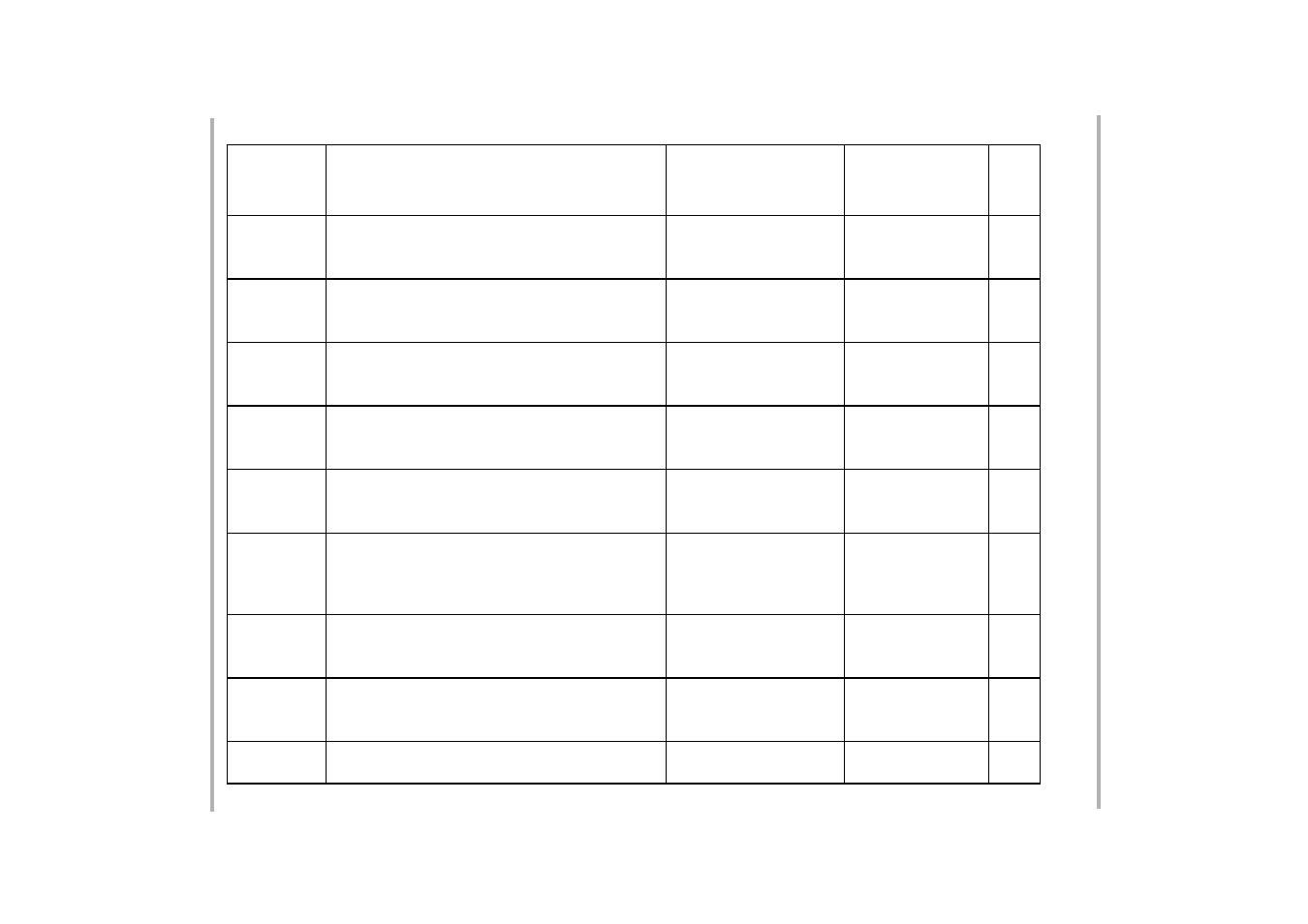
A
-2
6
M
3
7
0
4
3
0
-0
1
R
e
v
E
A
P
P
E
N
D
IX
A
S
C
P
I C
o
m
m
a
n
d
R
e
fe
re
n
c
e
Table A-9
System Commands (Continued)
Setup the
Current control
APG source
[:]SYSTem[<channel>]:REMote:SOURce :CU
RRent
Alter or query the state of
the remote programming
current APG source.
?|LOCal|AVOLtag
e|IAVoltage|ARE
Sistive|IAResis
tive
Yes
Set Front Panel
lock state.
[:]SYSTem[<channel>]:REMote:STATe
Change front panel control
mode
?|LOCal|REMote
Yes
Power On
Voltage Low
[:]SYSTem[<channel>]:PON:VOLTage
Set the voltage set point to
zero when the power is
turned on.
?|ON|OFF
Yes
Power On
Current Low
[:]SYSTem[<channel>]:PON:CURRent
Set the current set point to
zero when the power is
turned on
?|ON|OFF
Yes
Output Enable
Voltage Low
[:]SYSTem[<channel>]:PON:ENAble:VOLTag
e
Set the voltage set point to
zero when the output enable
button is pressed.
?|ON|OFF
Yes
Output Enable
Current Low
[:]SYSTem[<channel>]:PON:ENAble:CURRen
t
Set thecurrent set point to
zero when the output enable
button is pressed.
?|ON|OFF
Yes
Query SCPI
Ve r s i on
[:]SYSTem[<channel>]:VERSion?
Returns the SCPI version to
which the instrument
complies. Format is
YYYY.V
Yes
SCPI Help
[:]SYSTem[<channel>]:HELP[:HEADers]?
Query system for all
supported SCPI command
headers.
Yes
Legacy Help
[:]SYSTem[<channel>]:HELP:LEGacy?
Query the system for all
supported legacy
commands.
Yes
Alarm
Masking
[:]SYSTem[<channel>]:PROTection[:MASK]
Enable/disable alarms/
protection.
?|<Alarm Mask - (0–
2047)
Yes