Super Systems SuperDATA User Manual
Page 104
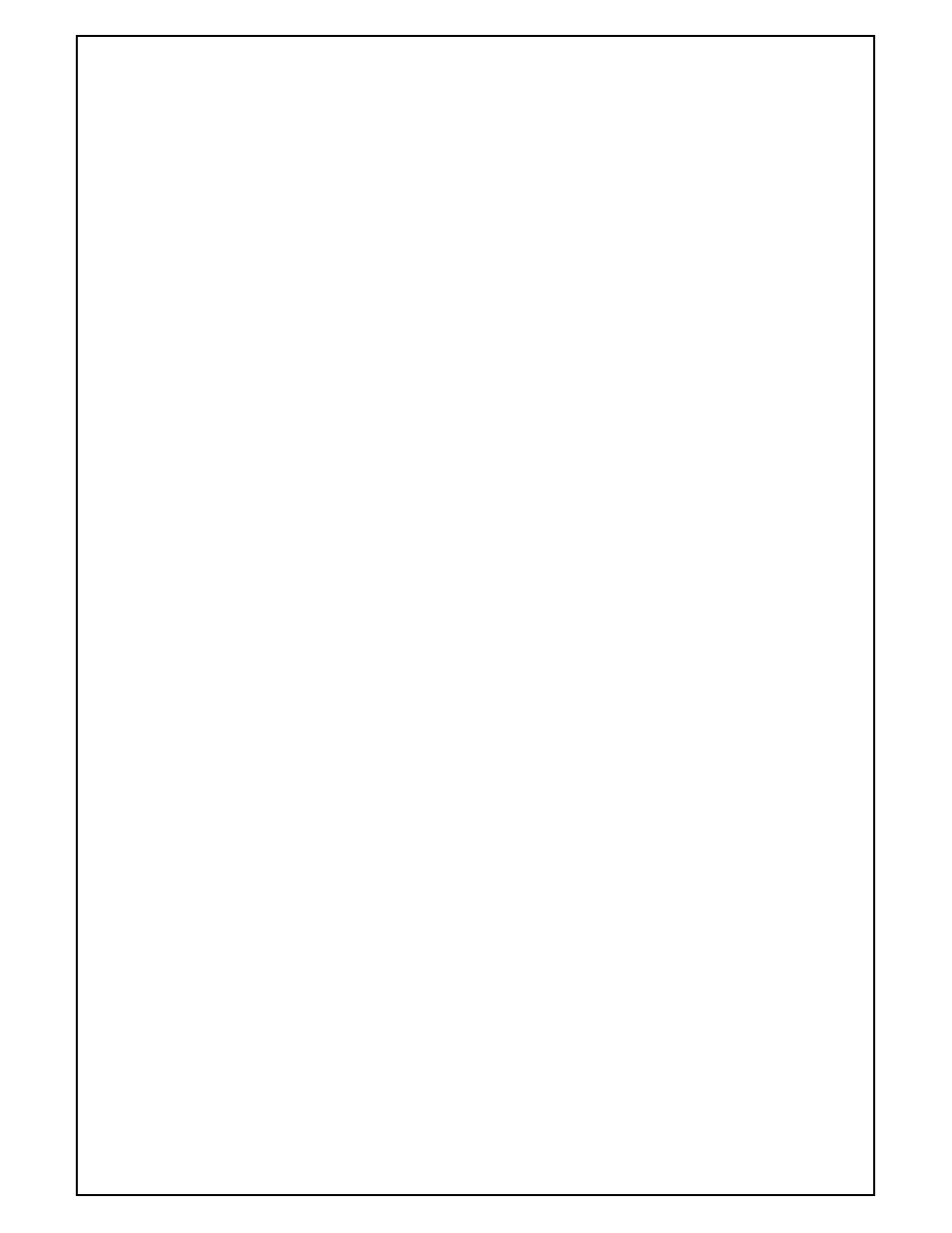
Super Systems Inc
Page 104 of 172
Super Data Operations Manual
Logic Boxes
A logic box is used to provide a quick, visual representation to a state condition. Although most state conditions are
defined in terms of on/off, true/false, ok/error, etc., the logic box actually supports tri-state status indication (n < 0, n
= 0, n > 0). The logic box can change any or all of three visual cues in response to a state change: text, color,
and/or picture, based on a designated numeric data value being negative, 0, or positive. The logic box is always
rectangular in shape. A color will fill the entire box as a background to any text or pictures, either of which will
originate in the upper left-hand corner.
Properties
Name - The Name property makes the object easier for the RealEdit programmer to identify. Often it is a good idea
to use the same name for related objects, such as a Data Value that represents a Constant.
Top - The top position, in twips, of the object.
Left - The Left position, in twips, of the object.
Height - The Height value, in twips, of the object.
Width - The Width value, in twips, of the object.
Data Value - The fundamental data unit for RealTime. A Data Value may be changed by a Data Process and can be
derived from any number of Data Sources.
Disp.Data Value < 0 - Value displayed when Data Value is < 0
Disp.Data Value = 0 - Value displayed when Data Value is = 0
Disp.Data Value > 0 - Value displayed when Data Value is > 0
Font - The type face selected for this particular text.
Text Color - Color adjusted by red, green and blue hex values or invoking the Color Dialog.
Color < 0 - Color of Logic Box background when Data Value < 0
Color = 0 - Color of Logic Box background when Data Value = 0
Color > 0 - Color of Logic Box background when Data Value > 0
Picture < 0 - Picture on Logic Box when Data Value < 0
Picture = 0 - Picture on Logic Box when Data Value = 0
Picture > 0 - Picture on Logic Box when Data Value > 0
Tip - ToolTip text to display. The ToolTip text floats over the object when the mouse pointer is hovered within the
object’s bounds.
Editable - True or False, whether or not the user can edit an object.
REQUIREMENTS: 1 Data Value. 1 Picture File Reference if pictures are displayed.