Super Systems SuperDATA User Manual
Page 155
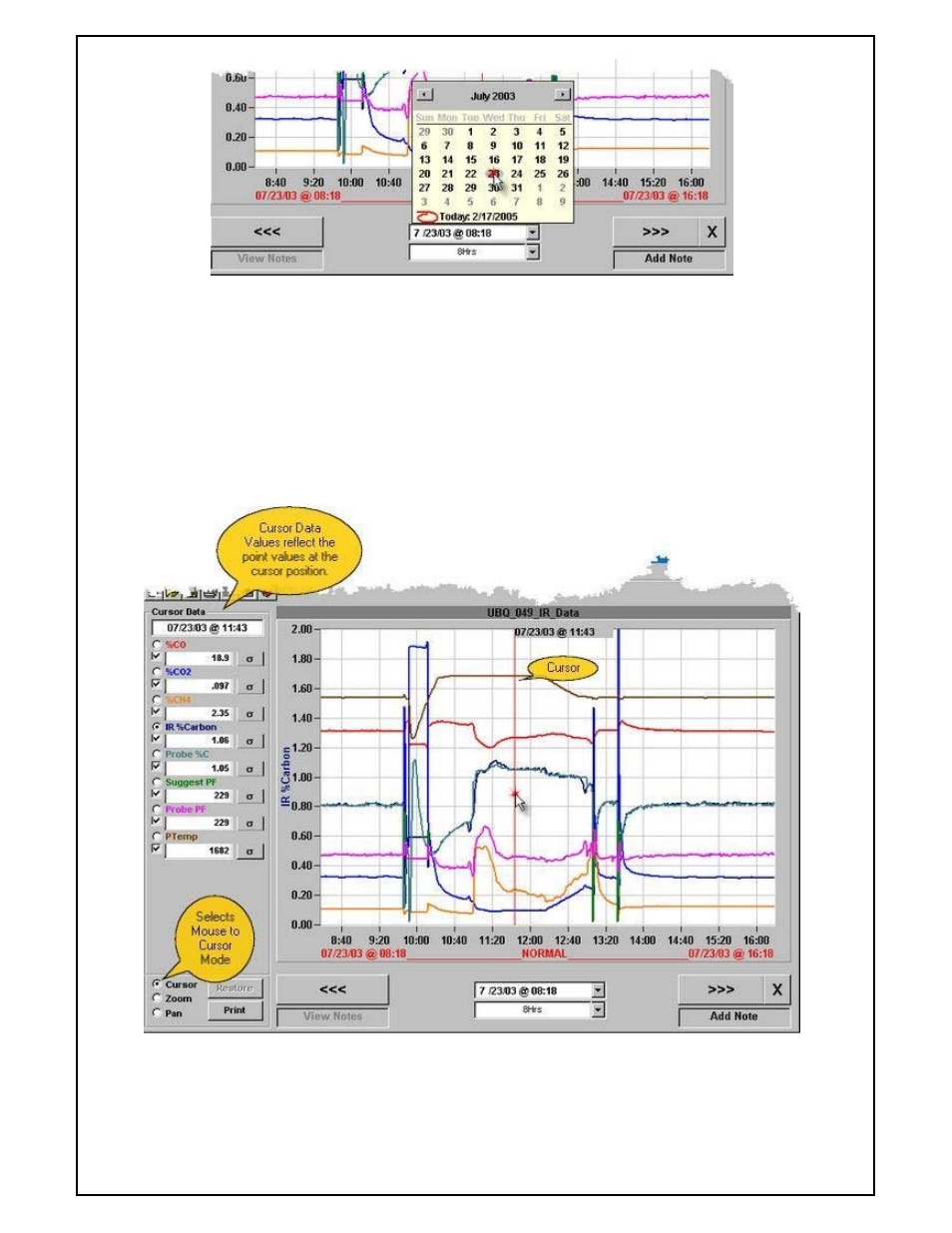
Super Systems Inc
Page 155 of 172
Super Data Operations Manual
The date selector opens a calendar dialog that allows you to go directly to a given date. You may also change the
start time.
Any of the "time control" buttons or selectors will cause new data to be retrieved. You will see a brief message
"Retrieving Historical Data" .
The Zoom and Pan functions operate within the currently held data and do not retrieve new data; however, the time
scales are automatically adjusted during zoom and pan operations. Also, during zoom operation, the displayed
window width reflects the visible chart width.
Use the Cursor
The cursor is the red vertical line in the chart view area. The data values displayed in the cursor data area reflect
the data at the current cursor position. To move the cursor, you must have the Cursor mode selected.
To reposition the cursor, position the mouse on the cursor, hold the left click mouse button down and drag to the
desired location. You can also reposition the cursor by positioning the mouse where you want the cursor to be and
then right clicking the mouse.