Super Systems SuperDATA User Manual
Page 49
Advertising
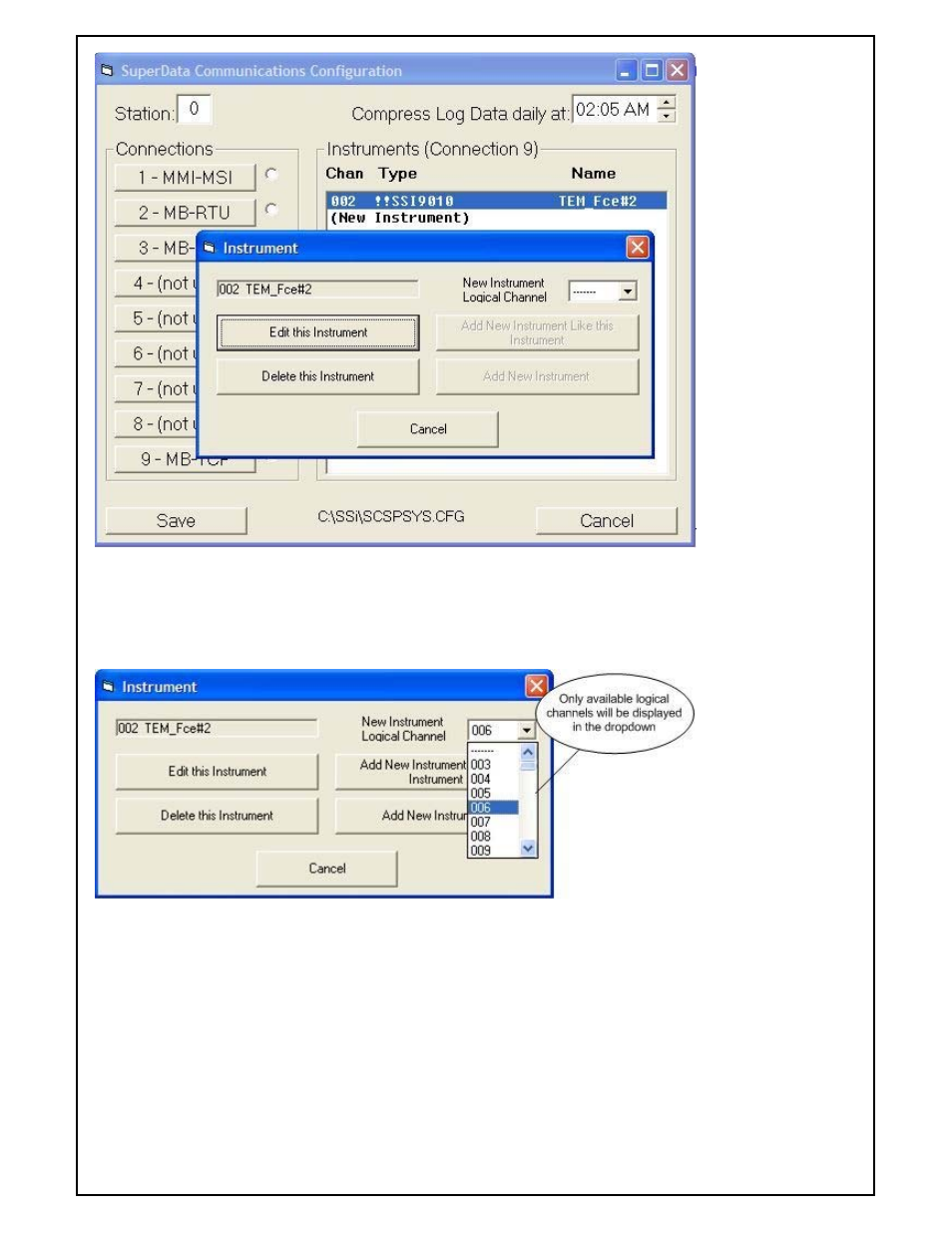
Super Systems Inc
Page 49 of 172
Super Data Operations Manual
Edit - Opens the Instrument Configuration dialog for the selected instrument.
Delete - Deletes the selected instrument.
New Instrument Logical Channel - Selects a NEW Logical Channel and activates the right 2 buttons.
Add New Instrument Like this Instrument - Opens the instrument configuration dialog for a new instrument
with all values copied from the selected instrument except the logical channel.
Add New Instrument - Opens the instrument configuration dialog for a new instrument (does not pre-fill
screen) Note: this is the same as clicking on "(New Instrument)" in the instrument view.
Advertising