Super Systems SuperDATA User Manual
Page 126
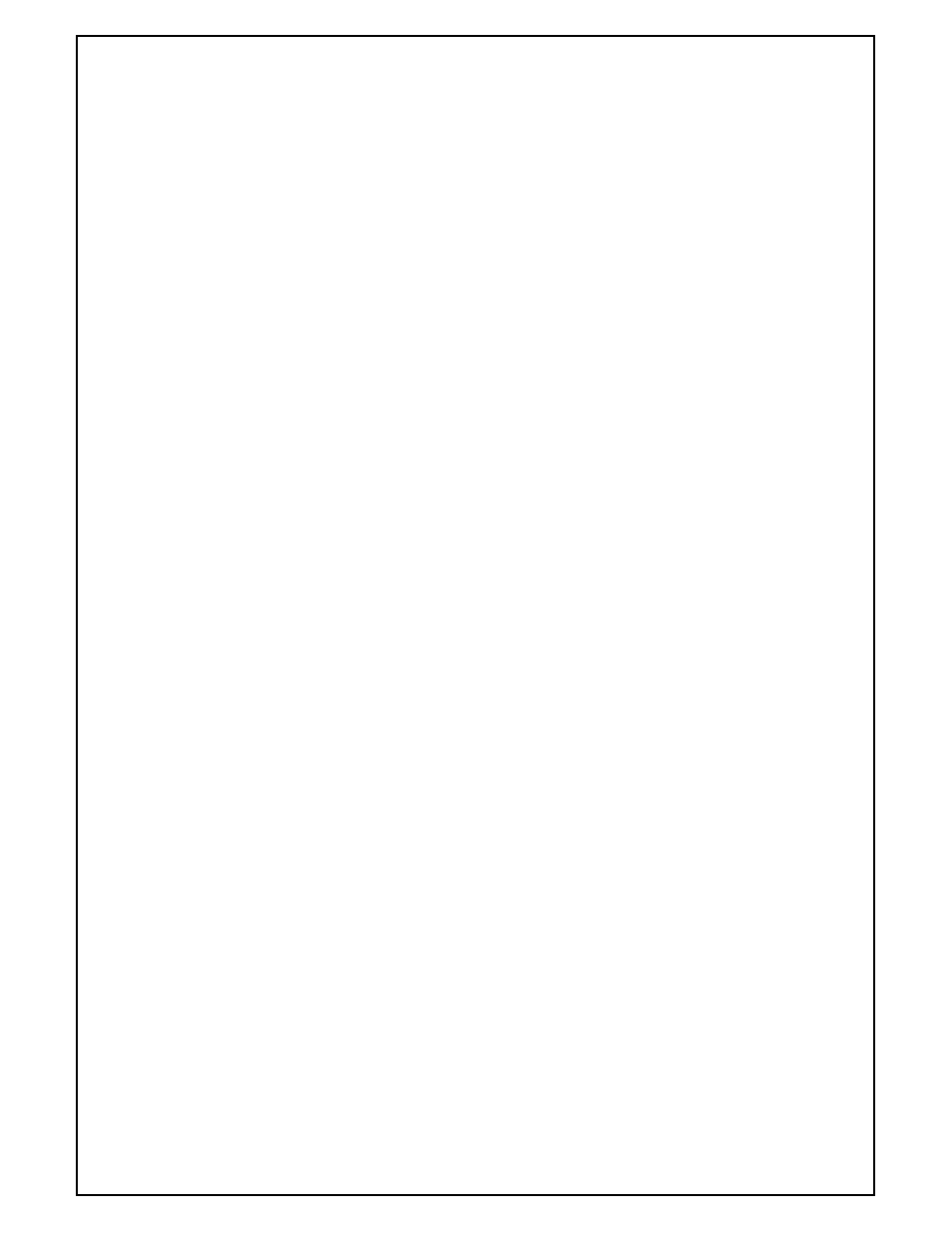
Super Systems Inc
Page 126 of 172
Super Data Operations Manual
Font - The type face selected for this particular text.
Caption - Descriptive display text.
Caption Color - Color adjusted by red, green and blue hex values or invoking the Color Dialog.
Background Color - Color of the Object’s background
On Color - Color of button when in On position
Text On Color - Color of button On text
Text On - The text displayed when the button is in the On position
Off Color - Color of button when in Off position
Text Off Color - Color of button Off text
Text Off - The text displayed when the button is in the Off position
Button Mode – Indicator Mode: Value cannot be adjusted by the user. Normally displays a specified Data Value in
the object.
Control Mode: Controls a separate data value.
Data Value - The fundamental data unit for RealTime. A Data Value may be changed by a Data Process and can be
derived from any number of Data Sources.
Tip - ToolTip text to display. The ToolTip text floats over the object when the mouse pointer is hovered within the
object’s bounds.
Use Picture File - True/False value indicating whether the specified item will be applied to this object
Picture On - Image to display when button is in On position
Picture Off - Image to display when picture is in Off position
Tab Index - Controls the order in which objects are selected by using the tab key. This value is this objects position
in the sequence.
The Toggle Button on the Property Edit sheet flips the values of the button so the user can see what it will look like
before running the screen.