Realedit common forms – Super Systems SuperDATA User Manual
Page 74
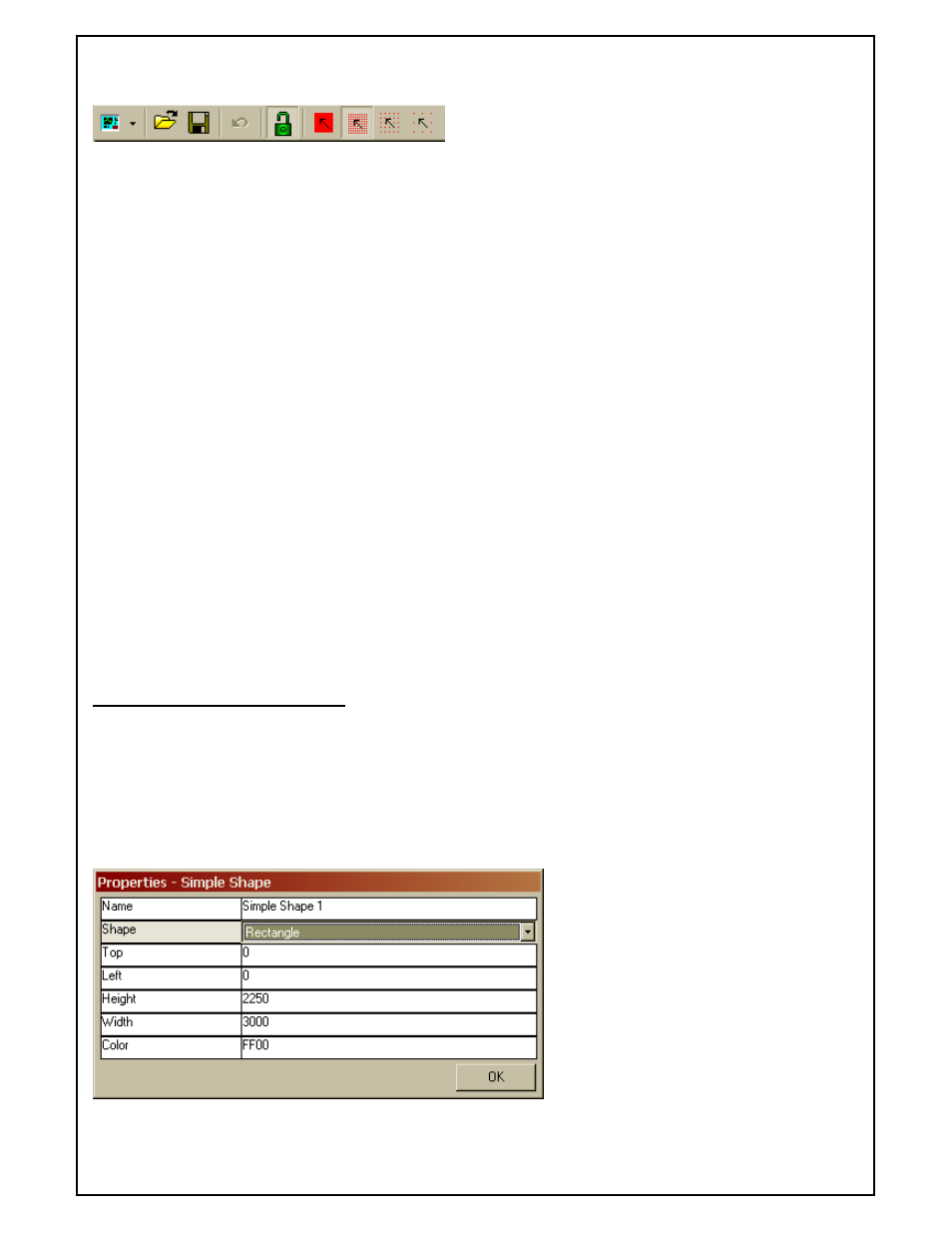
Super Systems Inc
Page 74 of 172
Super Data Operations Manual
Toolbar
The buttons, from left to right are:
•
Creates a new screen. Clicking directly on the button creates a standard RealTime screen. The
dropdown button reveals the Wizard for creating an ODBC Table Edit Screen.
•
Opens an existing RealEdit .RTM file.
•
Saves the active screen.
•
Undo button
•
Locks/Unlocks the screen objects of the active screen for editing (locked position shown).
•
Four buttons – from left to right decrease the granularity of the RealEdit screen object move and
resize. Analogous to the Alignment to Grid menu selector.
Coolbar
The Coolbar replaces the RealEdit 6/7 Toolbox. It allows the user to control the content of a RealTime screen. The
Coolbar can be adjusted by grabbing one of its 2 bands and dragging up or down for simple resizing, to the left for
placing the two bands side-by-side or by dragging one band over the top of another to change the order in which the
bands lay. Double clicking on a band’ description will immediately maximize the selected band. Each band is
comprised of three separate pieces.
The toolbox section allows the user to select the group item from which to add modify or remove members from,
such as fonts, data values or auto labels.
Once a selection is made either by the corresponding button on the toolbox section or by selecting the object on a
screen in the editor, the object type is displayed in the text box directly below the toolbox.
Simultaneously, any existing objects for this item, along with an [Add New] entry are placed in the list box below the
description text. Selecting any existing item will display that item’s Property Sheet. Selecting [Add New] will open a
new Property Sheet for adding a new item.
RealEdit Common Forms
Certain forms are used commonly throughout RealEdit. Included in this group are:
Property Edit Sheet
The Property Edit sheet is the primary means of altering a RealTime Object in a particular screen. When the Object is
double clicked in the Object List or, if it is Screen Object, right clicked on the actual screen form, the Property Edit
Sheet for the selected Object will appear.