Superdata recorder – Super Systems SuperDATA User Manual
Page 6
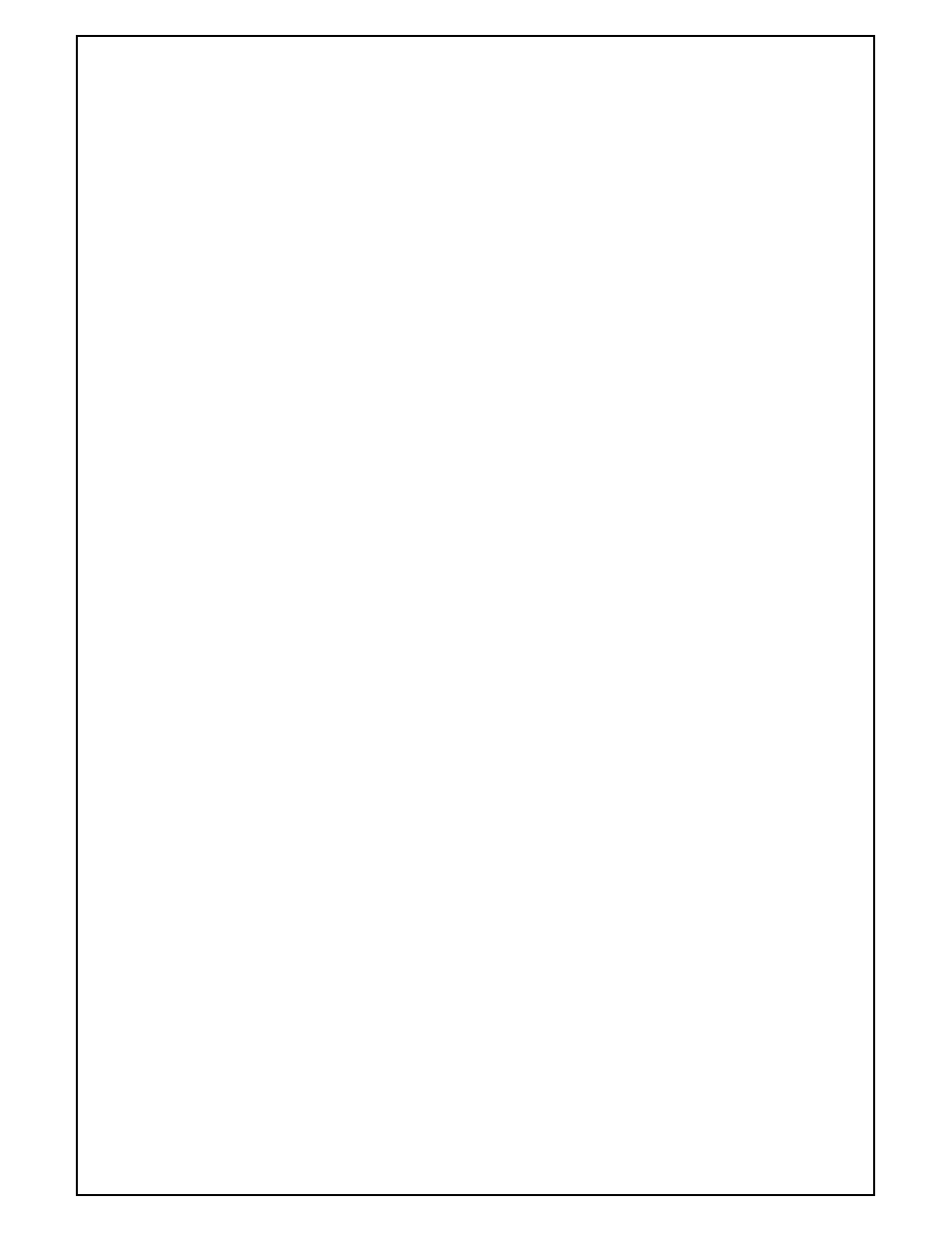
Super Systems Inc
Page 6 of 172
Super Data Operations Manual
For 1 to (Data value X) ......................................................................................................................... 139
Next (must follow for loop) .................................................................................................................... 139
Suspend Execution for X milliseconds...................................................................................................... 139
Enable/Disable Screen Object ................................................................................................................ 139
Start SSI Recipe ................................................................................................................................... 139
Stop SSI Recipe ................................................................................................................................... 140
Hold SSI Recipe ................................................................................................................................... 140
Resume SSI Recipe ............................................................................................................................... 140
Advance SSI Recipe .............................................................................................................................. 140
Edit SSI Recipe .................................................................................................................................... 140
Run Edited SSI Recipe .......................................................................................................................... 140
Cancel SSI Recipe................................................................................................................................. 141
SUPERDATA RECORDER ........................................................................... 142
O
VERVIEW
................................................................................................................................................ 142
D
ISPLAY
................................................................................................................................................... 143
Components of SDRecorder Display ........................................................................................................ 143
C
HART
V
IEW
.............................................................................................................................................. 144
C
URSOR
D
ATA
A
REA
..................................................................................................................................... 145
C
HART
C
ONTROL
A
REA
................................................................................................................................. 146
M
ENUS
..................................................................................................................................................... 148
File Menu ............................................................................................................................................ 148
Export Menu ........................................................................................................................................ 148
Points Menu ......................................................................................................................................... 148
Options Menu ...................................................................................................................................... 148
View Menu .......................................................................................................................................... 149
Loads Menu ......................................................................................................................................... 149
Notes Menu ......................................................................................................................................... 149
Help Menu ........................................................................................................................................... 149
T
OOL
B
AR
.................................................................................................................................................. 150
H
OW
T
O
................................................................................................................................................... 151
Open a Chart ....................................................................................................................................... 151
Create a Chart ..................................................................................................................................... 151
Add a Chart Pen ................................................................................................................................... 151
Edit a Chart Pen ................................................................................................................................... 152
Delete a Chart Pen ............................................................................................................................... 153
Select a Process Scale ........................................................................................................................... 153
Set Chart Times ................................................................................................................................... 154
Use the Cursor ..................................................................................................................................... 155
Zoom .................................................................................................................................................. 156
Pan ..................................................................................................................................................... 157
Hide a Pen ........................................................................................................................................... 157
View a Pen's Statistics ........................................................................................................................... 158
Print a Chart ........................................................................................................................................ 160
View the Data Grid ............................................................................................................................... 161
Historical Load Chart ............................................................................................................................. 162
View an Alarm Report ........................................................................................................................... 164
Use Notes ............................................................................................................................................ 164
Viewing Notes .............................................................................................................................................................. 165
Adding Notes ............................................................................................................................................................... 167
F
ILES AND
C
ONFIGURATION
............................................................................................................................ 168
SDRec Files .......................................................................................................................................... 168
SDRec Configuration ............................................................................................................................. 168