Super Systems SuperDATA User Manual
Page 165
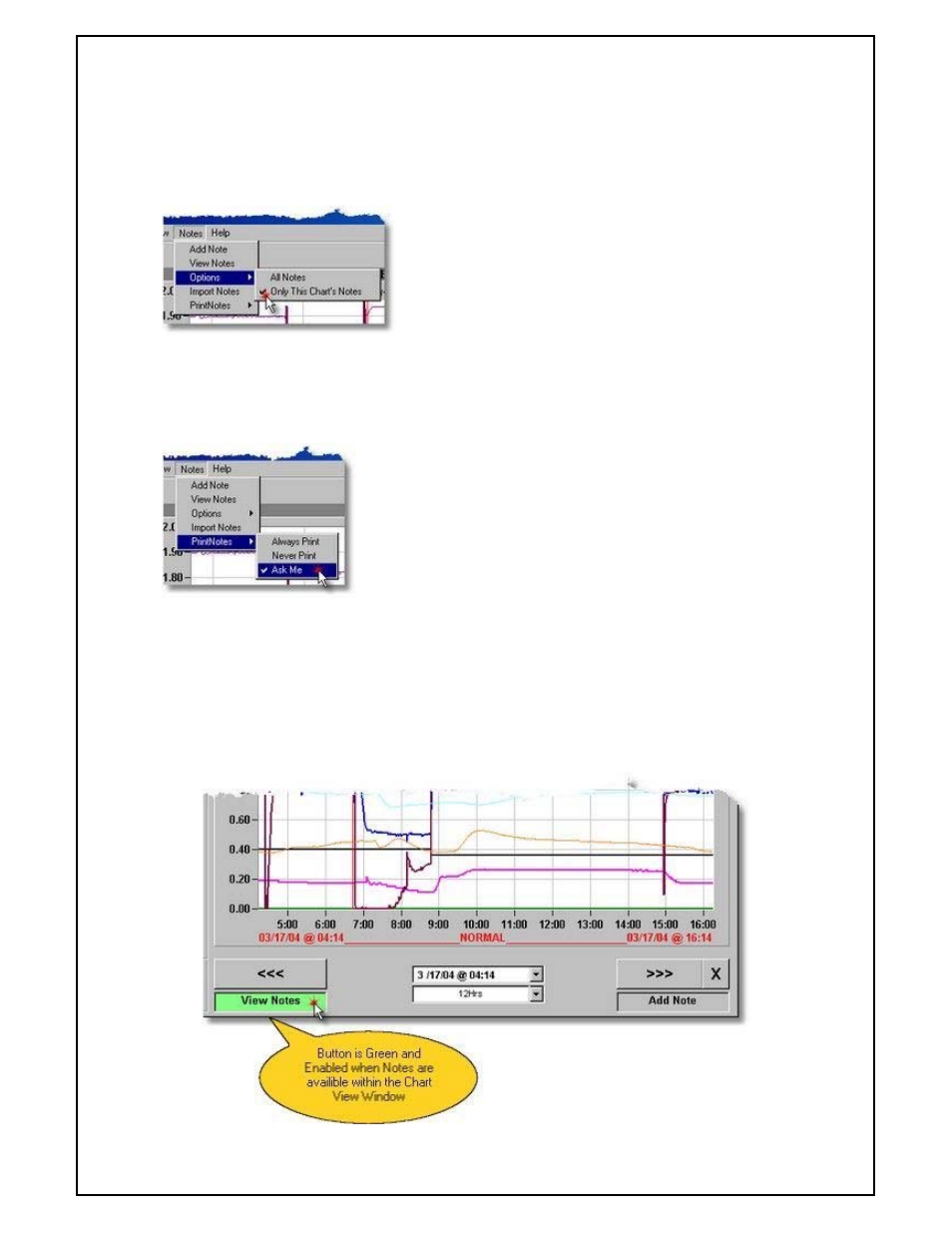
Super Systems Inc
Page 165 of 172
Super Data Operations Manual
source, e.g. a 9200 Operator Interface)
•PrintNotes - Sets options for printing notes
when the chart is printed.
Options
•All Notes - Makes all notes available for display
(ignores "ChartName" field in the Note
Records).
•Only This Chart's Notes - Makes only notes
associated with the current ChartName
available for display. This is the normal
mode.
These settings are retained when you close
SDRecorder
PrintNotes
•Always Print - Always prints notes without
prompting.
•Never Print - Never prints notes. No prompting.
•Ask Me - Always prompts "Show Notes on
Print?", This is the normal mode.
These settings are retained when you close
SDRecorder
Viewing Notes
Notes are displayed one at a time in the Note Viewing Window. When a chart is printed amd notes are available, you
will be prompted to "show Notes?" on the printout. On the printed chart, all notes will be displayed and positioned
approximately at the time of the note.
To view notes, click on the "View Notes" button.