Super Systems SuperDATA User Manual
Page 110
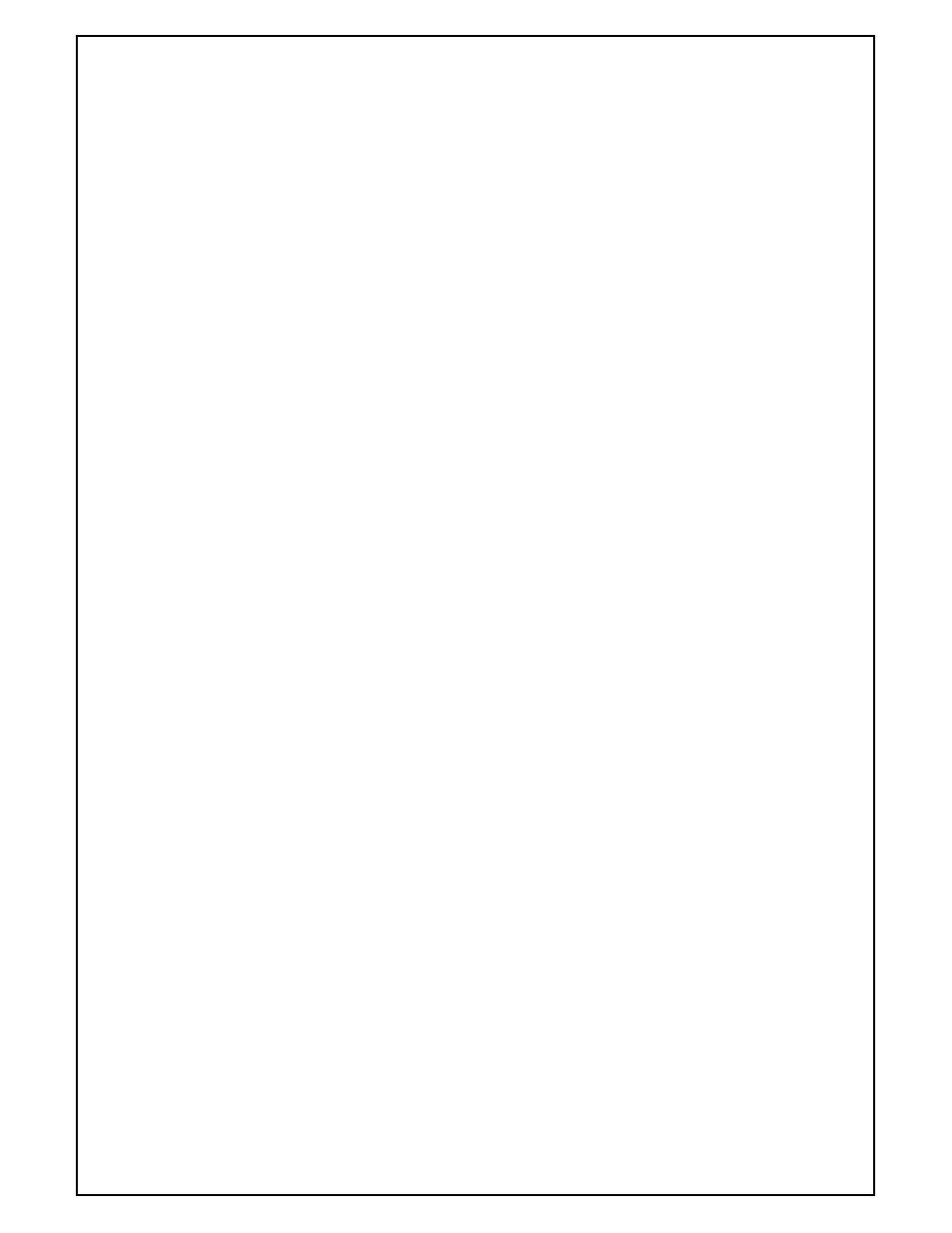
Super Systems Inc
Page 110 of 172
Super Data Operations Manual
Spin Buttons
A spin button is a data source that allows the user to increment or decrement a number with an Up-Down Control.
Properties
Name - The Name property makes the object easier for the RealEdit programmer to identify. Often it is a good idea
to use the same name for related objects, such as a Data Value that represents a Constant.
Top - The top position, in twips, of the object.
Left - The Left position, in twips, of the object.
Height - The Height value, in twips, of the object.
Width - The Width value, in twips, of the object.
Min - A standard numeric value for the minimum the object can represent.
Max - A standard numeric value for the maximum the object can represent.
Increment - Normal increment/decrement span
Start Value - The fundamental data unit for RealTime. A Data Value may be changed by a Data Process and can be
derived from any number of Data Sources.
Data Type - Represents the expected type of data. Data Types are:
Number
Text
Logical
Date/Time Serial Number
Alarm Code
Tip - ToolTip text to display. The ToolTip text floats over the object when the mouse pointer is hovered within the
object’s bounds.
REQUIREMENTS: none