Menu options – Super Systems SuperDATA User Manual
Page 9
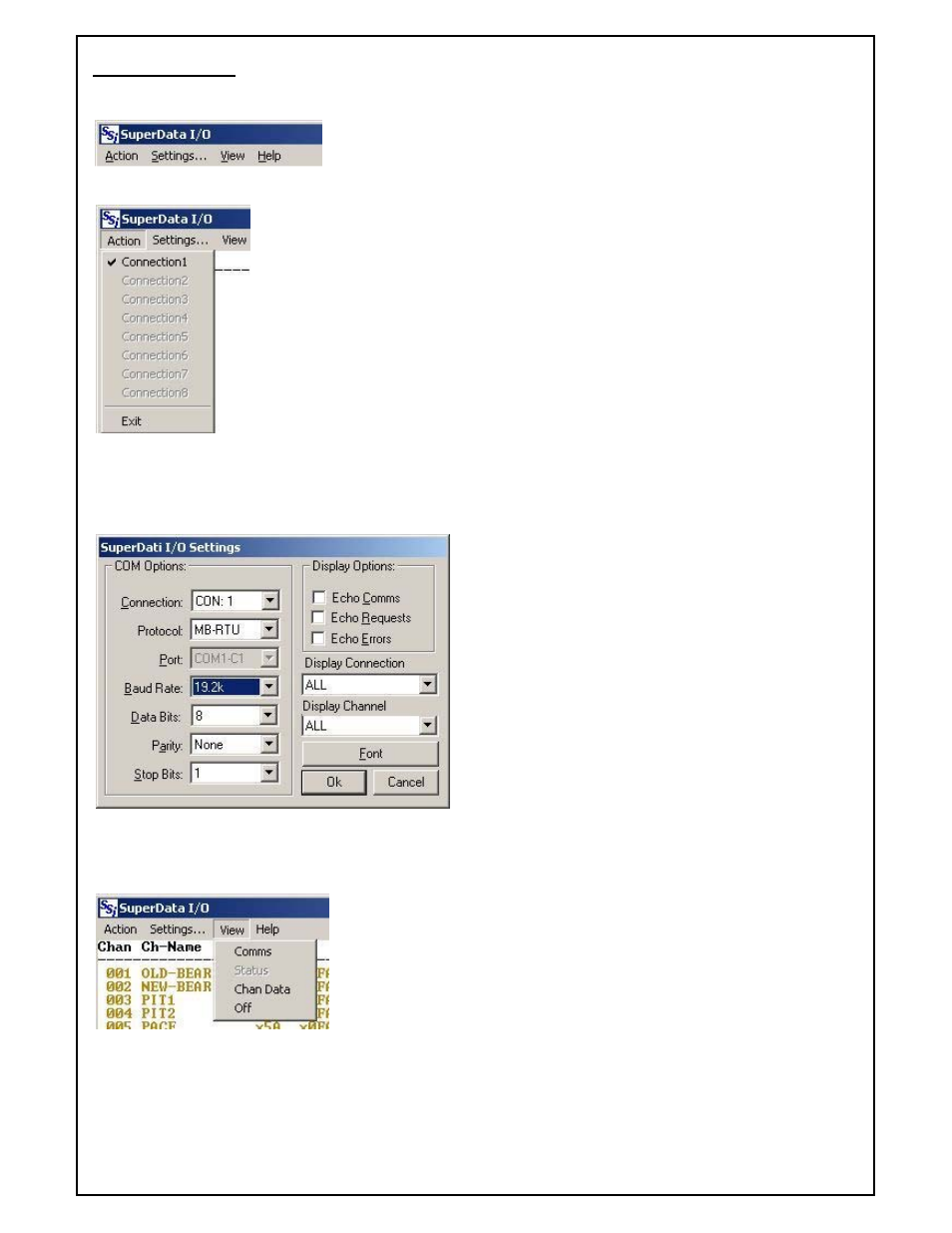
Super Systems Inc
Page 9 of 172
Super Data Operations Manual
Menu Options
The following menu options are available on the
SuperData Communications
menu bar:
Action Menu
The Action menu dropdown shows the 8 serial connections. Configured connections are
in normal text. Connections that are not configured are shown in dimmed text. Clicking
on a connection will toggle between connect and disconnect. This is a useful tool to
reinitialize the communications port without having to shutdown and restart SDIO. A
connection with a checkmark is connected. A disconnected connection will only remain
disconnected for a max of 30 minutes. This is useful to re-initialize the communications
port without having to shut down and restart SDIO.
The Exit menu item stops the communications program.
Settings Menu.
The Settings menu item displays the following Settings dialog box:
The COM Options section of this dialog is used to view or
set the communications options for each connection.
Setting the communications options with this dialog is
temporary
. When the program restarts, the settings will
revert to the settings in the configuration file
(SCSPSYS.CFG). To make settings
permanent
, you must
change the configuration file. To make temporary
communications changes, the associated connection must
first be disconnected. The PORT dropdown will display the
connection assigned to the port.
The Display options section is used to set the
information is to be displayed in the Comm view. The
Display Connection and Display Channel dropdowns
select which connections and channels are to be displayed
in the Comm. View. The Display Channel selection is
used to set the channel to view data in the Chan Data
view.
The Font button is used to open the Font selector dialog.
View Menu
The View Menu is used to select the Comms, Status or Chan Data view.
This menu may also be used to turn the view off. When the view is turned
off, the display will stop updating until the comm. or Status view is selected.
The Comms view displays messages and errors for selected channels as
configured in settings.
The status view displays an overall status of the communications.
The Chan Data view displays the polled data received from the instrument.
SDIO will normally be in the Status view.