How to – Super Systems SuperDATA User Manual
Page 151
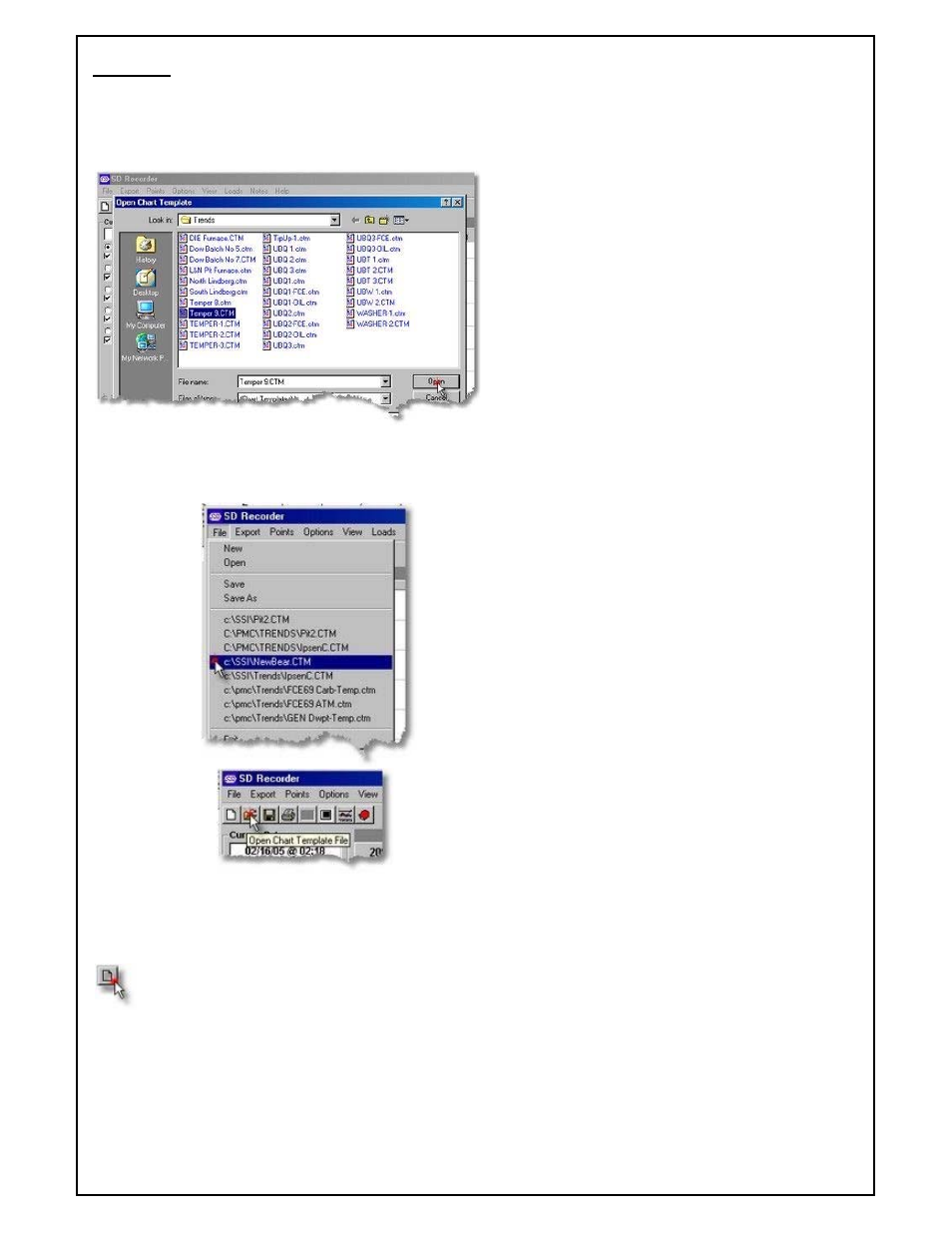
Super Systems Inc
Page 151 of 172
Super Data Operations Manual
How To
Open a Chart
•
Select File Open from the File Menu and select
the chart file from the Open Chart Template
Dialog. (Note: all chart files have the file
extension .CTM)
•
Or Select a file from the Most Recently Used
File List.
•
Or Click the Open icon on the ToolBar
Create a Chart
You can create a chart by opening a new chart using the File New menu command or the New toolbar Icon
or you can create a new chart by opening an existing file, modifying it and saving it as a new chart using the
Save As file menu command. When using the New menu or Icon, you will open a blank file. Use the Add Points,
Edit Points or Delete Points to modify the file as desired. When saving the file, use the Save As menu command
and give the new chart file a descriptive file name.
Add a Chart Pen