Super Systems SuperDATA User Manual
Page 124
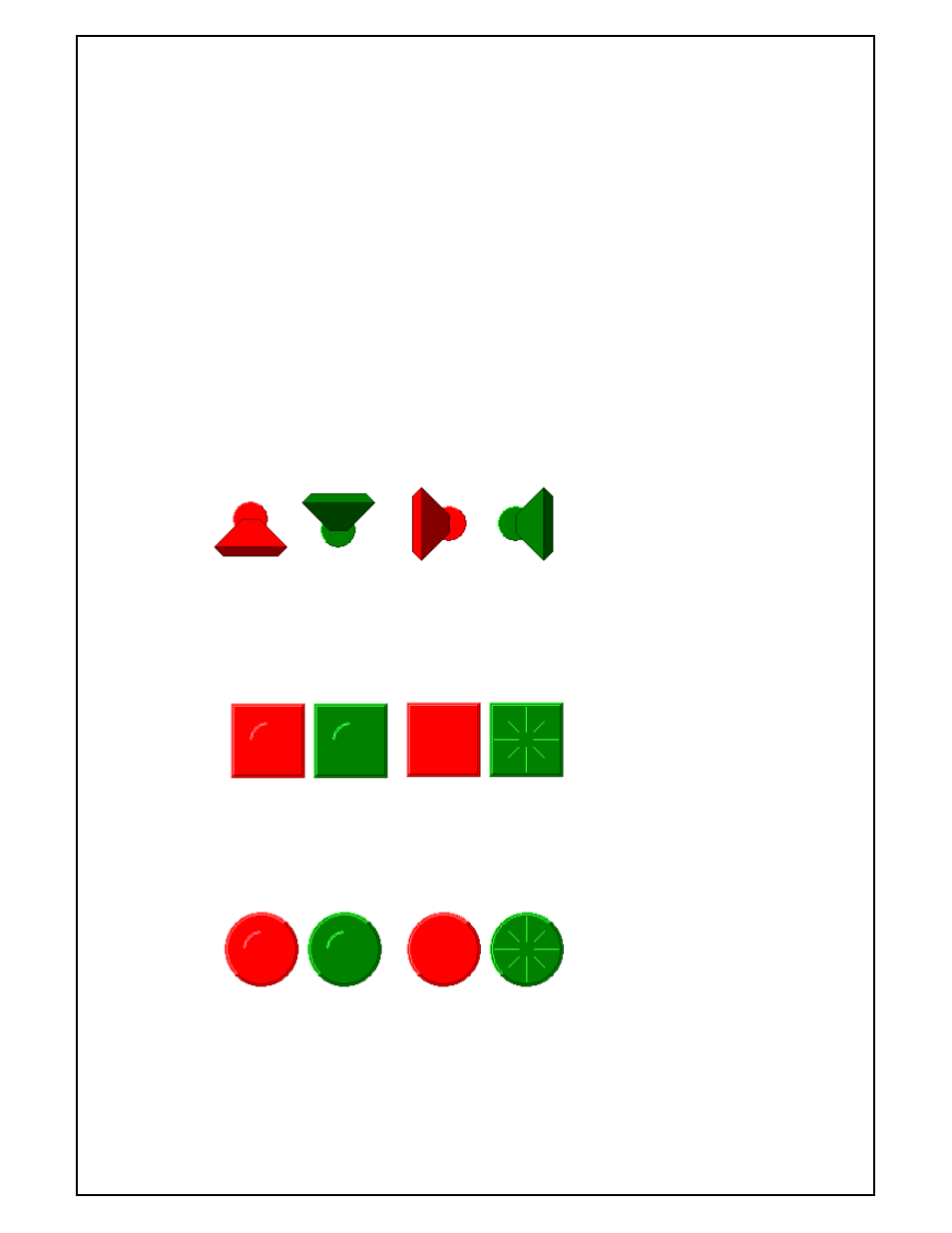
Super Systems Inc
Page 124 of 172
Super Data Operations Manual
Toggle Buttons
The Logical Button can be used to display or control data values which have only two states (on or off). There are
various styles which can be assigned to each button and certain images and text can be used to indicate on or off. If
Use Picture File is set to True, user assigned picture files are used to indicate the value state.
Properties
Name - The Name property makes the object easier for the RealEdit programmer to identify. Often it is a good idea
to use the same name for related objects, such as a Data Value that represents a Constant.
Top - The top position, in twips, of the object.
Left - The Left position, in twips, of the object.
Height - The Height value, in twips, of the object.
Width - The Width value, in twips, of the object.
Button Style –
Toggle
Vertical
Horizontal
Square LED
Standard
Star
Round LED
Standard
Star
Pushbutton