Super Systems SuperDATA User Manual
Page 63
Advertising
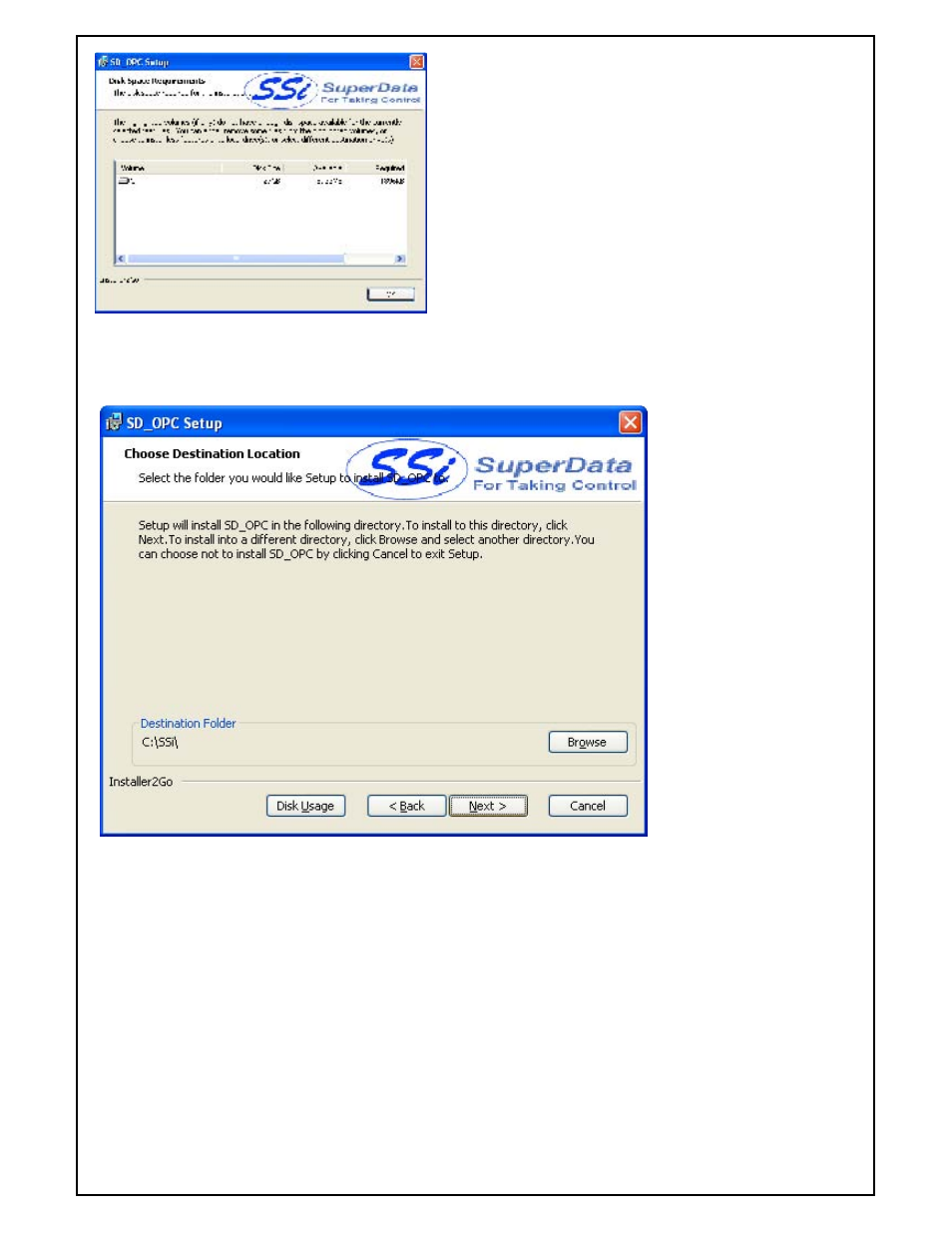
Super Systems Inc
Page 63 of 172
Super Data Operations Manual
Clicking on the Disk Usage button will display the available computer drives onto which the application can be
downloaded, as well as the total space, available space and total space required. Clicking on the OK button will close
out the disk usage screen.
Clicking on the < Back button will display the previous screen.
Clicking the Next > button will continue with the installation process.
Clicking on the Cancel button will cancel the installation process. The user will have to confirm the cancellation.
Advertising