Super Systems SuperDATA User Manual
Page 48
Advertising
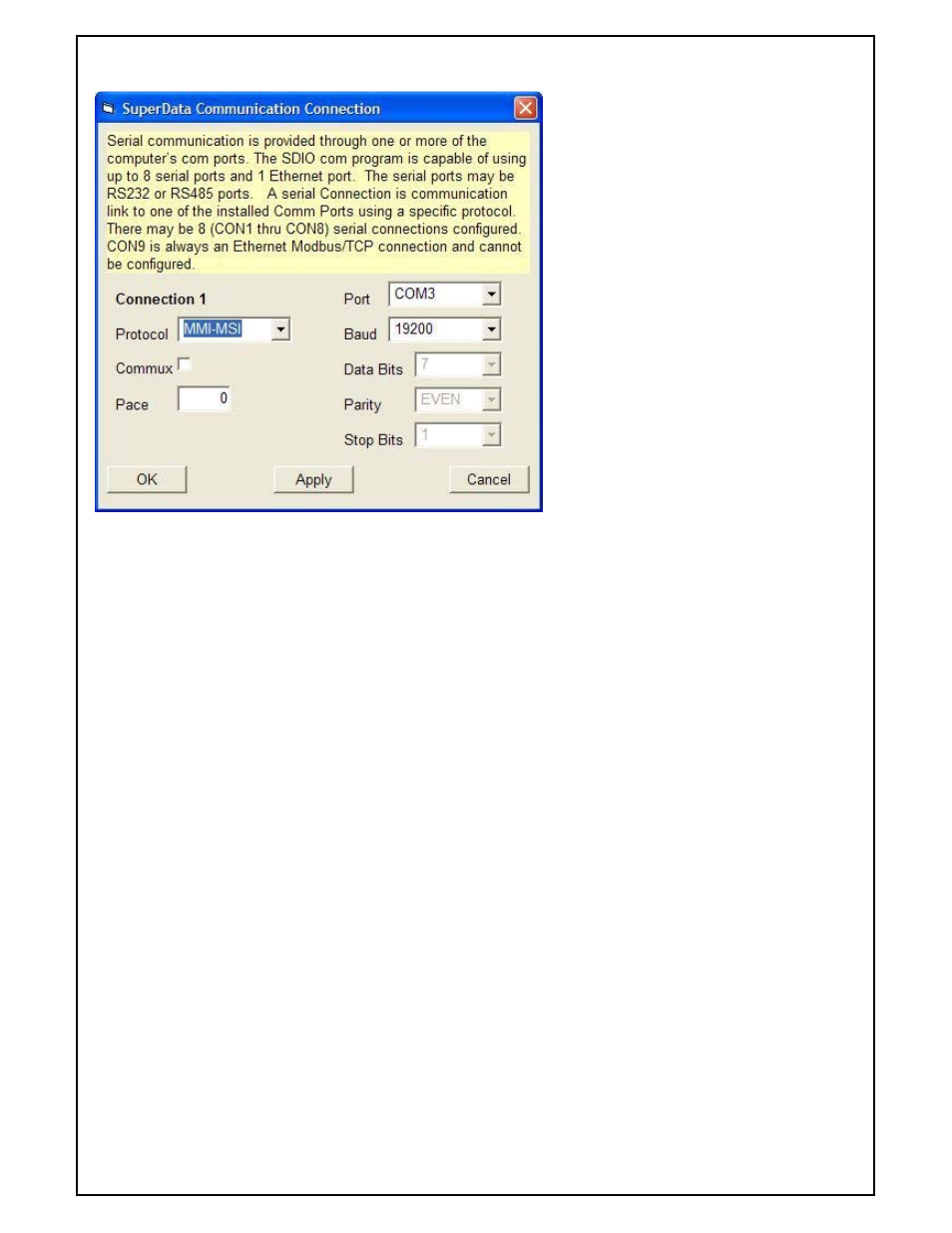
Super Systems Inc
Page 48 of 172
Super Data Operations Manual
SDIOConfig Connection Dialog
Note: Inactive controls (dimmed) cannot be modified for the selected protocol. Additional items may appear for some
selected protocols.
Note: If you change the protocol, any instruments on the connection that are not supported by the new protocol will
be flagged with "!!" in the Main Screen's instrument view.
SDIOConfig Instrument Configuration
Clicking on an Instrument name in the Instrument View area opens the Instrument dialog.
Advertising