Super Systems SuperDATA User Manual
Page 60
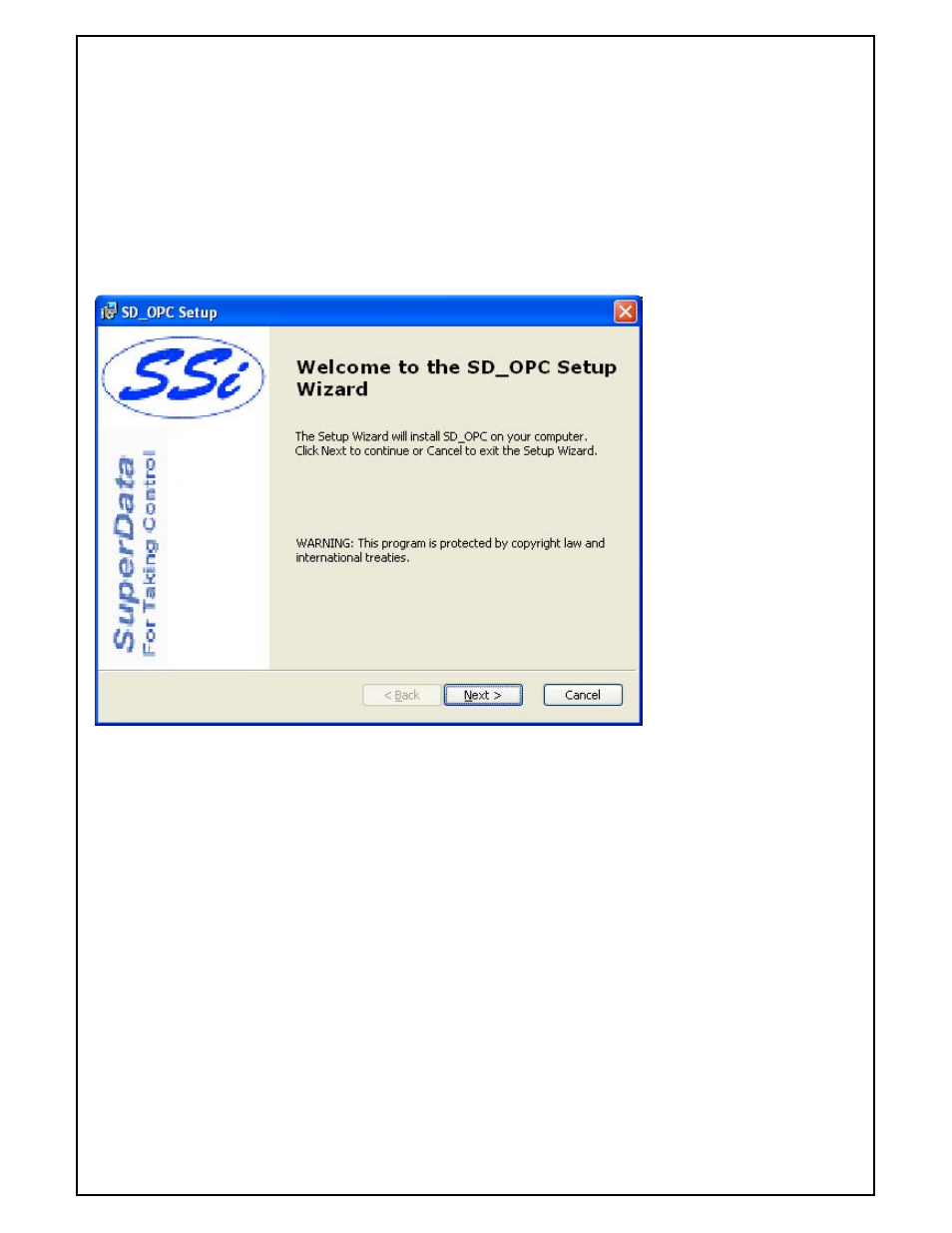
Super Systems Inc
Page 60 of 172
Super Data Operations Manual
Help
About OPCBridge… - displays the application version info.
SDOPC Installation
Note – The person installing the
SDOPC
Software must have administrative rights on the
computer(s) where the installation is taking place for the installation to be successful
.
Insert the SuperData Installation CD into the computer’s optical drive and navigate to the SuperData folder. Double-
click on the setup file, SDOPCSetup.msi to start the auto-installation. If there is no version of the OPCBridge installed
on the computer, the installation will display a splash screen.
Clicking the Next > button will continue with the installation process.
Clicking on the Cancel button will cancel the installation process. The user will have to confirm the cancellation.
If there is a version of the
SD_OPCSetup
already installed on the computer, The following screen will be displayed: