Super Systems SuperDATA User Manual
Page 73
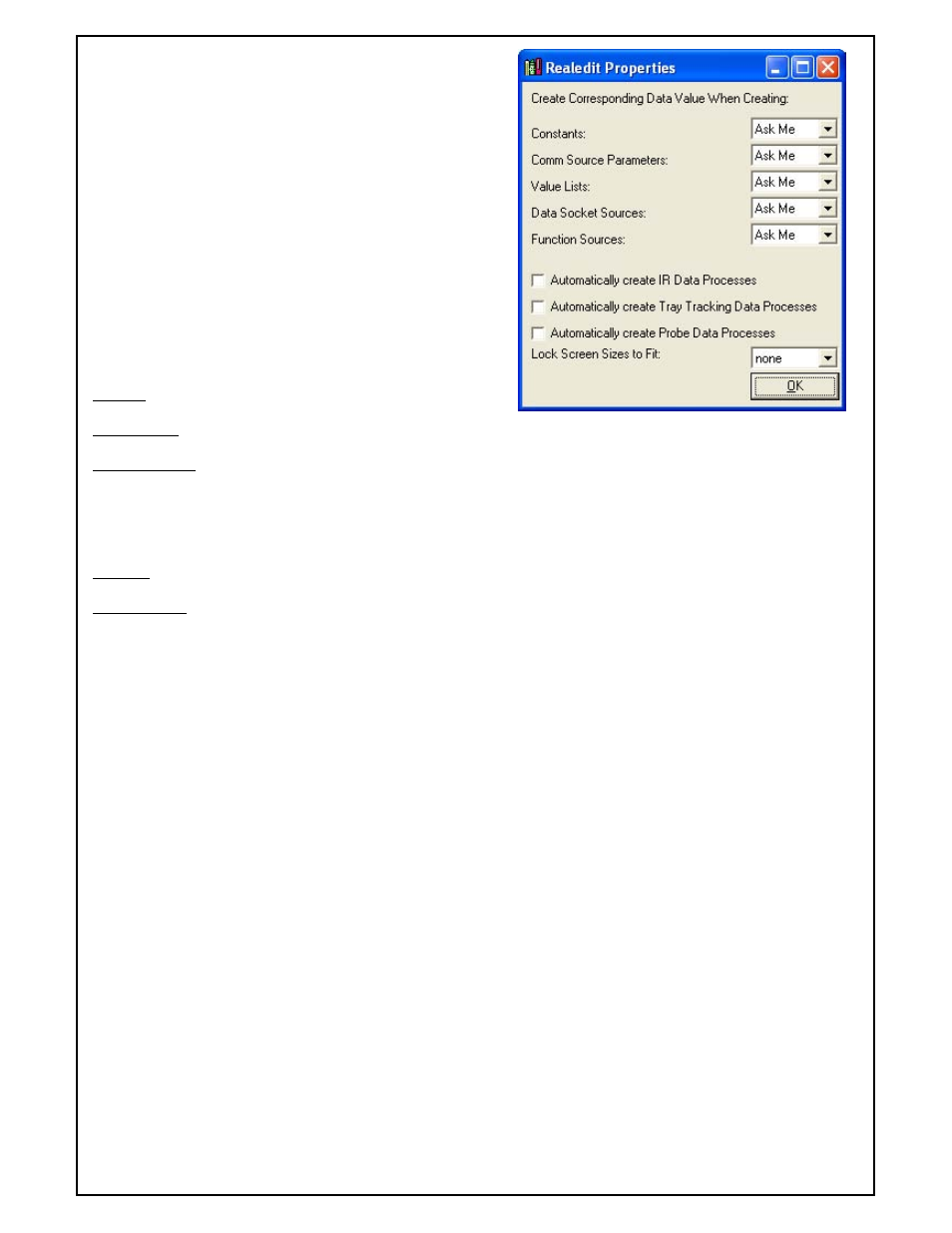
Super Systems Inc
Page 73 of 172
Super Data Operations Manual
The settings dialog controls the behavior of Realedit on a
machine-by-machine basis. It allows three settings for
automatic creation of corresponding data values, Always, Ask
Me and Never. The first two settings instruct Realedit to
create an appropriate Data Value with the same name as the
Constant, Comm Source Parameter or Value List created. The
default values are all Ask Me. Advanced automatic Data
Process creation can be controlled by checking or clearing the
check boxes in this dialog. The default values are all cleared.
Finally, Lock Screen Sizes to Fit will prevent a user from
creating or enlarging a screen that exceeds the parameters
indicated by the selection. The “none” selection removes any
size checking.
Window
Cascade: Cascades multiple open screens in the editor.
Tile Vertically: Tiles all open screens vertically in the editor.
Tile Horizontally: Tiles all open screens horizontally in the editor.
At the bottom of the menu is an updated list of the open files, with a check box next to the active screen. This is
handy for switching between open screens.
Help
Contents: Access to this help file.
About Realedit: Technical Information about the version of Realedit in use.