Super Systems SuperDATA User Manual
Page 59
Advertising
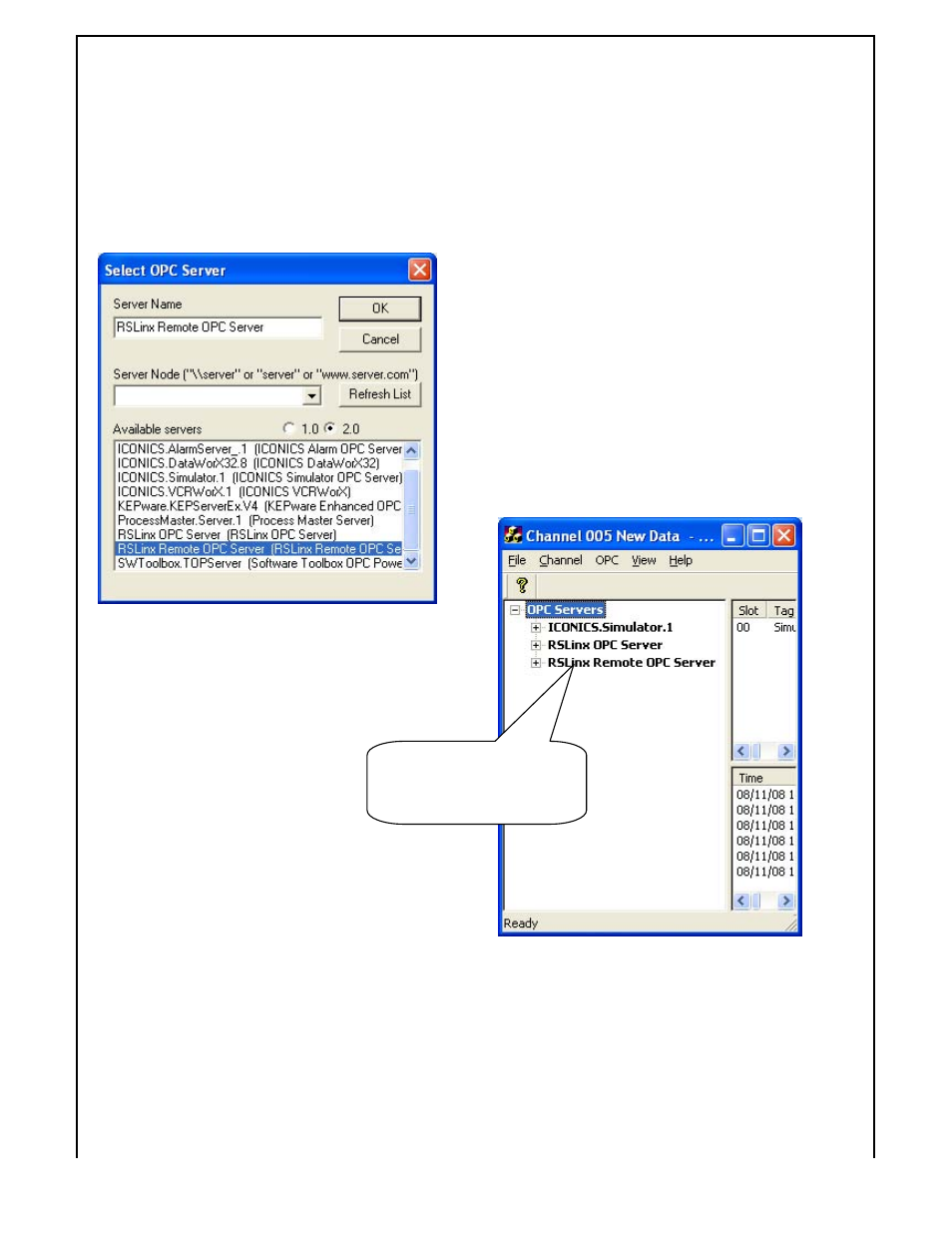
Super Systems Inc
Page 59 of 172
Super Data Operations Manual
Remove – Deletes the currently selected channel from the configuration.
OPC
The Connect… menu item displays the following dialog box:
All locally available servers are displayed by default. If a
remote server is required enter the server node path and click
Refresh List button. Select the desired server to add and click
OK.
View
Toolbar - Toggles the display of the tool bar at the top of the window.
Status – Toggles the display of the current status at the bottom of the window.
The new server connection
will appear on the
communications tree.
Advertising