Super Systems SuperDATA User Manual
Page 38
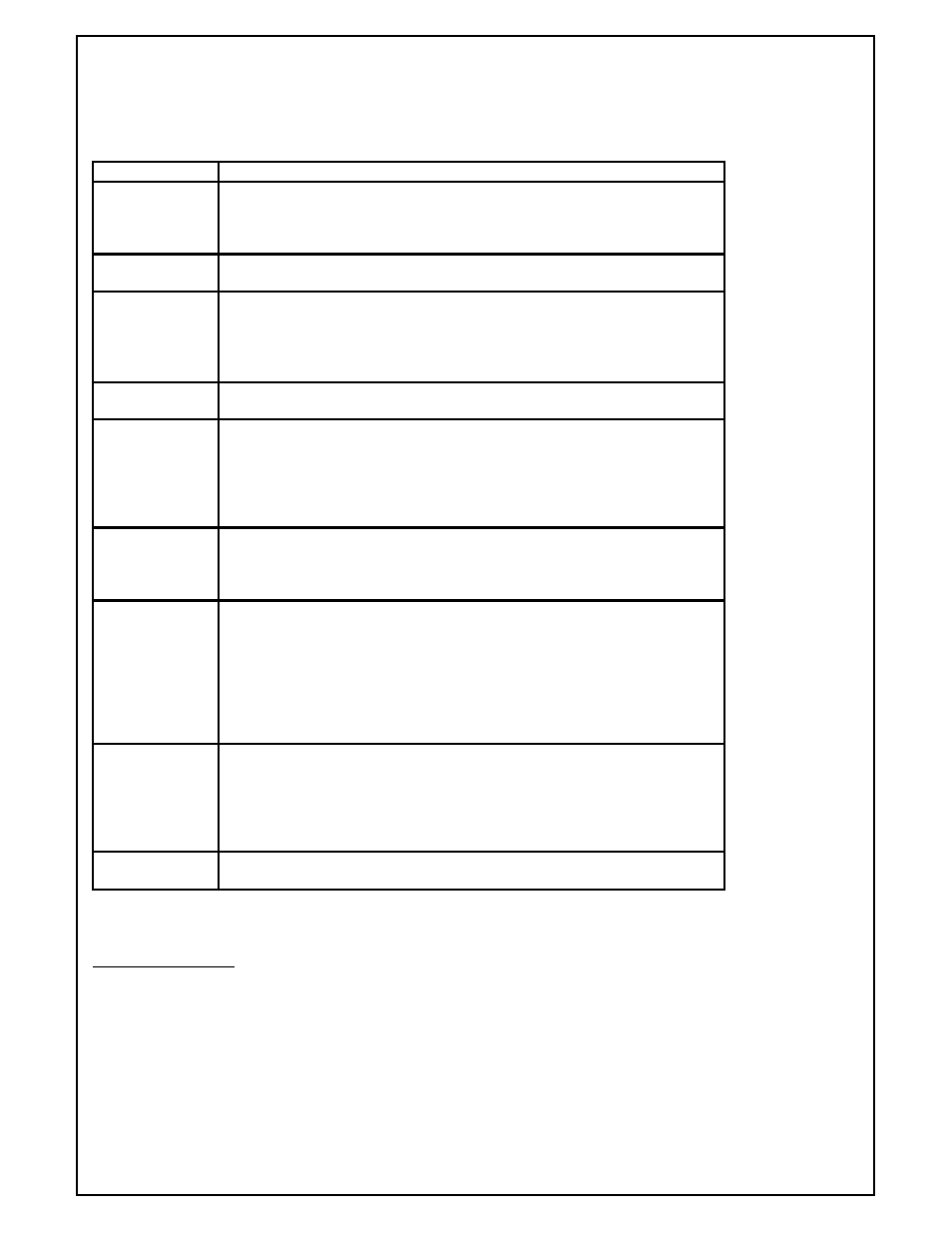
Super Systems Inc
Page 38 of 172
Super Data Operations Manual
5CH#8(1-9) = "AB_SLC,DB:1-36,DB:50-40" = "SLC-N9"
Note: SDIO only supports reading and writing Integer tables using DF1 Protocol.
Note: Items enclosed in brackets [ ] are optional but may be required for certain instrument types.
Item
Definition
C
Optional. Applies to ALL instruments. Specifies the Connection Identifier
(1-8 for serial connections and 9 for Ethernet). The protocol for the
connection must match the protocol for the instrument. If not included,
defaults to Connection 1.
LLL
Required. Applies to ALL instruments.
The logical channel number assigned
(1-128).
PPP
Required. Applies to ALL instruments.
The physical address of the
instrument. For AllenBradley Instruments, specify the PLC Address followed
by the Integer Table to be used.
Example:
5CH#11(3-9)
Specifies PLC Address 3 using Integer Table 9.
ID
Required. Applies to ALL instruments.
The instrument ID: AB_PLC,
AB_SLC
DB:
Required. Specifies the Data block(s) to be polled. Up to 20 blocks may
be specified. Blocks are specified as xxx-yyy where xxx=address offset and
yyy=count of words to be read. Total word count may not exceed 78
words.
Example:
to read 2 blocks of data, specify DB:1-10,DB:100-6.
NOLOG
Optional. Applies to ALL instruments.
Do not log data from this channel.
Include this when communications are required for real-time data but are
not required for historical data logging. If this is not included, the channel
will be data logged at one minute intervals.
ALM
Optional. Optional. The ALARM configuration setup.
ALM(PAL slot,
Alarm offset, Alarm Bitmap Start Slot, Alarm ACK Bitmap Slot, Number of
Bitmap Slots).
e.g. ALM(10,400,60,64,4) for a PLC with Bitmapped alarm
support. Bitmapped alarm support is a custom feature in the PLC Logic and
is implemented by some PLC programs. Normally this will be configured by
personnel familiar with the PLC programs. If you are not sure, do not
include Bitmapped support. Invalid configurations may cause spurious
invalid alarms to be reported on RealTime and in AlarmReports.
ABC
Optional. Applies to ALL instruments.
Alarm Block Configuration .
Caution:
any specified channel can use either ALM or ABC but not both.
Allows a
custom Alarm Block Bitmap (one word) to be setup for any instrument but
generally used only for non-programmable instruments that are not capable
of maintaining alarm bitmaps. See the section on Custom Alarm Block
Configuration.
TAG
Required. Applies to ALL instruments.
Instrument name. Limited to 12
Characters with no spaces.
Eurotherm Controllers
[C]CH#LLL(PPP ) = "ID,[MB:xxx-yyy],…,[MB:xxx-yyy], [SMULT:SSxVALUE,…,SSxVALUE],[ALM],[
NOLOG],[ABC]" = "tag "
Examples:
5CH#24(5) = "ET2400,MB:6144-30-F" = "ET2404"
Note: Items enclosed in brackets [ ] are optional but may be required for certain instrument types.