Super Systems SuperDATA User Manual
Page 105
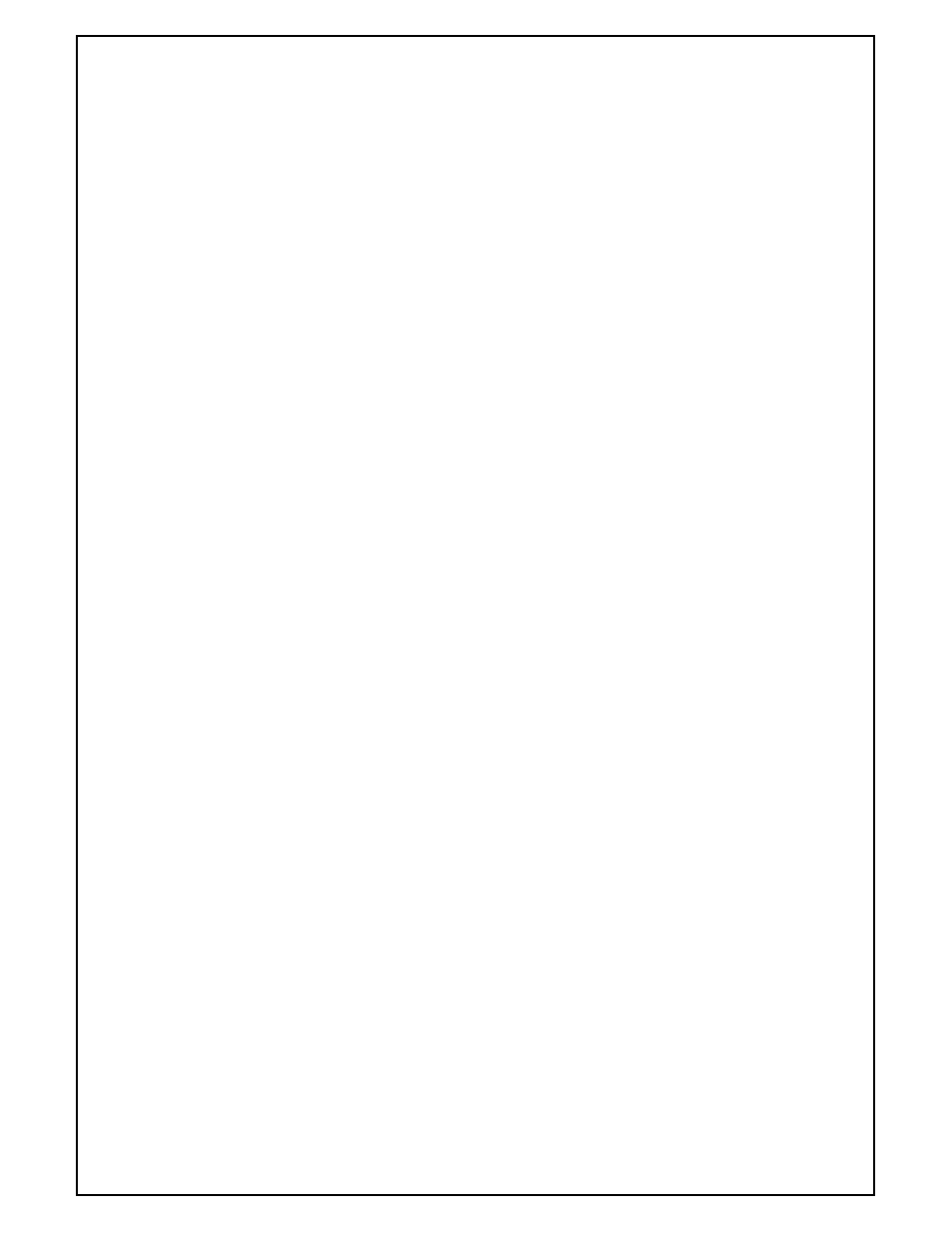
Super Systems Inc
Page 105 of 172
Super Data Operations Manual
Portable Images
A portable image is a picture that can be relocated on the screen to the Top and Left locations specified by the
indicated Data Values. Portable Images no longer use Screen Points for control. To make an image that moves across
the screen left to right, one would assign the Top value to a constant and the Left value to a data value that
increases, thereby moving the image left to right in a horizontal line.
Properties
Name - The Name property makes the object easier for the RealEdit programmer to identify. Often it is a good idea
to use the same name for related objects, such as a Data Value that represents a Constant.
Height - The Height value, in twips, of the object.
Width - The Width value, in twips, of the object.
Sizing - The control placed on the resizing of an object to preserve aspect ratio. Sizing methods may be:
No Aspect Lock: No control over the aspect ratio.
Aspect Lock By Height:
Adjusts the width when the height is changed.
Aspect Lock By Width:
Adjusts the height when the width is changed.
Left Data Value - The fundamental data unit for RealTime. A Data Value may be changed by a Data Process and
can be derived from any number of Data Sources.
Top Data Value - The fundamental data unit for RealTime. A Data Value may be changed by a Data Process and
can be derived from any number of Data Sources.
REQUIREMENTS: 1 Data Value, 1 Picture File Reference