Cursor data area – Super Systems SuperDATA User Manual
Page 145
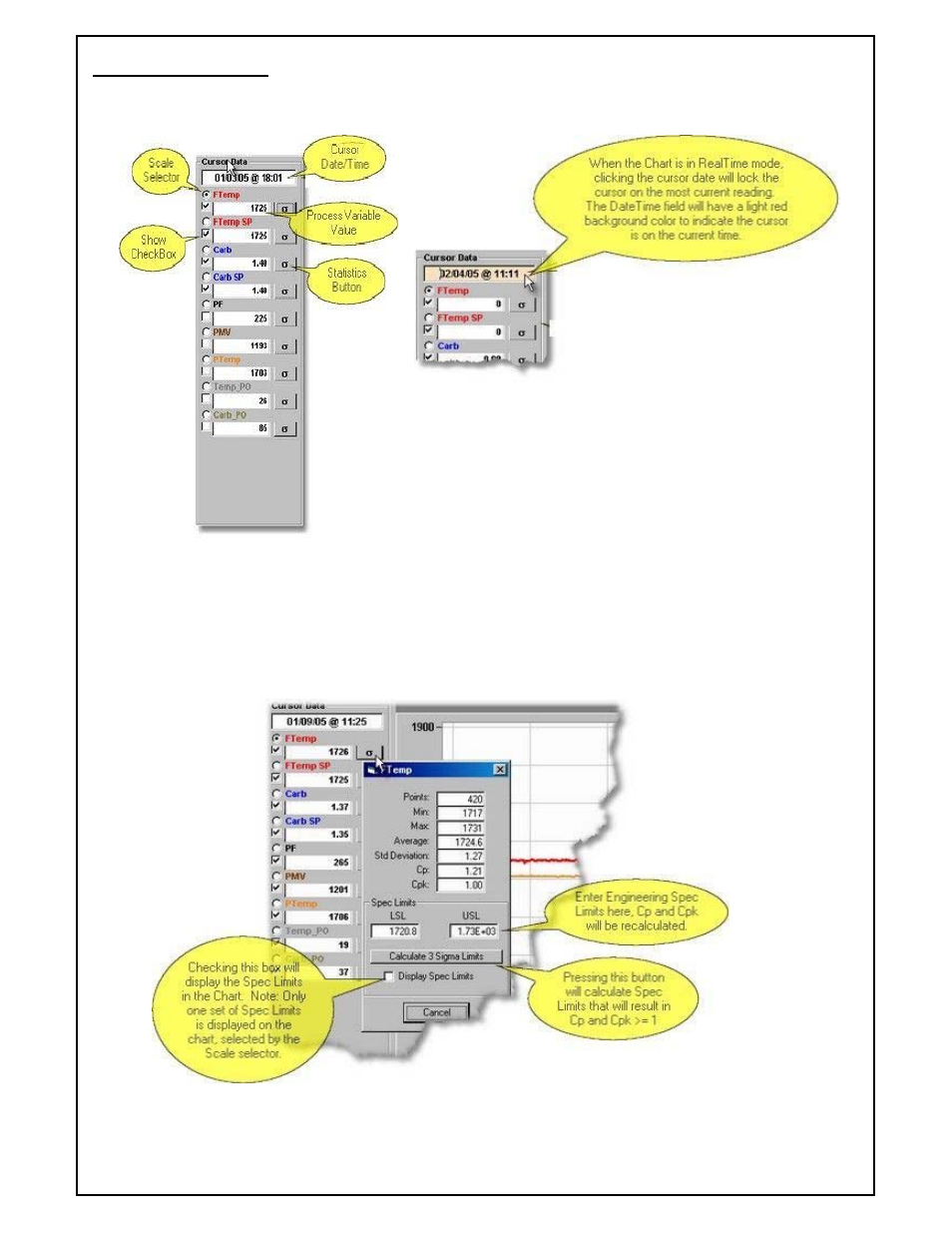
Super Systems Inc
Page 145 of 172
Super Data Operations Manual
Cursor Data Area
Date and Time Display – Displays the date and time at the cursor's
current position.
Process Variable Display – Each process variable corresponds to a
pen on the chart view. The process variable name is displayed in
the same color as the chart's pen for that variable. The data window
for the process variable displays the value of the data at the cursor's
current position.
Scale Selector – The radial buttons next to each process variable name are used to select which scale will be
displayed in the chart view. Only one scale is displayed. Note: when printing, all unique scales will be displayed on
the printed chart.
Show Checkbox – The checkboxes next to each process variable data window are used to turn the pen on or off in
the chart view. When checked, the pen will be on and the trend for that process variable will be displayed.