Super Systems SuperDATA User Manual
Page 156
Advertising
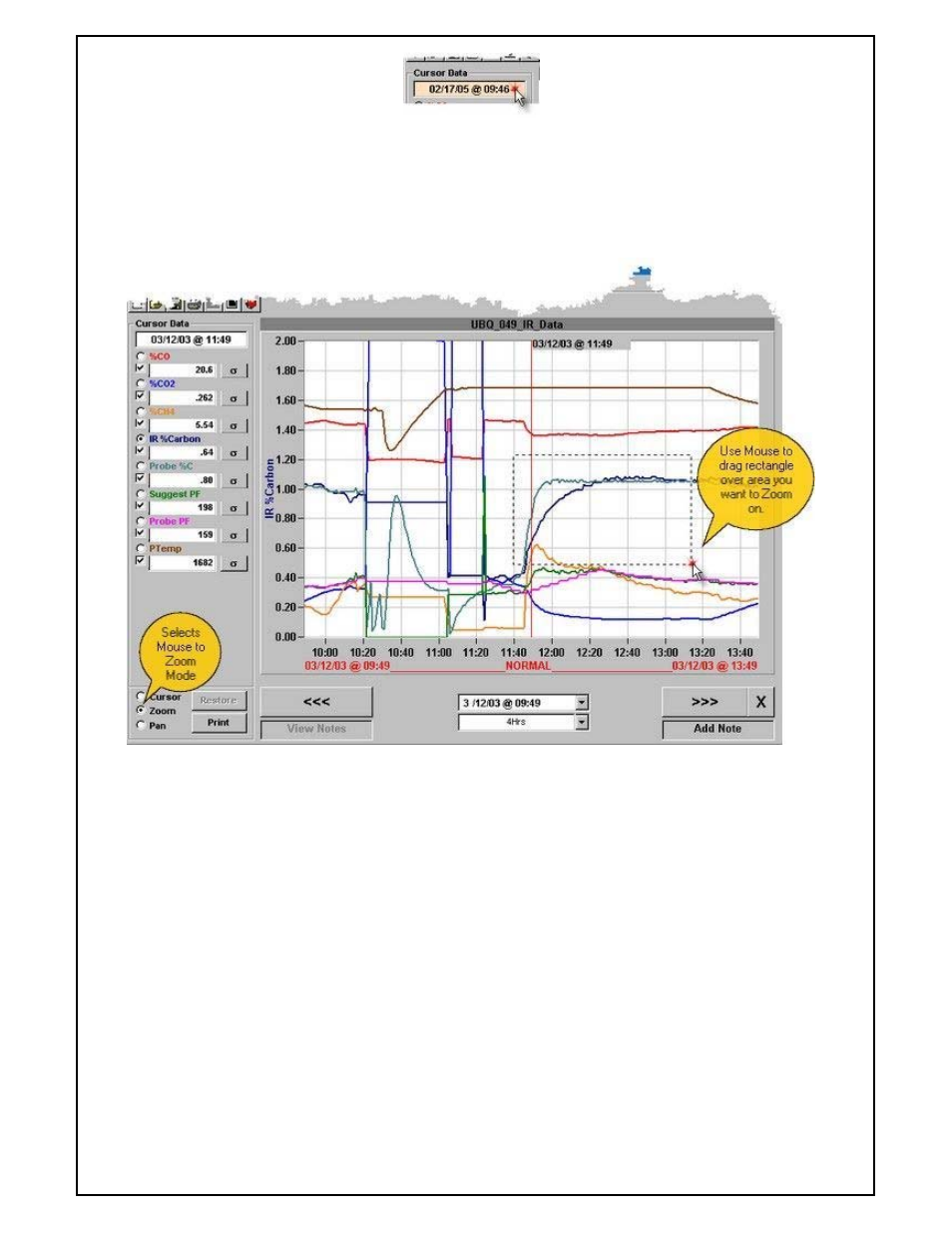
Super Systems Inc
Page 156 of 172
Super Data Operations Manual
When in RealTime mode, you can "lock" the cursor on the current value by clicking the mouse on the Cursor Data
DateTime display. When locked the DateTime background color will change to light red.
Zoom
To use the Zoom feature, you must select the Zoom mode.
In the chart view area, outline the area to be zoomed by holding the left mouse button down and dragging a
rectangle around the area to be zoomed.
When you release the mouse button, the outlined area will fill the chart view, the scales will automatically adjust and
the window width display will indicate the new width of the chart view. To undo the zoom, click the restore button.
Advertising