Super Systems SuperDATA User Manual
Page 94
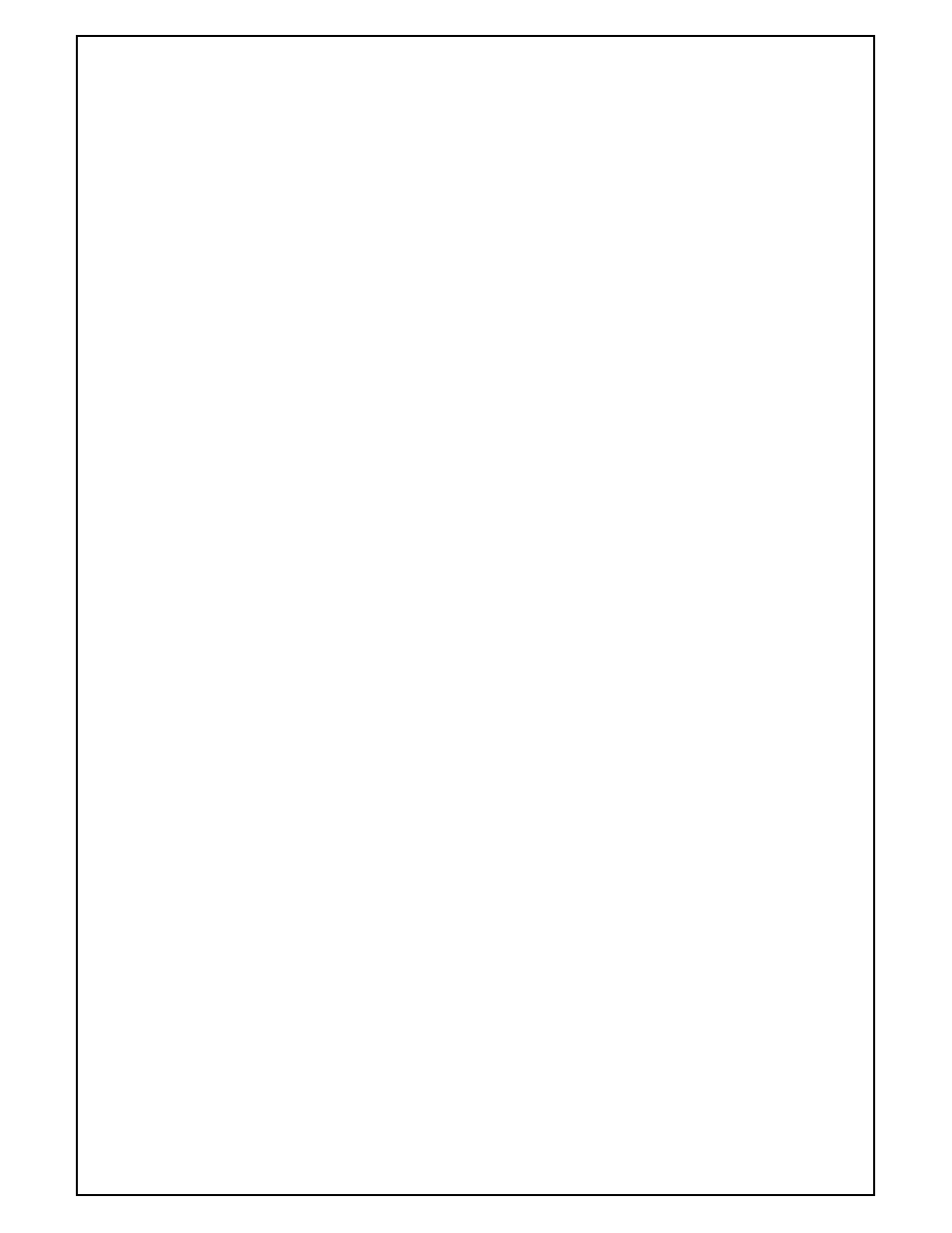
Super Systems Inc
Page 94 of 172
Super Data Operations Manual
Trend Lines
A trend line is an invisible item that is used to feed data into charts and historical charts. A trend line takes any data
value and adds scaling and color information needed by the chart.
Points mark the exact value on a chart. Only useful on very short charts (usually trend charts), as a point will be
plotted every minute. Scale Min/Scale Max are the limits of the trend. This will determine the scale limits on the
applied chart. When set equal, the trend will automatically scale. This should be used with caution, as one value far
out of range can skew the trend line. This is more likely useful on historical charts where known good data populates
the range given. Line Styles are helpful on charts printed on black and white printers.
Properties
Name - The Name property makes the object easier for the RealEdit programmer to identify. Often it is a good idea
to use the same name for related objects, such as a Data Value that represents a Constant.
Data Value - The fundamental data unit for RealTime. A Data Value may be changed by a Data Process and can be
derived from any number of Data Sources.
Color - Color adjusted by red, green and blue hex values or invoking the Color Dialog.
Scale Min - A standard numeric value for the minimum the object can represent.
Scale Max - A standard numeric value for the maximum the object can represent.
Pen Width - Tip width of the pen drawing the Trend Line.
Axis Caption - Descriptive display text.
Line Style - Line Style:
None (invisible) select if no line is desired
Solid (default)
Step XY
Step YX
Dash
Dot
Dash Dot
Dash Dot Dot
Point Style - Point Styles:
None (invisible) select if no points are desired
Empty Square
Solid Square
Asterisk
Dotted Empty Square
Dotted Solid Square
Solid Diamond
Empty Square with X
Empty Square with Cross