Super Systems SuperDATA User Manual
Page 127
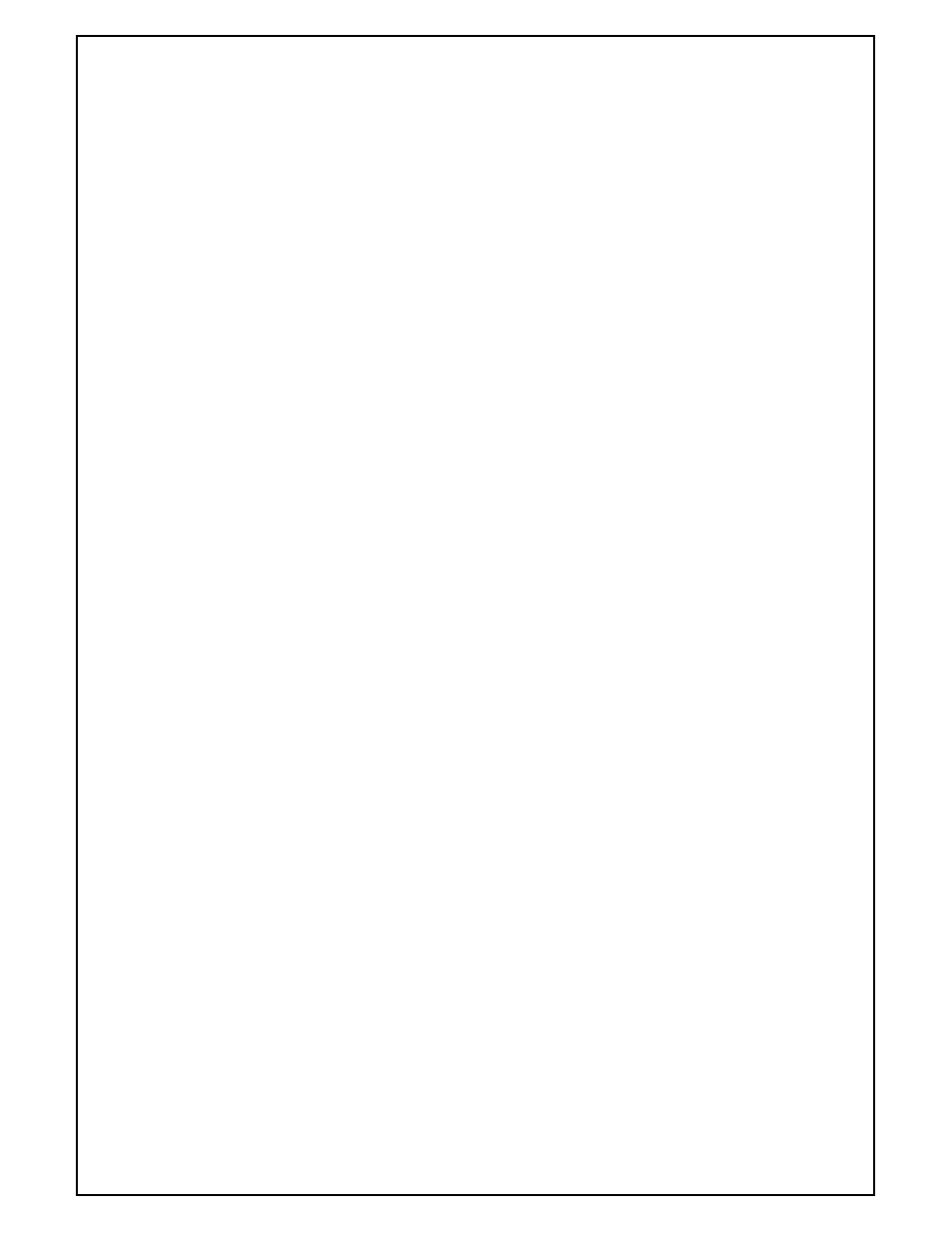
Super Systems Inc
Page 127 of 172
Super Data Operations Manual
Numeric Edits
The Numeric Edit Control is similar to an Auto Label with a Spin Button already attached. It can only display numeric
values. Formatting and accelerated values are all controlled from the Numeric Edit property screen. Minimum and
maximum values lock the Numeric Edit into a specific range. It ignores spin button requests to exceed the min/max
limits and will reset any values manually entered to the minimum or maximum depending upon which value was
exceeded.
Properties
Name - The Name property makes the object easier for the RealEdit programmer to identify. Often it is a good idea
to use the same name for related objects, such as a Data Value that represents a Constant.
Top - The top position, in twips, of the object.
Left - The Left position, in twips, of the object.
Height - The Height value, in twips, of the object.
Width - The Width value, in twips, of the object.
Font - The type face selected for this particular text.
Text Color - Color of the object’s display text
Back Color - Color of the Object’s background
Accel Delay Time (sec) - Mouse button down time before accelerated increment/decrement span is used
Accel Increment Value - Increment/Decrement span in accelerated mode
Inc/Dec Button Position - Controls the position of the object - Top, Bottom, Left or Right
Increment Value - Normal increment/decrement span
Minimum Value - A standard numeric value for the minimum the object can represent.
Maximum Value - A standard numeric value for the maximum the object can represent.
Display Format - Sets the decimal and precision adjustment for display
Date Pickers
The Date Picker is a slick control used to select dates. A handy calendar can easily be scrolled day-to-day, month-to-
month or year-to-year. In addition, it will change it’s display for International customers, showing the proper month
and day names and formatting the string accordingly. The Date Picker text box background is always white and the
text is always black. This is so, despite the ability to change fonts and all calendar colors.
Properties
Name - The Name property makes the object easier for the RealEdit programmer to identify. Often it is a good idea
to use the same name for related objects, such as a Data Value that represents a Constant.