Super Systems SuperDATA User Manual
Page 70
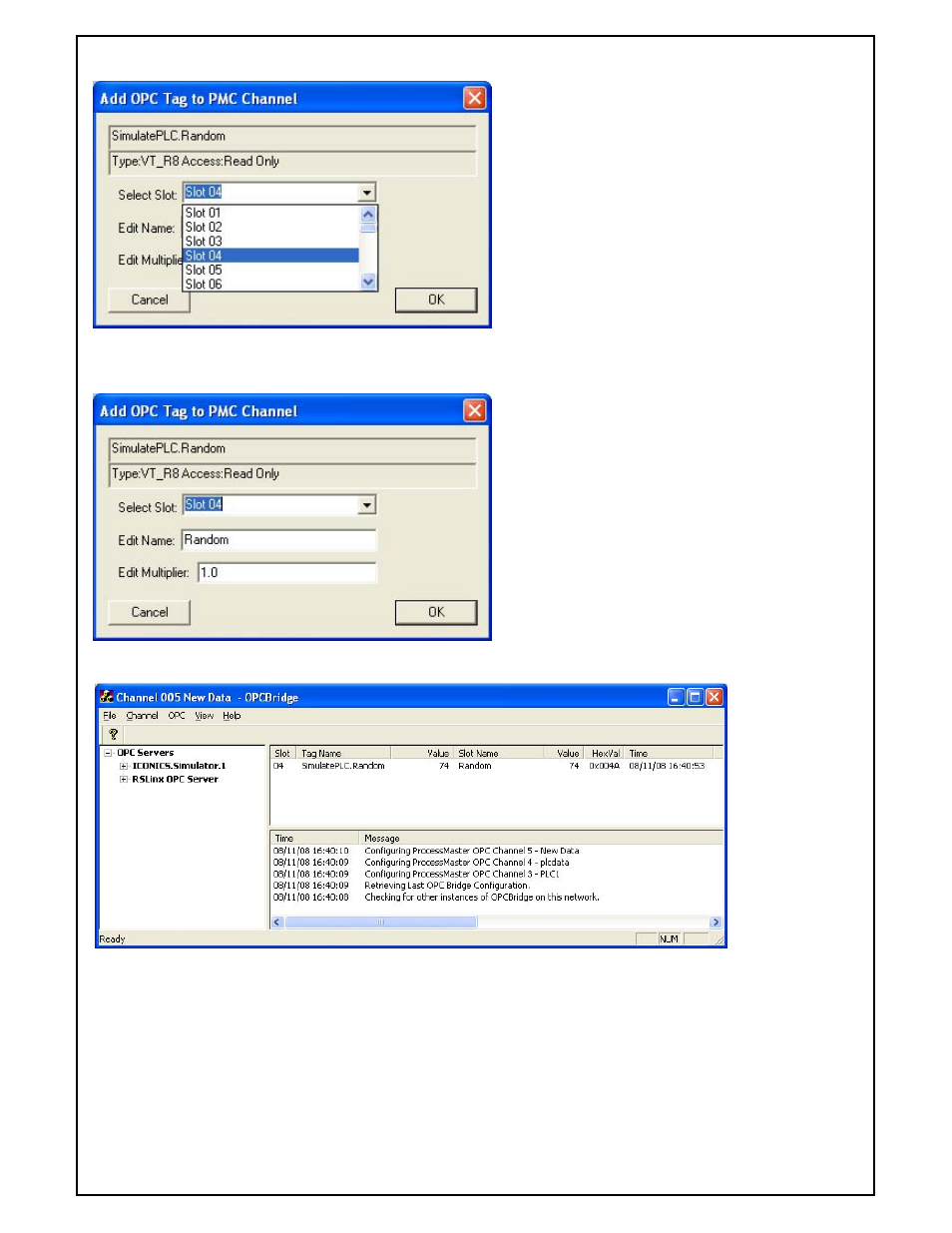
Super Systems Inc
Page 70 of 172
Super Data Operations Manual
Left click on that button and a Add OPC Tag dialog box will appear.
Select the desired communications slot you wish to
store the selected data in.
The tag name defaults to the existing name from the
server. You may change that name if you wish.
If you need to scale the integer value by a multiplier,
enter it now.
Click OK.
The configured slot data appears in the data window showing the slot number, the server tag name, the server value
, the SuperData slot name the SuperData sot value, the value in hex and the last update date and time.
Note – The OPCBridge application displays current data for only one SuperData channel at a time.
However the application is continuously logging data for all configured channels. You may view the
current values for any configured channel by switching channels from the Channel menu item
.