Super Systems SuperDATA User Manual
Page 107
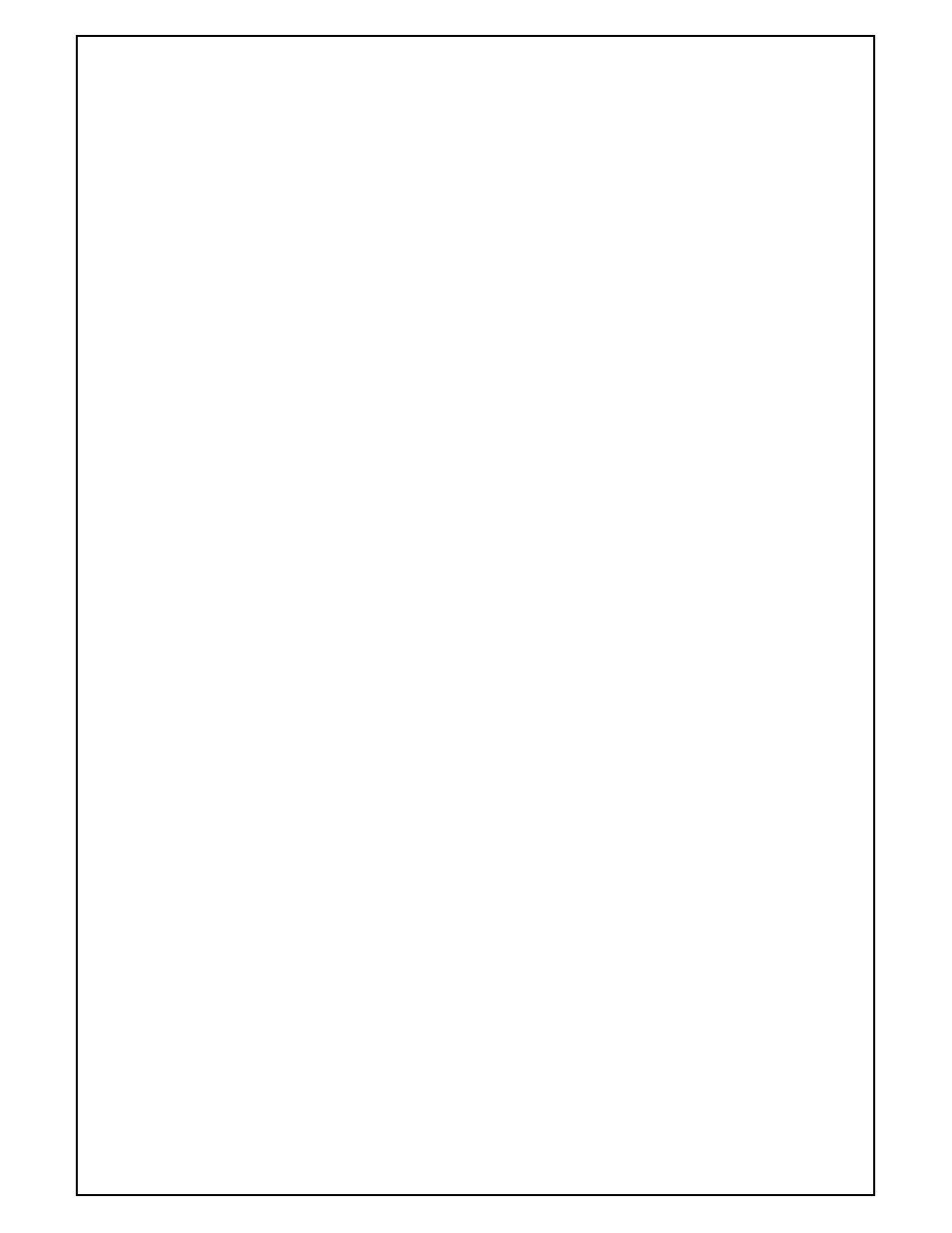
Super Systems Inc
Page 107 of 172
Super Data Operations Manual
Auto Labels
An auto label is the simplest, most direct way of displaying a data value. An Auto Label is also a way to send data the
other direction; simply make it editable and use the Send Pending Edit RealTime Event to transmit a manually entered
value to a destination.
Properties
Name - The Name property makes the object easier for the RealEdit programmer to identify. Often it is a good idea
to use the same name for related objects, such as a Data Value that represents a Constant.
Top - The top position, in twips, of the object.
Left - The Left position, in twips, of the object.
Height - The Height value, in twips, of the object.
Width - The Width value, in twips, of the object.
Alignment – Left, Center, or Right justification of text
Display Value - The fundamental data unit for RealTime. A Data Value may be changed by a Data Process and can
be derived from any number of Data Sources.
Font - The type face selected for this particular text.
Color - Color of the object’s display text
Sample Data - Text filled in at design time
Editable - True or False, whether or not the user can edit an object.
Show Units - True/False value indicating whether the specified item will be applied to this object
Tip - ToolTip text to display. The ToolTip text floats over the object when the mouse pointer is hovered within the
object’s bounds.
Show Background - True/False value indicating whether the specified item will be applied to this object
Back Color - Color of the Object’s background
Tab Index - Controls the order in which objects are selected by using the tab key. This value is this objects position
in the sequence.
REQUIREMENTS: 1 Data Value