Super Systems SuperDATA User Manual
Page 53
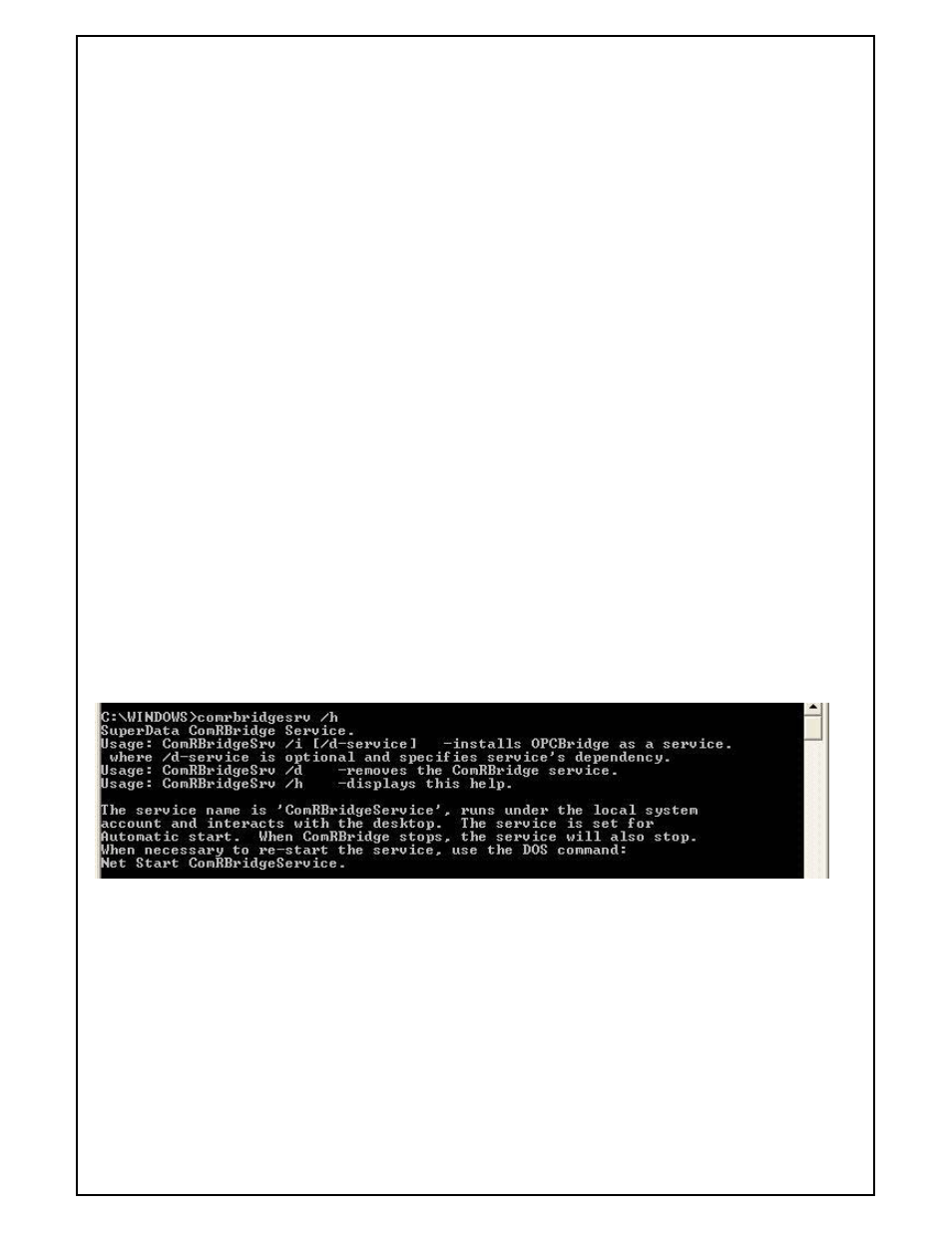
Super Systems Inc
Page 53 of 172
Super Data Operations Manual
*SL00=1,2,49,TID-VEST
*SL01=1,2,51,TID-FCE
*SL02=1,2,53,TID-QNCH
KEY: ALM=(pal slot,first bit mapped alarm,first BM slot,0,bm slot count)
*Note: ALM is used to put the ALM data in the local system channel
[WS1CH2] *this maps entire channel 2 from WS1 to channel 101 on main server.
CHAN=1,2,1
ALM=(0,1000,60,0,5)
[SlotMap] *this maps selected slots from various sources
SL00=1,2,49,Temp SP,0 *maps WS1 ch2 slot 49 to server's ch 102 slot 0
SL01=1,2,50,Temp Actual,0 *maps WS1 ch2 slot 50 to server's ch 102 slot 1
SL02=2,1,02,TID,0 *maps WS2 ch1 slot 2 to server's ch 102 slot 02
SL03=3,22,04,Flow,0 *maps WS2 ch22 slot 4 to server's ch 102 slot 03
ComRBridgeSrv
ComRBridge may be setup to run as a service using the "ComRBridgeSrv.exe" utility.
Krunch
Krunch is used to compress all instrument data and save this compressed data to directory/folder "ssi\clog". This
compressed process data may be retrieved by the SDRecorder, Alarm Reporter, RealTime Screens and other
SuperData applications. Instrument data is logged minute by minute in hourly files. These hourly data files are
then compressed by Krunch into daily files which reduces the space required to store logged data on your computer.
Krunch may be run from the Command prompt; however, Krunch is normally run daily as an automatic process.
Krunch is normally scheduled to run at 2:05 AM each day. Krunch is scheduled in the configuration file
(scspsys.cfg).
If you run Krunch from a command prompt with the "/?" option you will receive the following help: