Super Systems SuperDATA User Manual
Page 149
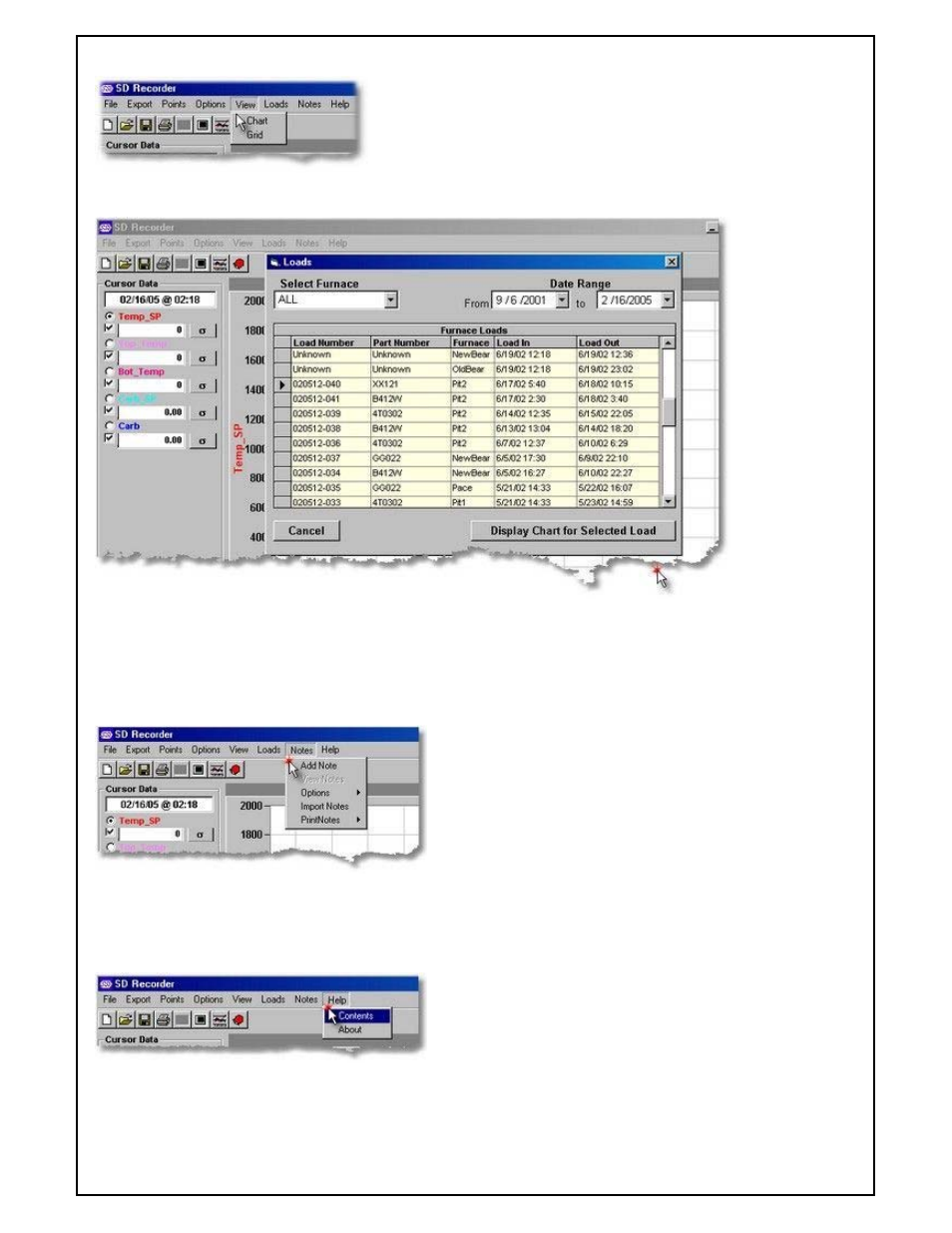
Super Systems Inc
Page 149 of 172
Super Data Operations Manual
View Menu
•Chart - Displays data in the Trend Chart View.
•Grid - Displays data in a Grid View.
Note: The Trend Chart Cursor and the Grid View Selected Row are
synchronized when switching between views.
Loads Menu
The Loads Menu is only available when SDRecorder is configured to use a Load Tracking Database. Clicking on
Loads opens a Load Selector Dialog. Selecting a Load from the Dialog and clicking "Display Chart for Selected
Load" will open the chart for the selected Load. Note: The Loads Menu is not available when using the "AltData"
option.
Notes Menu
•Add Note - Opens the Note input window at the current
cursor position.
•View Notes - Displays notes on the chart (enabled only when
notes are available within the chart's time frame)
•Options - Allows you to select between "Notes for the current
chart" or "Notes for All Charts"
•Import Notes - Allows you to import notes from an alternate
source (usually from an external source, e.g. a 9200
Operator Interface)
•PrintNotes - Sets options for printing notes when the chart is
printed.
Help Menu
•Contents – Opens this help file.
•About – Opens the About dialog.