Super Systems SuperDATA User Manual
Page 86
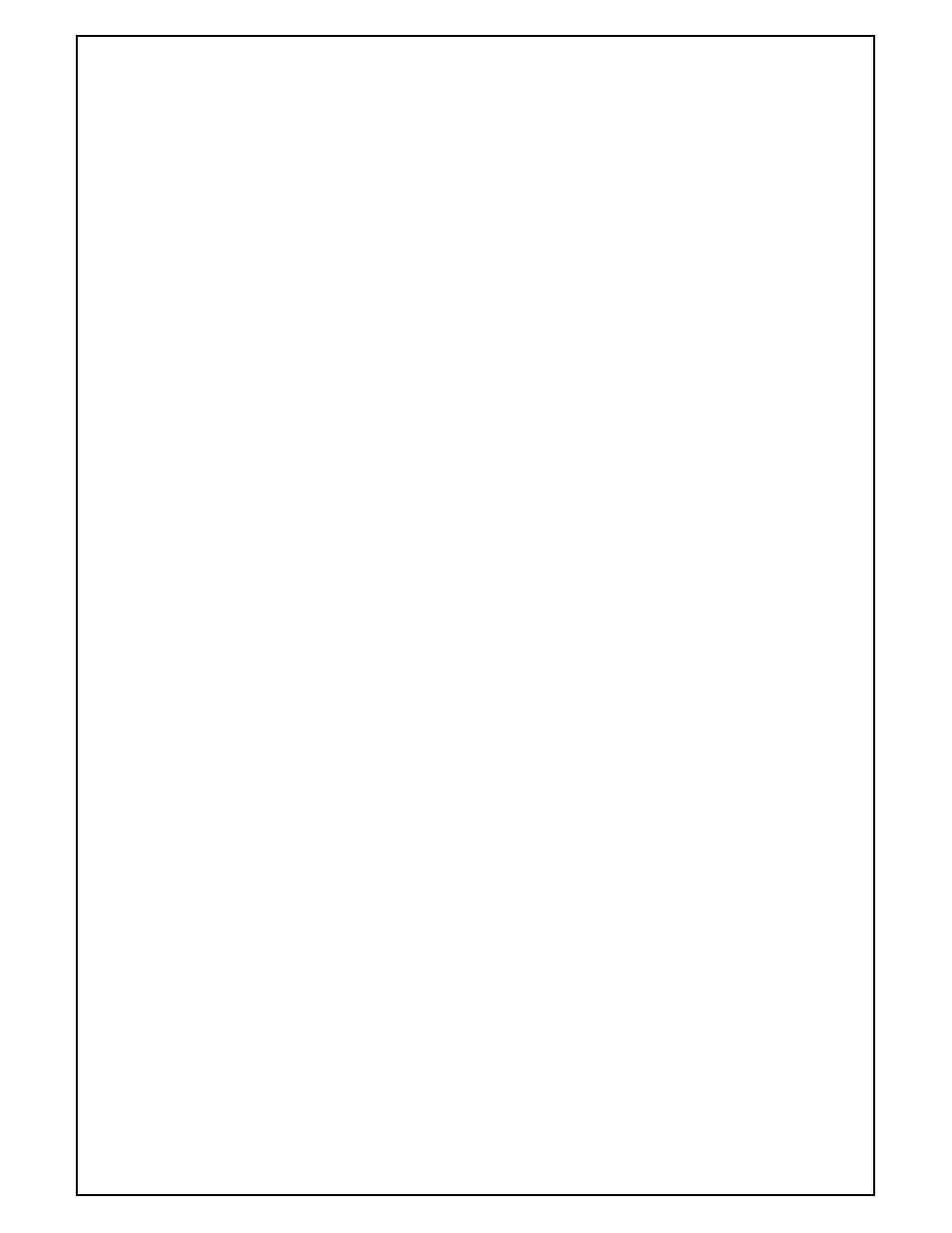
Super Systems Inc
Page 86 of 172
Super Data Operations Manual
Constants
A Constant Source is static data of any type. Because a Constant is generally used with a corresponding Data Value,
a RealEdit Setting that can be selected is to Always create a Data Value with the same name as the Constant Source
created.
Properties
Name - The Name property makes the object easier for the RealEdit programmer to identify. Often it is a good idea
to use the same name for related objects, such as a Data Value that represents a Constant.
Value - A raw data value that is assigned only through the object’s property sheet and cannot be changed elsewhere
Data Type - Represents the expected type of data. Data Types are:
Number
Text
Logical
Date/Time Serial Number
Alarm Code
Data Processes
A Data Process is a transformation routine through which data must pass between the source and the actual posting
of a Data Value.
Name - The Name property makes the object easier for the RealEdit programmer to identify. Often it is a good idea
to use the same name for related objects, such as a Data Value that represents a Constant.
Units - The display units for a Data Value (DP, cfm, °F, etc…). These will be applied when the Show Units field is set
to True on an Auto Label.
Function Type - The function to perform on a Data Value through the Process object. Function Types include:
Basic Numeric Process
No Process
Date/Time Process
Speed to Time Conversion Process
Function: Applies the Function String to the Data Value
Display Format - Sets the decimal and precision adjustment for display
Right Shifts - Decimal right shifts to apply to the Data Value
AND Mask - AND Mask applied to the Data Value
Offset - Offset applied to the Data Value
Span - Span applied to the Data Value
Min Value - A standard numeric value for the minimum the object can represent.
Max Value - A standard numeric value for the maximum the object can represent.