Super Systems SuperDATA User Manual
Page 123
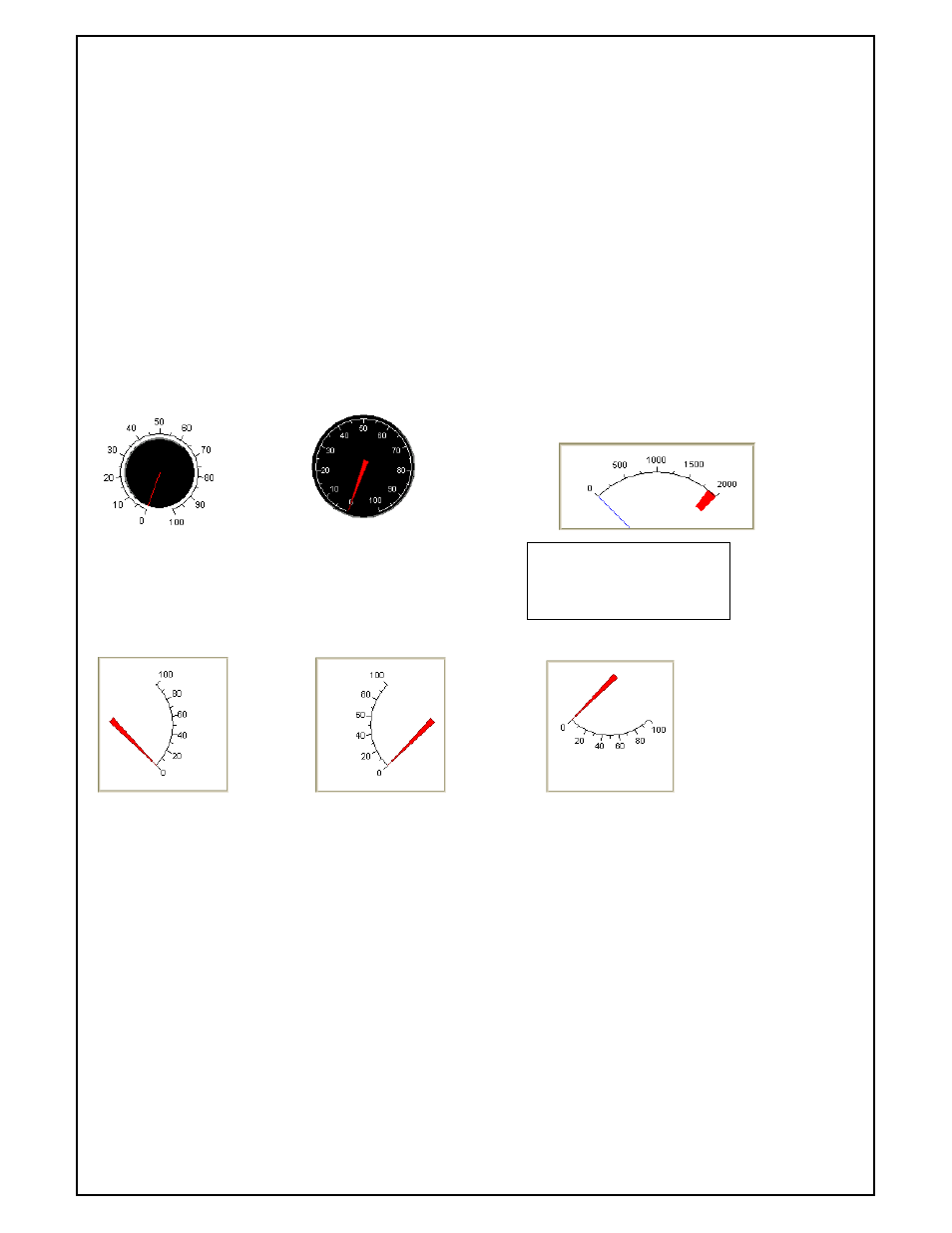
Super Systems Inc
Page 123 of 172
Super Data Operations Manual
Dials
Dials function similarly to Meters. Dials are based on Pointer Definitions and have 6 Styles to choose from.
Properties
Name - The Name property makes the object easier for the RealEdit programmer to identify. Often it is a good idea
to use the same name for related objects, such as a Data Value that represents a Constant.
Top - The top position, in twips, of the object.
Left - The Left position, in twips, of the object.
Height - The Height value, in twips, of the object.
Width - The Width value, in twips, of the object.
Style -
Knob, normal pointer
Dial, 3-D pointer
Right Meter, 3-D pointer Left Meter, 3-D pointer Bottom Meter, 3-D pointer
Arc Start (degrees) - Position of the maximum value on the Dial
Arc End (degrees) - Position of the minimum value on the Dial
Minimum - A standard numeric value for the minimum the object can represent.
Maximum - A standard numeric value for the maximum the object can represent.
Background Color - Color of the Object’s background
Face Color - Color adjusted by red, green and blue hex values or invoking the Color Dialog.
Alphanumeric Color - Color of the object’s display text
Font - The type face selected for this particular text.
Dial Caption - Descriptive display text.
Axis Caption - Descriptive display text.
Pointer List - This is a list of any object type. Selecting (list) invokes the List Builder Dialog.
Top Meter, normal pointer,
invisible pointer with fill to
max at 1850 for redline
indicator