Super Systems SuperDATA User Manual
Page 117
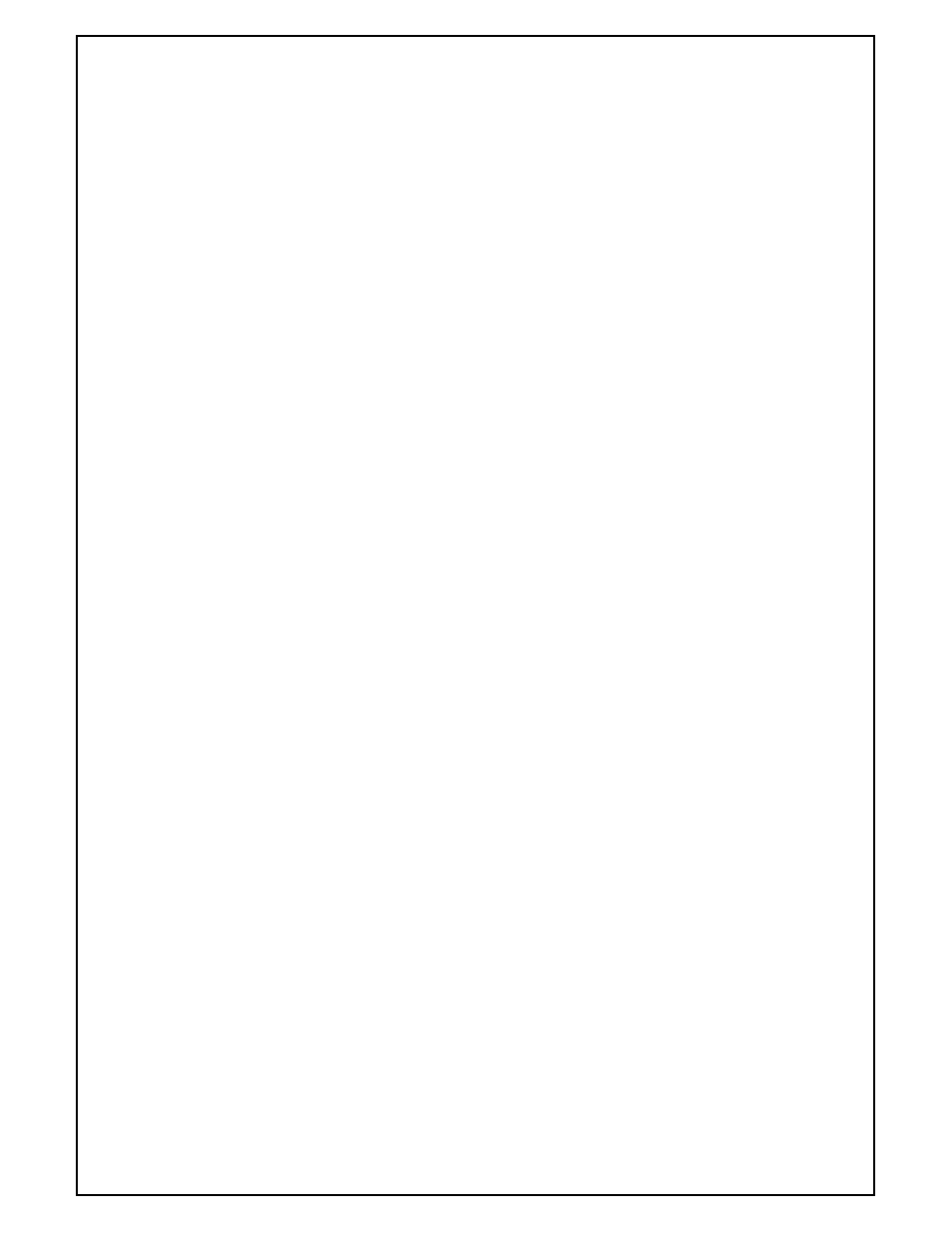
Super Systems Inc
Page 117 of 172
Super Data Operations Manual
RealTime Event Buttons
A RealTime Event Button is a button that when clicked by the user will cause a list of attached RealTime Events to
execute.
Properties
Name - The Name property makes the object easier for the RealEdit programmer to identify. Often it is a good idea
to use the same name for related objects, such as a Data Value that represents a Constant.
Top - The top position, in twips, of the object.
Left - The Left position, in twips, of the object.
Height - The Height value, in twips, of the object.
Width - The Width value, in twips, of the object.
Font - The type face selected for this particular text.
Text Color - Color of the object’s display text
Back Color - Color of the Object’s background
Tip - ToolTip text to display. The ToolTip text floats over the object when the mouse pointer is hovered within the
object’s bounds.
RTEvent List - This is a list of any object type. Selecting (list) invokes the List Builder Dialog.
Use Enable Value - True/False value indicating whether the specified item will be applied to this object
Data Value Enable - Data Value used to determine if the button is enabled or disabled when Use Enable Value is
True
Text - Descriptive display text.
Use Picture File - True/False value indicating whether the specified item will be applied to this object
Picture Reference - Name of the picture reference to apply.
Tab Index - Controls the order in which objects are selected by using the tab key. This value is this objects position
in the sequence.