Super Systems SuperDATA User Manual
Page 113
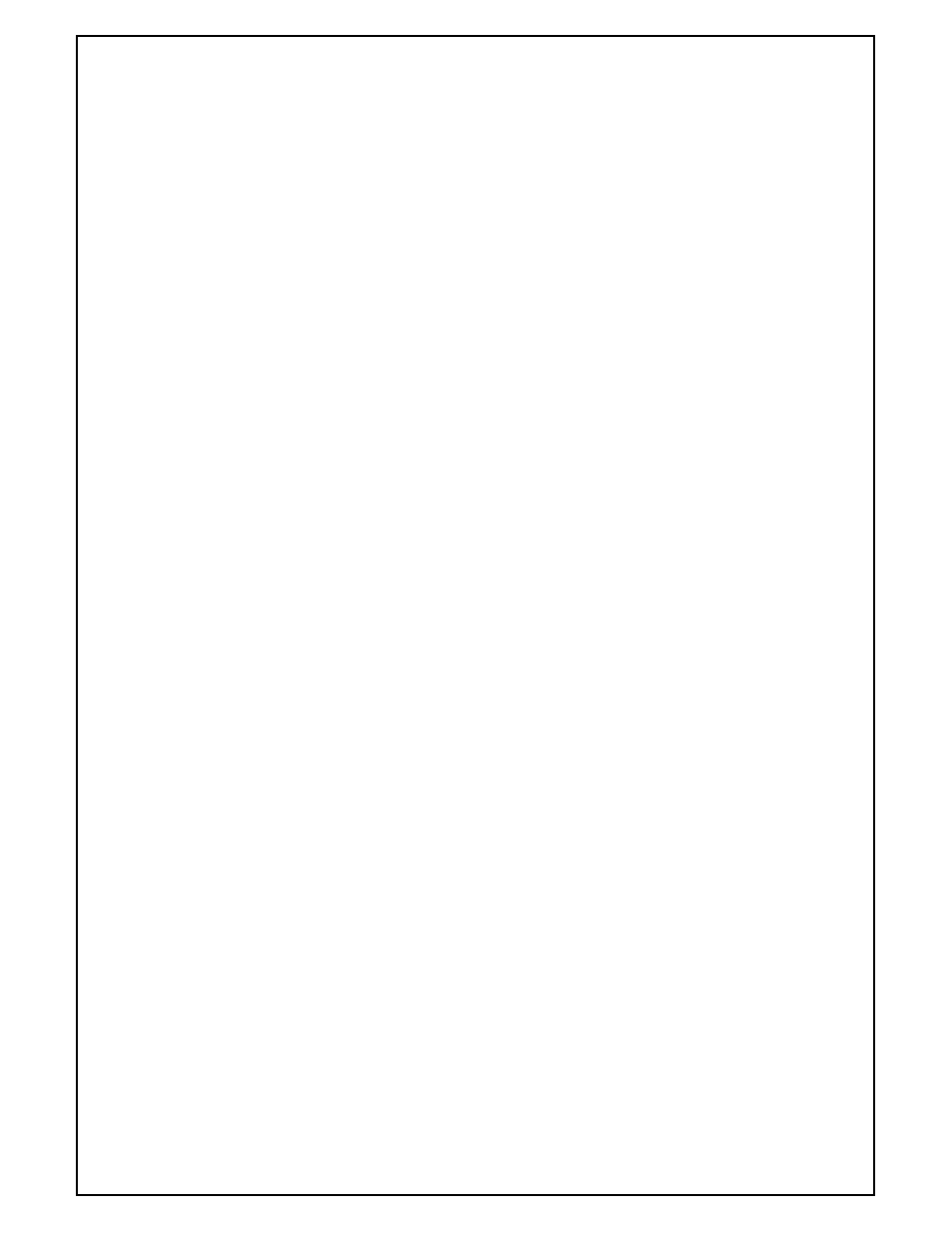
Super Systems Inc
Page 113 of 172
Super Data Operations Manual
Recipe Boxes
The recipe box allows an MMI/MSI V3.5 recipe to be shown as a complete text item, with the current step highlighted.
Normally two of these are used side-by-side to show a main and sub program.
Properties
Name - The Name property makes the object easier for the RealEdit programmer to identify. Often it is a good idea
to use the same name for related objects, such as a Data Value that represents a Constant.
Channel - Reference to the Communications Channel to apply
Program - Sub or Main Program
Status Line - True/False value indicating whether the specified item will be applied to this object
Long Opcodes - True/False value indicating whether the specified item will be applied to this object
Top - The top position, in twips, of the object.
Left - The Left position, in twips, of the object.
Font - The type face selected for this particular text.
Text Color - Color of the object’s display text
Text HiLight - Color of the object’s display text
Back Color - Color of the Object’s background
Tip - ToolTip text to display. The ToolTip text floats over the object when the mouse pointer is hovered within the
object’s bounds.
REQUIREMENTS: 1 Communications Channel Definition