Super Systems SuperDATA User Manual
Page 170
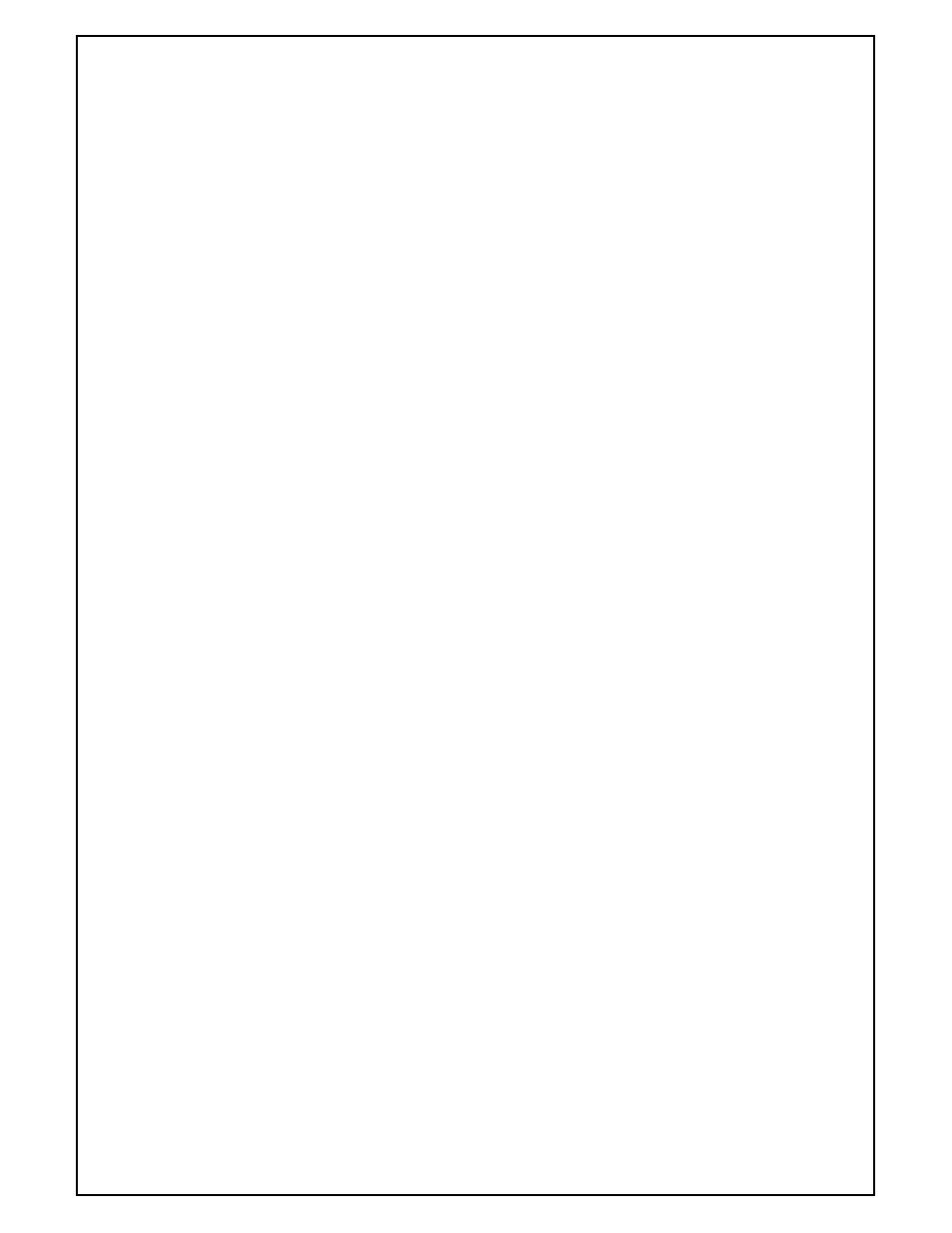
Super Systems Inc
Page 170 of 172
Super Data Operations Manual
F_QTY=QTY (This identifies the Field in the Load Table containing the quantity)
F_FCE=FCEName (This identifies the Field in the Load Table containing the Furnace Name)
F_TIMEIN=DT_In (This identifies the Field in the Load Table containing the Load in DateTime)
F_TIMEOUT=DT_Out (This identifies the Field in the Load Table containing the Load Out DateTime)
User fields – Up to 3 User fields may be configured.
For each field,
F_USRx=database field name (always a text field)
L_USRx=label to print next to the field on the historical chart
P_USRx=password used to restrict editing of the field data
If a field name is not supplied, the field appears as an editable textbox on the Historical Chart but is not linked to the
database.
If a label is not supplied, the field appears on the Historical Chart without a label.
If a password is not supplied, the field will not be password protected.
F_USR1=LoadRemarks
F_USR2=
F_USR3=
L_USR1=Comments
L_USR2=
L_USR3=
P_USR1=SSI
P_USR2=
P_USR3=
You may have multiple [LOADS] sections renamed to the furnace name. In SD Recorder’s Loads screen, when the
furnace selector is “ALL”, it will use the default database ([LOADS]), but when the furnace selector is selected to a
furnace that has a <[LOADS]> section (i.e., TipUp-1 below), then that database will be used.
[TipUp-1]
DSN=SSiBCS
T_LOAD=Loads
F_ID=ID
F_LOADNO=LoadNo
F_PARTNO=Part
F_QTY=QTY
F_FCE=FceName
F_TIMEIN=StartDT
F_TIMEOUT=EndDT
F_USR1=Recipe
F_USR2=Comment
F_USR3=AddParts
L_USR1=Recipe
L_USR2=Comment
L_USR3=Parts
P_USR1=ssi
P_USR2=
P_USR3=