Super Systems SuperDATA User Manual
Page 80
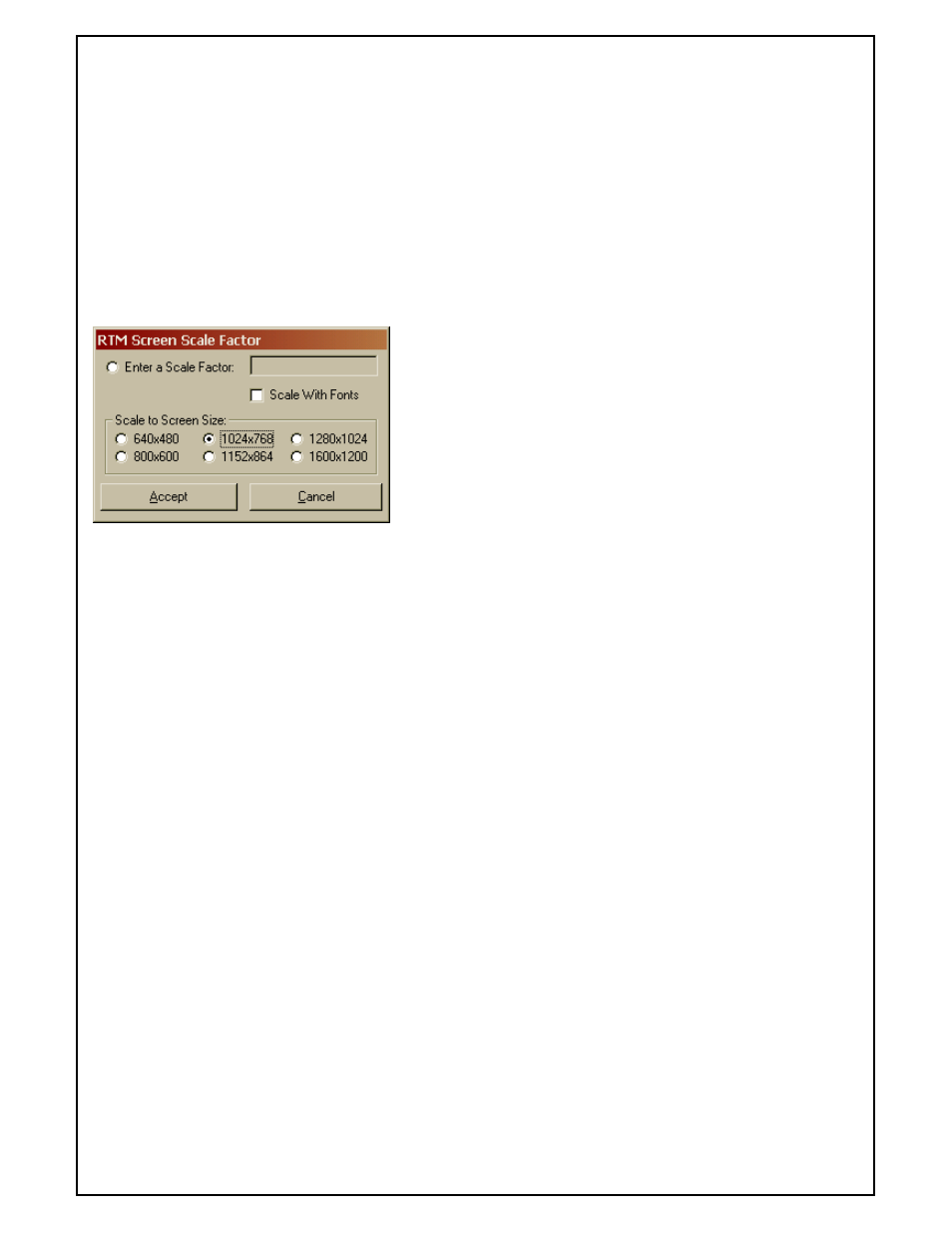
Super Systems Inc
Page 80 of 172
Super Data Operations Manual
RealEdit can also be made to automatically create more data processes at screen creation. Check boxes mark
whether IR, Tray Tracking or Probe Data Processes will be created.
Finally, RealEdit can monitor maximum screen size for a given target resolution and disallow the user to enlarge a
screen beyond the pre selected safe boundary. In the example, RealEdit will prevent screen creation that cannot be
viewed in its entirety by a monitor displaying 1024x768 resolution.
Scale Factor
The Scale Factor dialog will allow the user to attempt to scale improperly sized screens to fit a new resolution.
The user may opt to enter a scale factor manually or specify a target resolution. Entering a manual scale factor will
cause the screen and all the objects on the screen to change to match the factor. For example, entering a 2 will
double the size of all objects. The effects of selecting a target resolution vary depending on the resolution of the
screen RealEdit is running on. Scaling to a lower resolution will naturally cause the screen’s size to shrink in the
current editor. Scaling to the same resolution will leave the screen unchanged and scaling to higher resolution will
enlarge the screen.
Because fonts are often botched by re-scaling, it is an option to exclude changing them on the newly sized screen.