Super Systems SuperDATA User Manual
Page 97
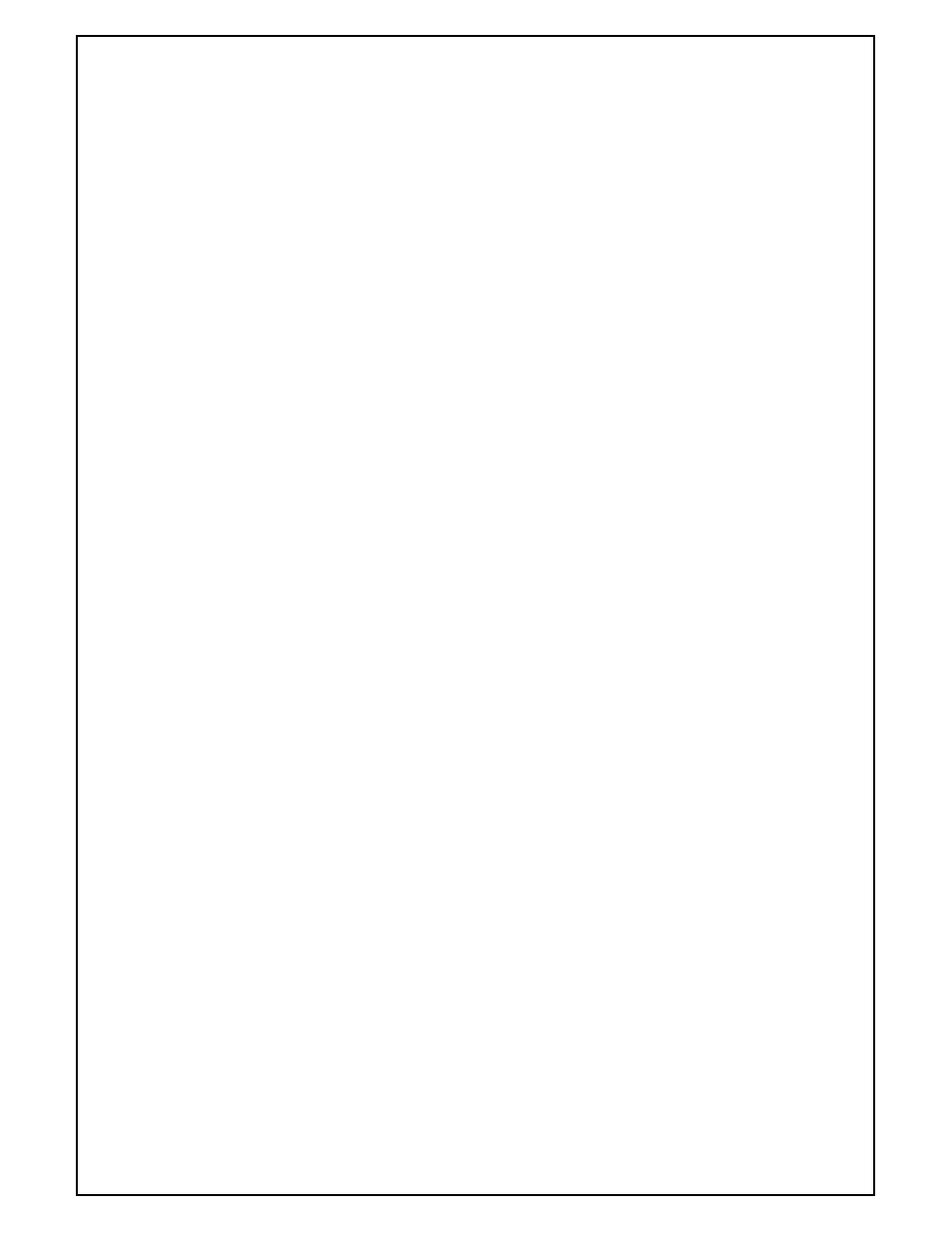
Super Systems Inc
Page 97 of 172
Super Data Operations Manual
Name - The Name property makes the object easier for the RealEdit programmer to identify. Often it is a good idea
to use the same name for related objects, such as a Data Value that represents a Constant.
File - The full path and file name to the reference file
Section - Typical INI file section name. Section names are enclosed in brackets in the INI file.
Item - Item in the INI File Section specified
Data Type - Represents the expected type of data. Data Types are:
Number
Text
Logical
Date/Time Serial Number
Alarm Code
Flat ASCII File References
A Flat ASCII File source is a reference to data in an external comma-delimited text file. Each line that starts with a
numeric will be interpreted as a line of data; all others will be ignored. The first field in each line is an index number
used to order the rest of the data (lines do not have to be in order in the file).
Properties
Name - The Name property makes the object easier for the RealEdit programmer to identify. Often it is a good idea
to use the same name for related objects, such as a Data Value that represents a Constant.
File - The full path and file name to the reference file
Line Item - The field in the line. Line Item 1 is always the index number.
Data Type - Represents the expected type of data. Data Types are:
Number
Text
Logical
Date/Time Serial Number
Alarm Code
Record Pointer - Defines a data value that will be matched against index numbers in the file to return data from a
particular line when needed. For example, if the Record Pointer was equal to “2” in the above file, data returned for
Line Item 2 would be “XYZ987”. When loading a lookup list from a flat file, the Record Pointer has no effect; all
records found are loaded.