Superdata display and interaction, Realedit.exe – Super Systems SuperDATA User Manual
Page 71
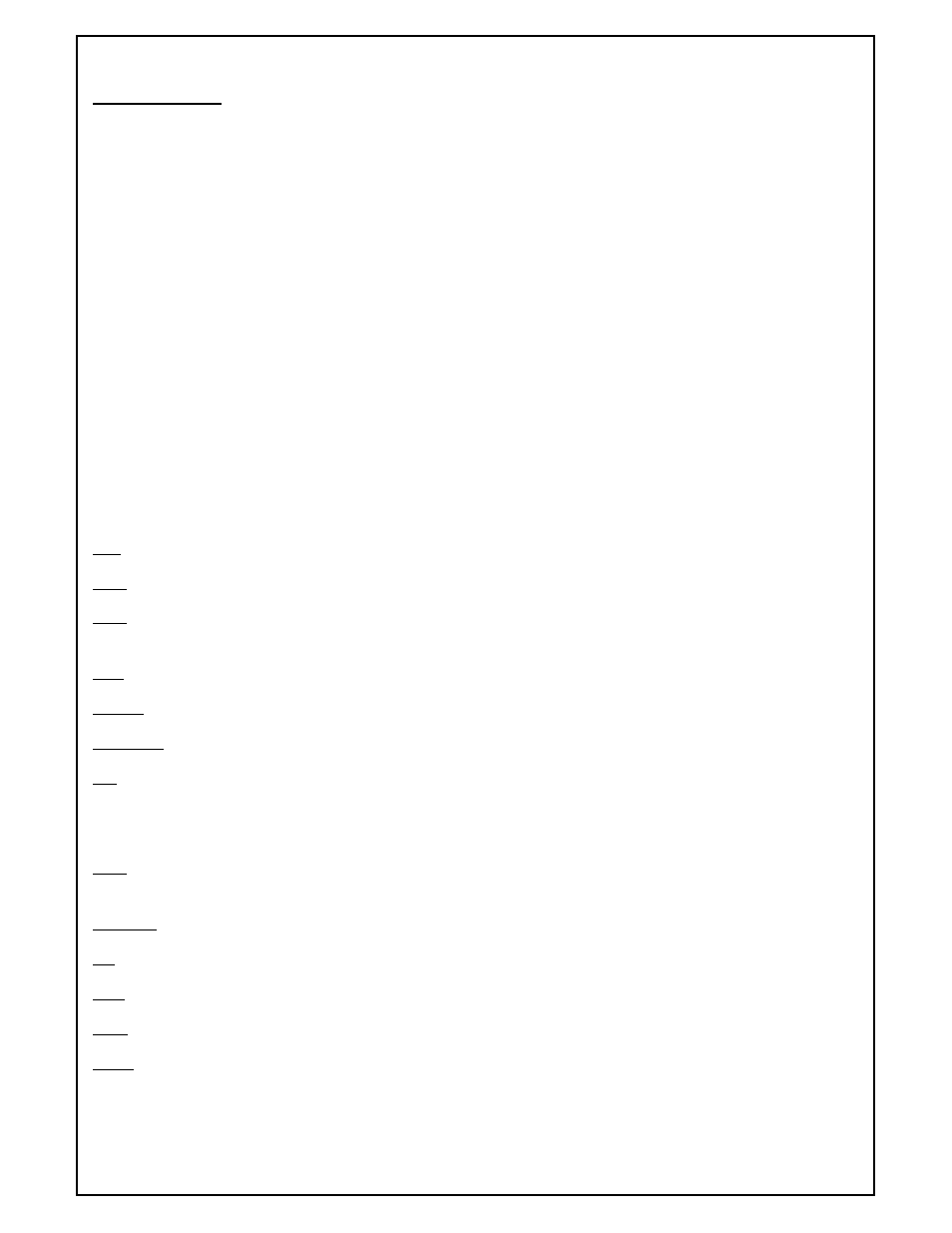
Super Systems Inc
Page 71 of 172
Super Data Operations Manual
SuperData Display and Interaction
RealEdit.exe
RealEdit is the RealTime Screen editing module for SDIO. It provides the capability for creating new and modifying
existing RealTime screens in a graphical user environment.
RealEdit also automates some of the creation process by allowing the user to set Realedit parameters for Data
Process and Data Value creation as well as protecting the user from inadvertently creating screens that will not fit on
certain resolution monitors.
The Realedit window layout contains drop down menus, a horizontal toolbar across the top, a vertical toolbar down
the right side and an editing area which comprises all the remaining area of the Window.
RealEdit Graphical Environment
RealEdit is composed of drop down menus, a horizontal toolbar across the top, a vertical toolbar down the right side
and an editing area which comprises all the remaining area of the Window.
Menus
File
New: Creates a new RealTime screen of the variety selected from the fly out menu.
Open: Opens an existing screen.
Close: Closes the active screen in the editor. If changes have been made to the screen, the user will be prompted to
save changes.
Save: Saves the active screen in the editor.
Save As: Enables the user to save a screen with another name and/or in a new location.
Print Setup: Printer Configuration settings.
Exit: Closes Realedit. The user will be prompted to save changes for any open screen that has had changes made but
not saved.
Edit
Undo: Undoes the most recent action performed. Realedit must reload the screen from an Undo backup, so it will
take a moment to complete this task.
Text View: Displays the text .RTM file of a screen.
Cut: Common cut control for removing an object and placing it on the clipboard.
Copy: Common copy control. For placing a copy of an object on the clipboard without disturbing the original object.
Paste: Common paste control. For placing the contents of the clipboard in the selected location.
Delete: Common delete control. For removing an object from the screen. Note: the object is not actually removed
to preserve indexing throughout the rest of the screen. Rather, it is marked (deleted) and left until the next object
added takes its place.