Menus – Super Systems SuperDATA User Manual
Page 148
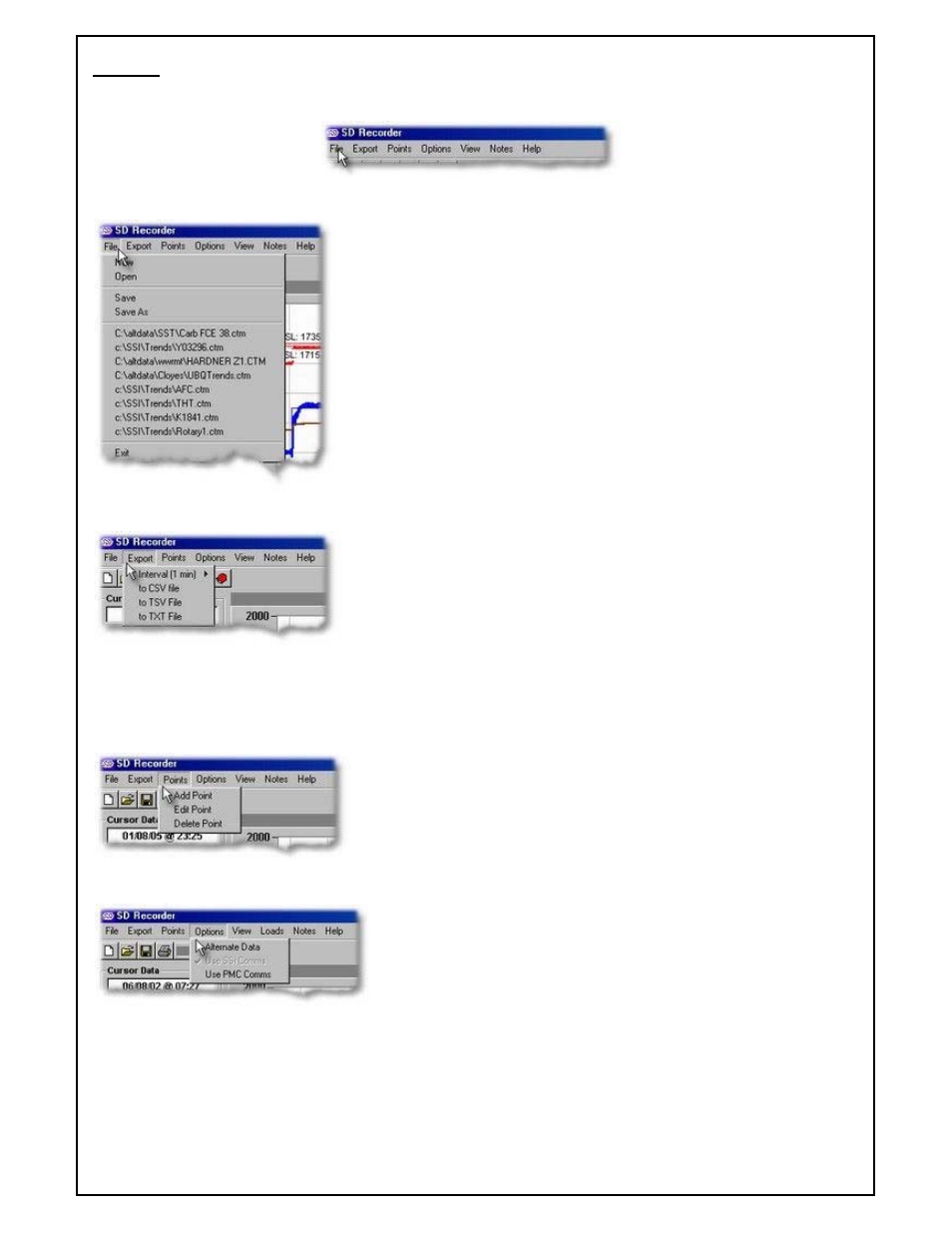
Super Systems Inc
Page 148 of 172
Super Data Operations Manual
Menus
File Menu
•New – Used to create a new chart file.
•Open – Used to open an existing chart file.
•Save – Used to save a chart file.
•Save as – Used to save a chart file with a different name.
•List of Most Recently Used chart files – selecting any one of these
will open the chart file.
•Exit – used to exit SuperData Recorder
Note: Chart files are templates that define the pens in a chart. Display times
are not part of the chart definition. See the section on creating/editing charts.
Export Menu
•Interval Time - Sets the time interval time for the exported data.
•to CSV file – Used to export the data in the current chart view to a CSV
(comma separated) file for use in other applications (e.g. Excell).
•to TSV file– Used to export the data in the current chart view to a TSV
(tab separated) file for use in other applications (e.g. Excell).
•to TXT file– Used to export the data in the current chart view to a text
file.
Points Menu
•Add Point – Used to add points (pens) to the chart.
•Edit Point – Used to edit points (pens) on the chart.
•Delete Point – Used to delete points (pens) from the chart.
Options Menu
•Alternate Data – Allows selection of an alternate path for data.
Normally, SDRecorder uses the SuperData configured paths to
locate data files (configured in the SDIO.INI file). When an
alternate path is selected, SDRecorder will look in that directory for
all required files.
•Use SSi Comms – Use Super Systems Communications (default).
•Use PMC Comms – Use Process Master Controls Communications.
This feature allows SDRecorder to be used with Process Master
systems.