Super Systems SuperDATA User Manual
Page 67
Advertising
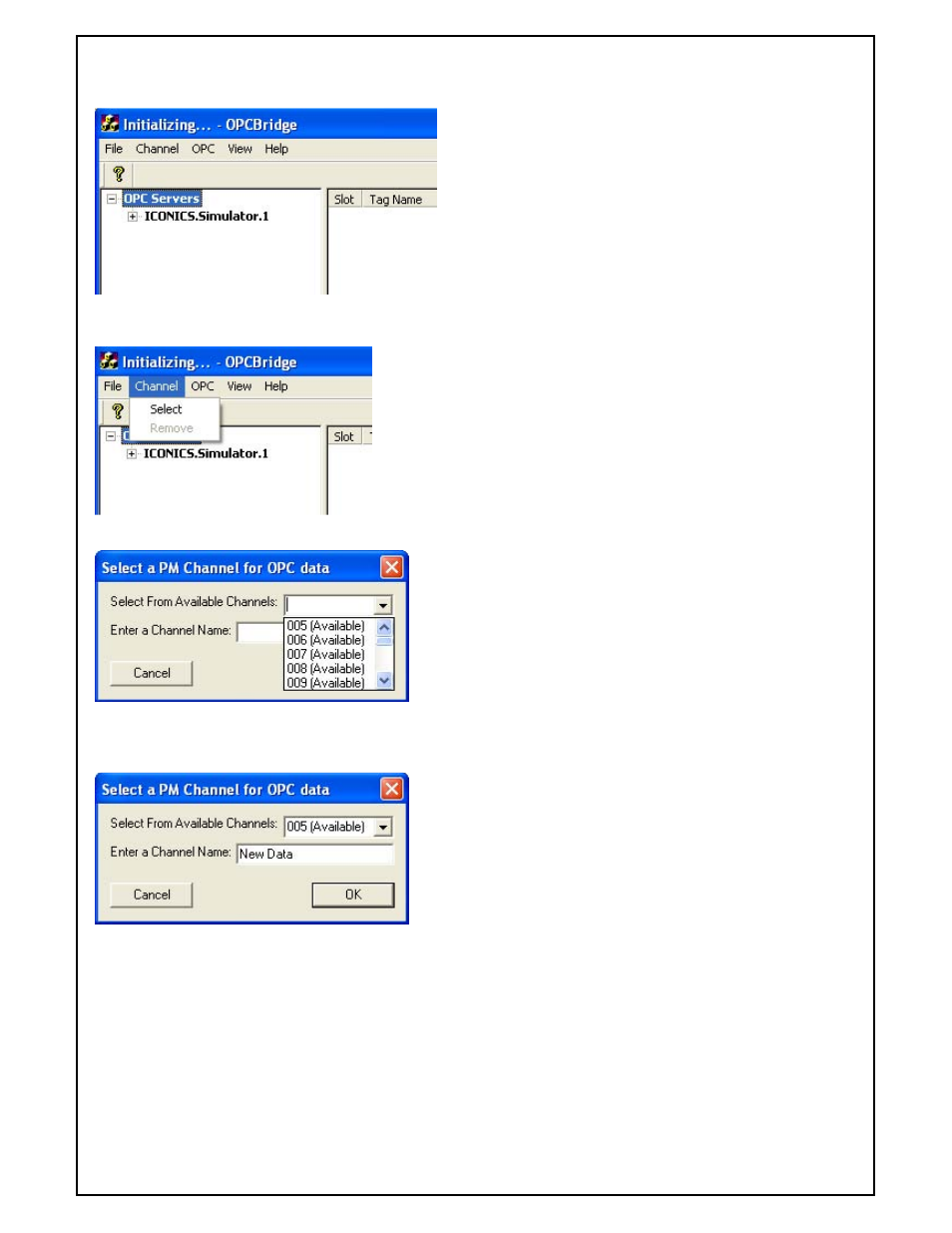
Super Systems Inc
Page 67 of 172
Super Data Operations Manual
Select the desired OPC server and click OK. The selected OPC server will appear in the left hand pane of the main
window.
We next have to select a SuperData channel to log the data to. Click “Select” under the Channel menu item.
A selection dialog box will appear . Click the down arrow to show the list of available SuperData channels .
Select the SuperData channel you wish to edit. In this case we selected an unused channel number 5 and named it
“New Data”. Click OK
Advertising