Super Systems SuperDATA User Manual
Page 147
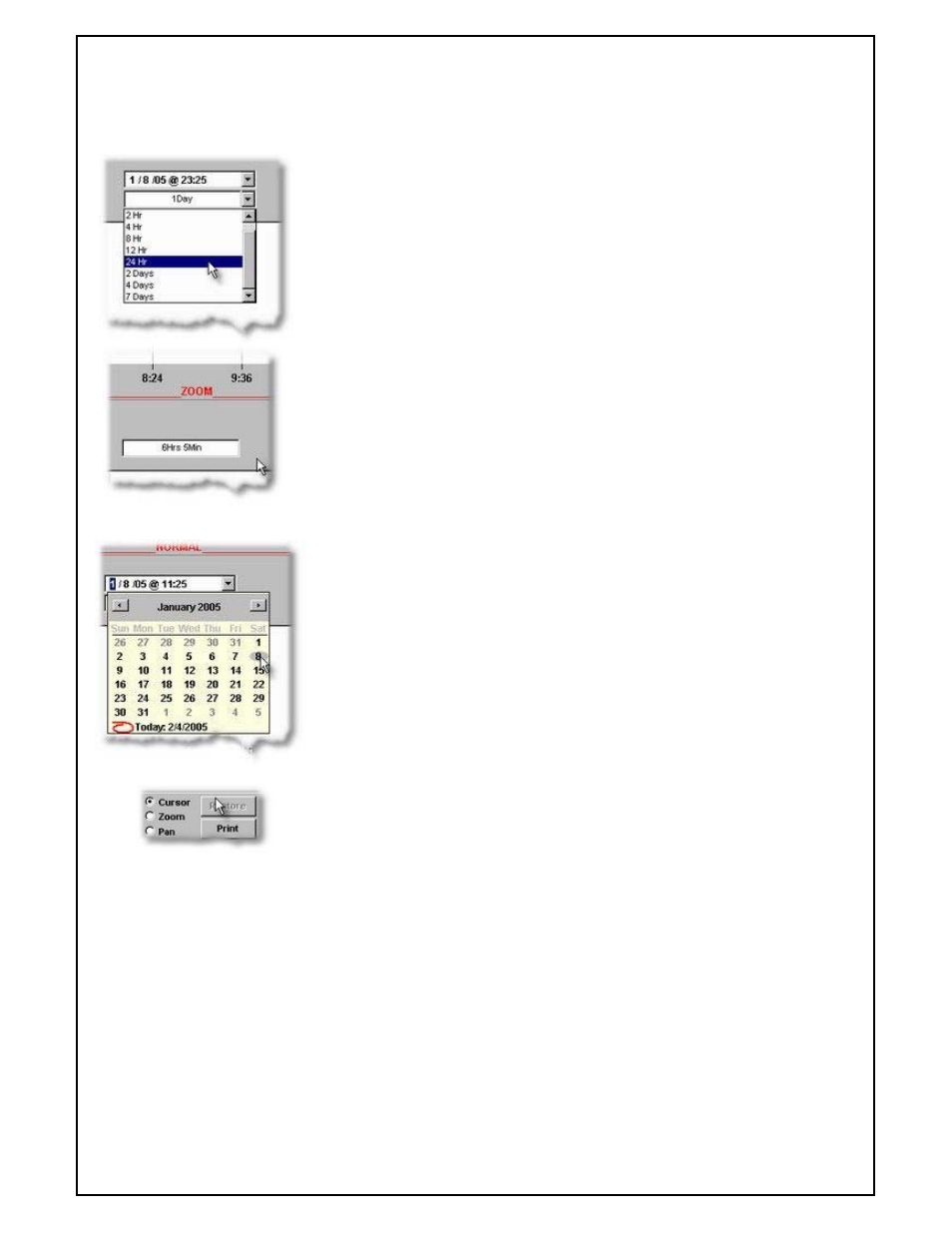
Super Systems Inc
Page 147 of 172
Super Data Operations Manual
RealTime Button – The realtime button (button next to the right scroll button) allows you to go directly to the current
time for data. The chart will begin updating once a minute when in realtime mode. This button will be dimmed
(inactive) when you are already in realtime mode.
Display Width – Use this
dropdown to select the chart
display width (from 1 Hr to 7
Days).
The box also displays the actual
display width (in days, hours, min)
when the chart view is zoomed.
Date Selector – The date selector
allows you to set a specific start
date and time for the chart data.
Cursor – Selecting cursor mode enables the cursor. When the cursor is enabled, you can position the cursor by left
clicking the cursor and dragging the mouse or you can right click any position in the chart view and the cursor will jump to
that position.
Zoom – Selecting zoom enables the zoom feature. When the zoom feature is enabled, you can zoom the chart view
by left clicking the mouse in the chart view, drag a rectangle and release the left mouse button. When the left mouse
button is released, the chart will redraw to the area of the rectangle. If you attempt to zoom in to too small an area,
the chart will revert to cursor mode.
Pan – Selecting pan enables the pan feature. When the pan feature is enabled, left clicking the mouse in the chart
view and dragging the mouse to the right or left will pan through the data. When you reach the limits of the chart's
data, the chart will revert to cursor mode.
Restore – Clicking the restore button will undo any zoom or pan in effect and the full data view will be restored.
Print – The print button is used to print the current chart view. Note: The print view differs slightly from the normal
chart view. A print preview will be displayed. The print view will not display the cursor or cursor data but will display
multiple scales. See printing charts.