Super Systems SuperDATA User Manual
Page 160
Advertising
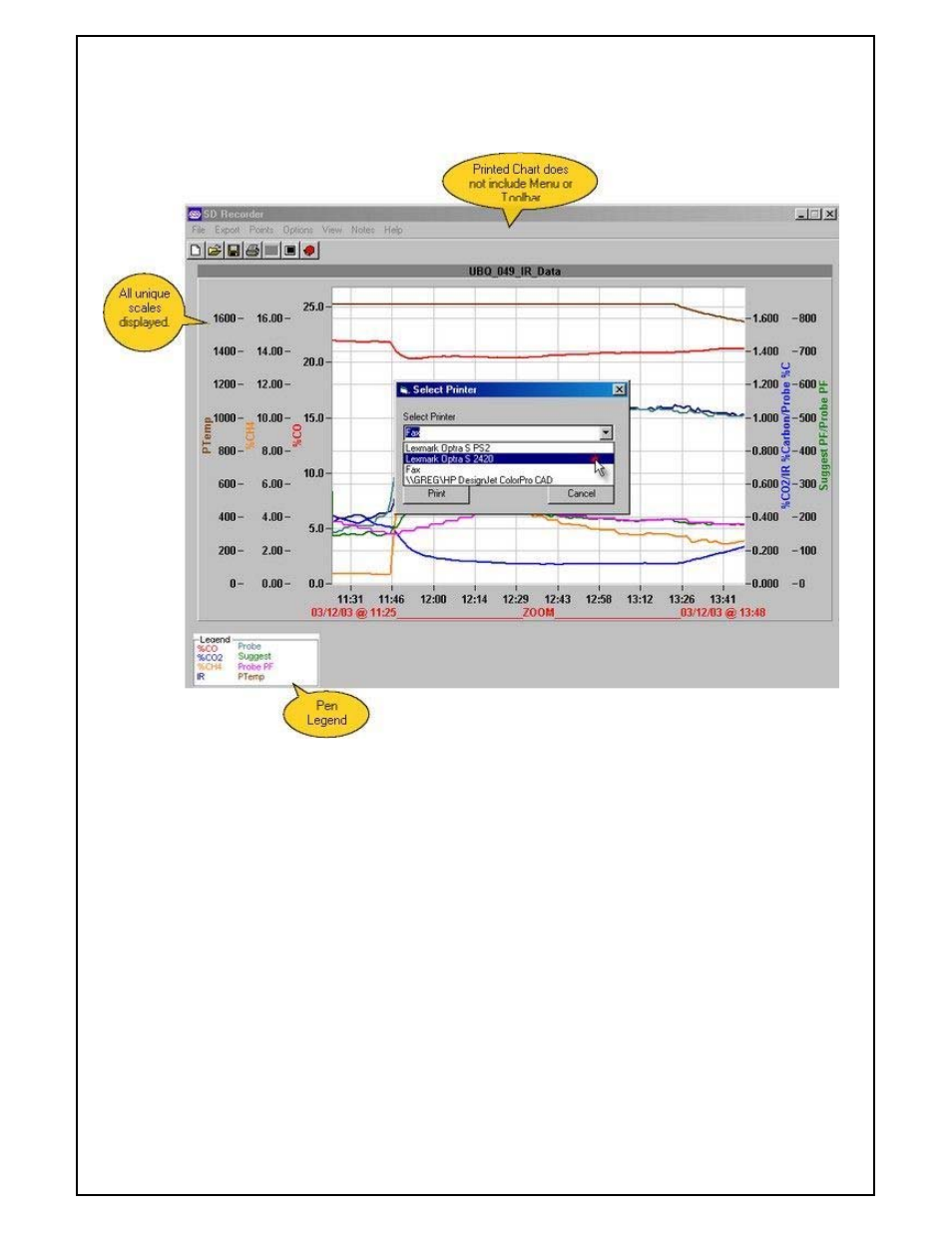
Super Systems Inc
Page 160 of 172
Super Data Operations Manual
Print a Chart
To print a chart, click on the Print button or the Printer Icon in the ToolBar. The chart will be displayed in "Print
Preview" mode.
In this mode, the cursor, cursor data and chart controls are not displayed. A chart legend and all unique scales will
be displayed. Select a Printer and click "Print" to send to the printer or "Cancel" to return without printing.
Advertising