Superdata opc communications, Opcbridge – Super Systems SuperDATA User Manual
Page 58
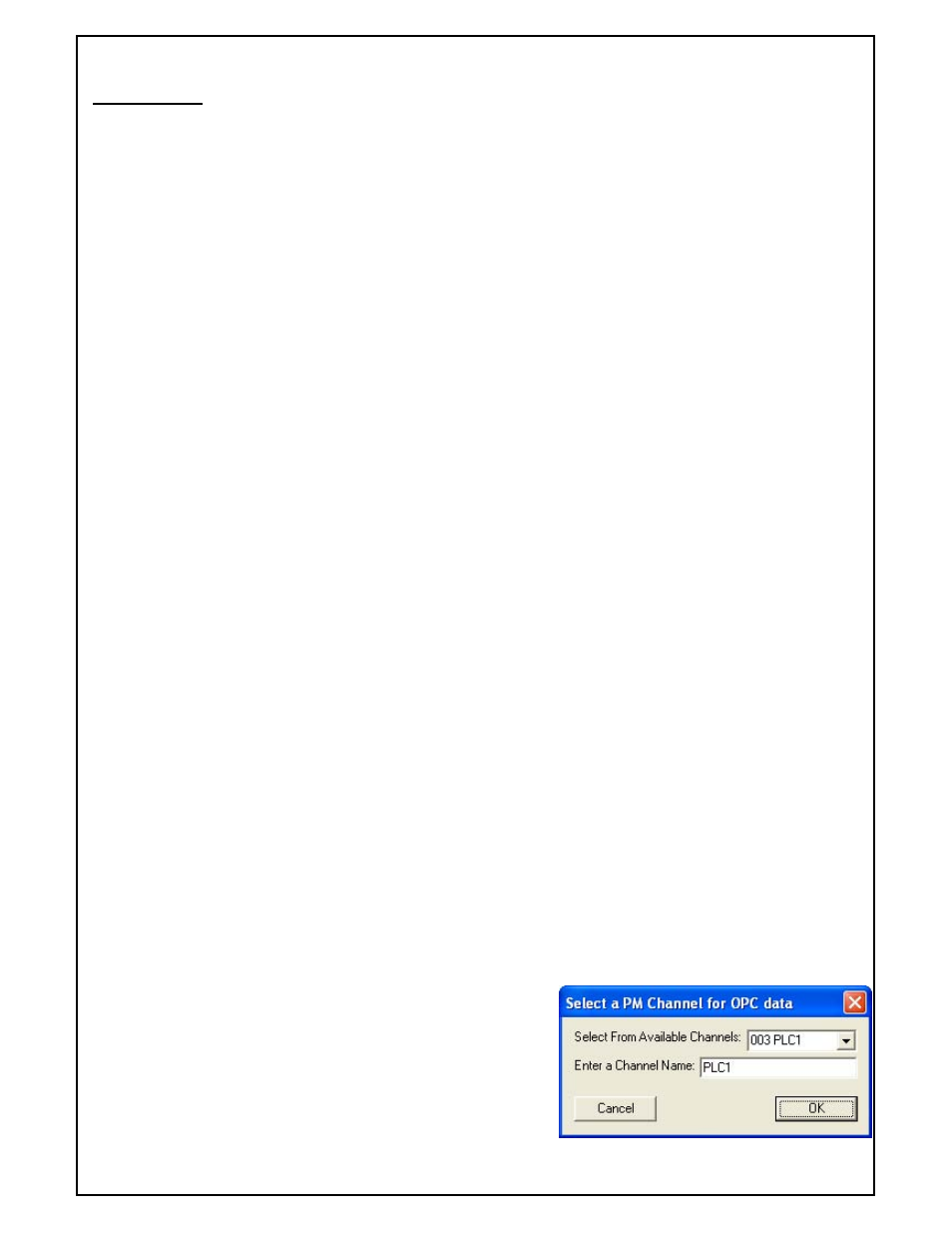
Super Systems Inc
Page 58 of 172
Super Data Operations Manual
SuperData OPC Communications
OPCBridge
OPCBridge.exe is an OPC client application designed to bridge data communications between a variety of OPC data
servers and the SuperData communications integer table. The application is capable of interfacing with multiple
servers simultaneously. All data is processed in 16 bit integer format.
OPCBridge Graphical Enviornment
The OPCBridge window layout contains drop down menus, a horizontal toolbar across the top, a communications
network tree area on the left side, a data display area on the top right pane and an status message area on the
bottom right pane. A current status bar along the bottom of the application window displays the current status of
communications.
Starting OPCBridge
OPCBridge.exe is normally located in the \SSI\BIN directory and may be started manually from the directory by
clicking on the application file. However, OPCBridge is designed to run all of the time (24/7) and is normally started
as a service. When OPCBridge is run as a service, it will start automatically any time the computer is turned on (logon
is not required). To setup OPCBridge as a service, see the section OPCBridgeSrv.exe.
Upon opening the application will:
•
Check for any other instances of OPCBridge on the network, (if found what happens ??)
•
Retrieve the last saved configuration, (located at windows\OPCBridge.ini).
•
Initiate all previously configured OPC communication channels
Menu Options
The following menu options are available on the menubar:
File Menu.
Save Configuration – Saves the current OPC communication configuration to a file titled OPCBridge.ini and
located in the Windows directory.
The Exit menu item stops the program.
Chanel Menu.
The Chanel menu item displays the following selections:
Select – Displays the following dialog box:
The user can select any available SuperData communications channel
for editing. If the channel was previously configured the configured
name will be displayed. If its an un-configured channel then you
must enter the channel name.