Super Systems SuperDATA User Manual
Page 162
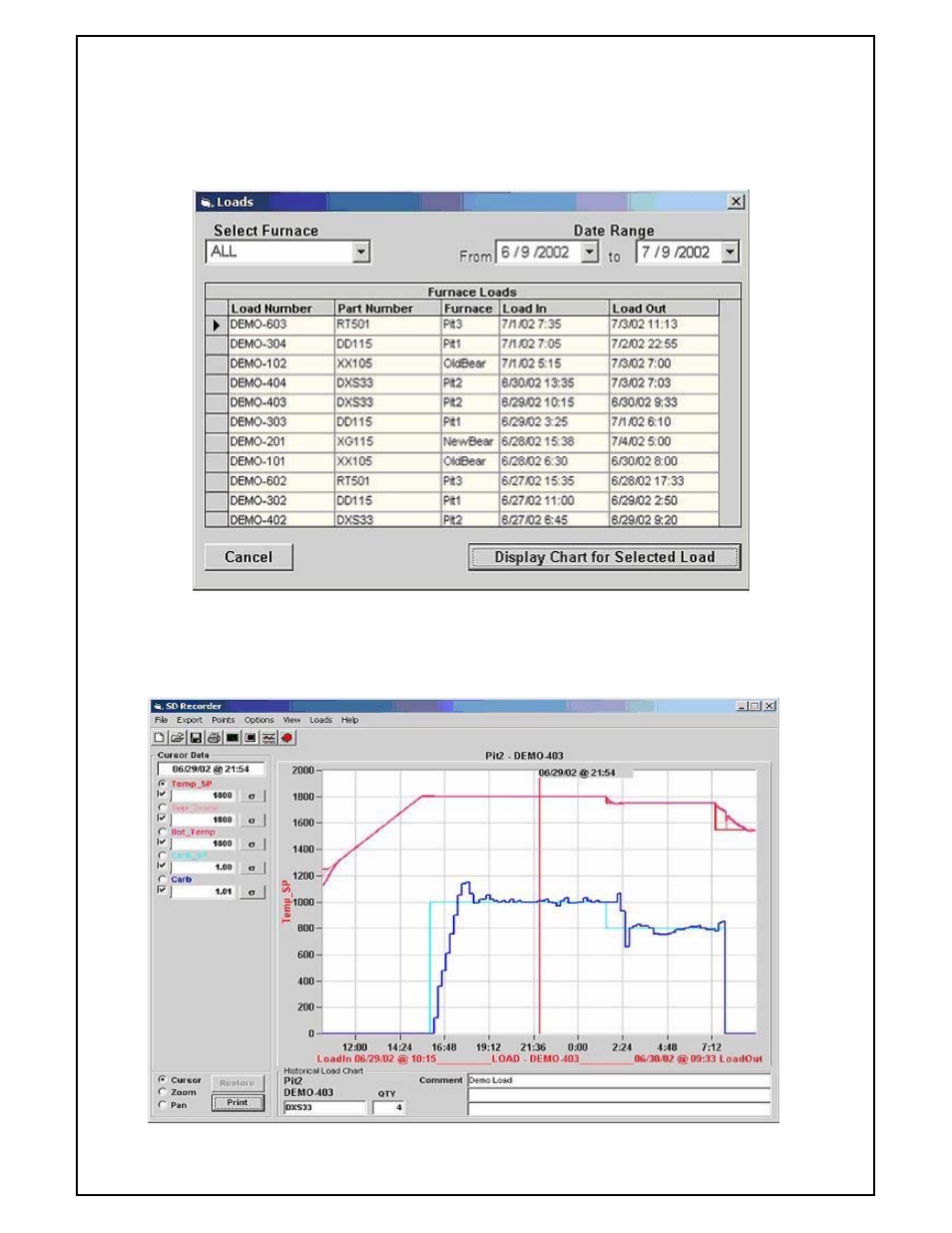
Super Systems Inc
Page 162 of 172
Super Data Operations Manual
Historical Load Chart
Historical Load Charts are only available if there exists a "Load Tracking Database" in the system and if SDRecorder
is configured to use the database. If Historical Load Charts are not configured, the Loads menu and the Historical
Loads Icon will not be visible. To view a Historical Load Chart, select the Loads menu or click on the Historical
Loads Icon to open the Load Selector dialog.
The dialog opens with the Furnace selector dropdown set to "ALL" and the Date Range selectors set for the last 30
days. The Loads are ordered by "Load In" date/time with most recent at the top. The "Selected Load" is indicated
by the row-selector (leftmost column in the grid). You can use the Furnace selector dropdown and the Date Range
selectors to restrict the loads displayed in the Furnace Loads grid. Clicking on the "Display Chart for Selected Load"
will close the dialog and retrieve the chart for the selected load.