Super Systems SuperDATA User Manual
Page 79
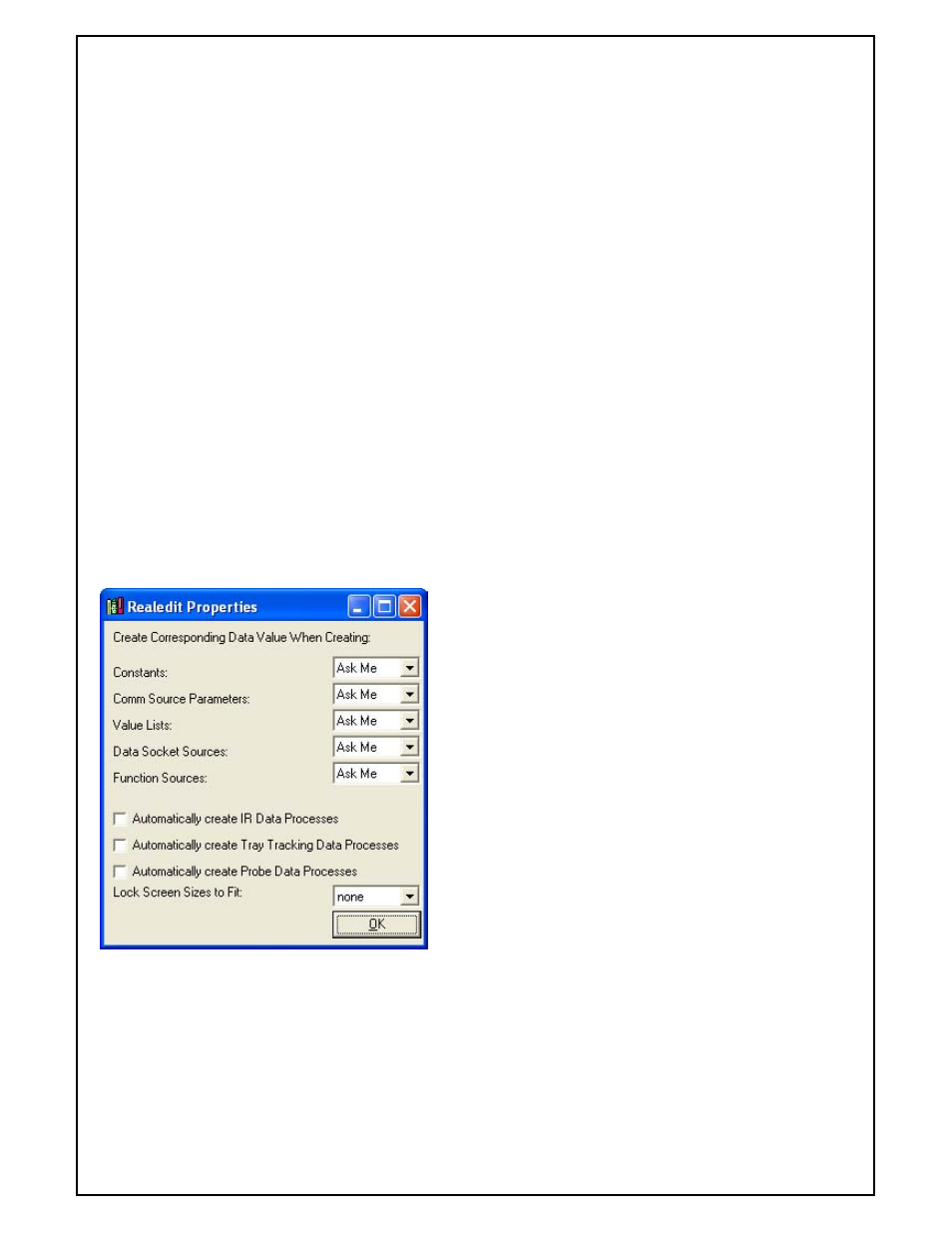
Super Systems Inc
Page 79 of 172
Super Data Operations Manual
Column Dropdown/Navigation Buttons: Determines whether the records are selected using a dropdown combo
box on the key or by using left/right arrow buttons to select the next or previous record.
Refresh Button: Adds a button that re-queries the database on demand.
Update-Add Button: Useful when the table edit screen will be used to edit or add records. Causes the new record
to be appended or edits to be applied to the database.
Auto Refresh: Automatically updates the database after changes are made to the form.
Delete Button: Removes the selected record from the database.
Cancel Edits Button: Discards the edits made since the last database update/refresh.
Print Button: Prints the selected record.
Exit Button: Standard RealTime Exit button to Exit the screen.
Font: Adjusts the font used in the new table edit screen.
Color: Adjusts the foreground color of the screen.
Back Color: Adjusts the background color of the screen.
RealEdit Settings
This dialog adjusts the settings for RealEdit on the individual computer it is applied to.
Create Corresponding Data Values controls automated data value creation. Each entry – Constants, Comm Source
Parameters and Value Lists can have one of three settings: Always, Ask Me, Never. Default is Ask Me. When Always
is selected, RealEdit will automatically create a Data Value with the same name as the Constant, Comm Source or
Value List created manually. Ask Me will prompt the user as to whether the Data Value should be created. Never
allows RealEdit to function in much the same way it used to, with all automatic Data Value creation turned off.