Super Systems SuperDATA User Manual
Page 109
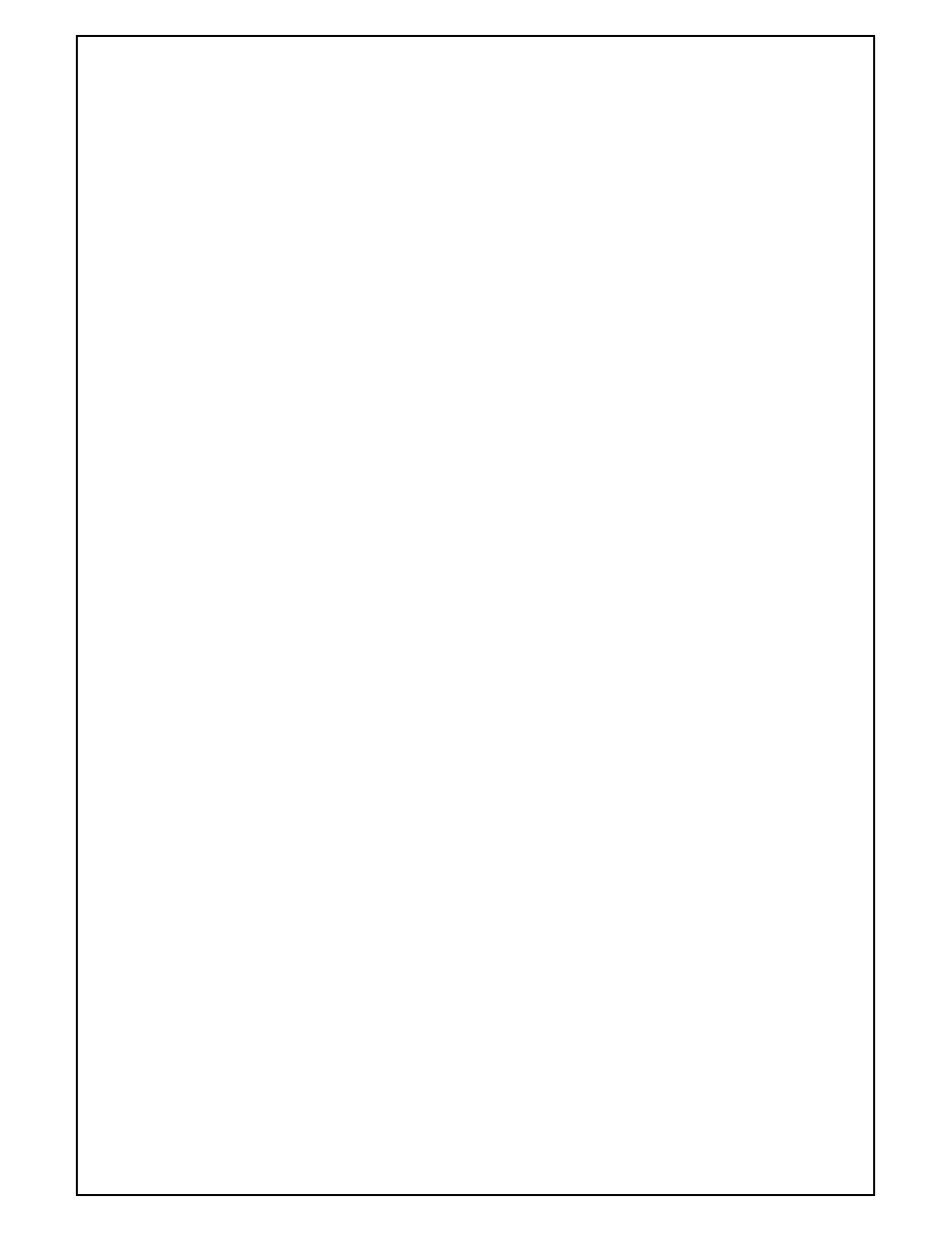
Super Systems Inc
Page 109 of 172
Super Data Operations Manual
Lookup Lists
A Lookup List is a data source used to select an entry from a list. A Lookup List can be modified with RealTime
Events.
Properties
Name – The Name property makes the object easier for the RealEdit programmer to identify. Often it is a good idea
to use the same name for related objects, such as a Data Value that represents a Constant.
Top – The top position, in twips, of the object.
Left – The Left position, in twips, of the object.
Height – The Height value, in twips, of the object.
Width – The Width value, in twips, of the object.
Font - The type face selected for this particular text.
Text Color - Color of the object’s display text
Back Color - Color of the Object’s background
Source Type - The type of object of the value source.
Source - The object which is the source of the values for this object. This will be a dropdown combo box with all the
defined objects of the selected source type.
Data Type - Represents the expected type of data. Data Types are:
Number
Text
Logical
Date/Time Serial Number
Alarm Code
Pre-Select - No Selection: Display box starts out empty until selection made
First Item Selected: Display box filled with first item in list (must be one item in list)
Keep Value After Update: Display text maintains position
Tip - ToolTip text to display. The ToolTip text floats over the object when the mouse pointer is hovered within the
object’s bounds.
Tab Index - Controls the order in which objects are selected by using the tab key. This value is this objects position
in the sequence.
RTEventsList - This is a list of any object type. Selecting (list) invokes the List Builder Dialog.
REQUIREMENTS: none