Sdio configuration – Super Systems SuperDATA User Manual
Page 18
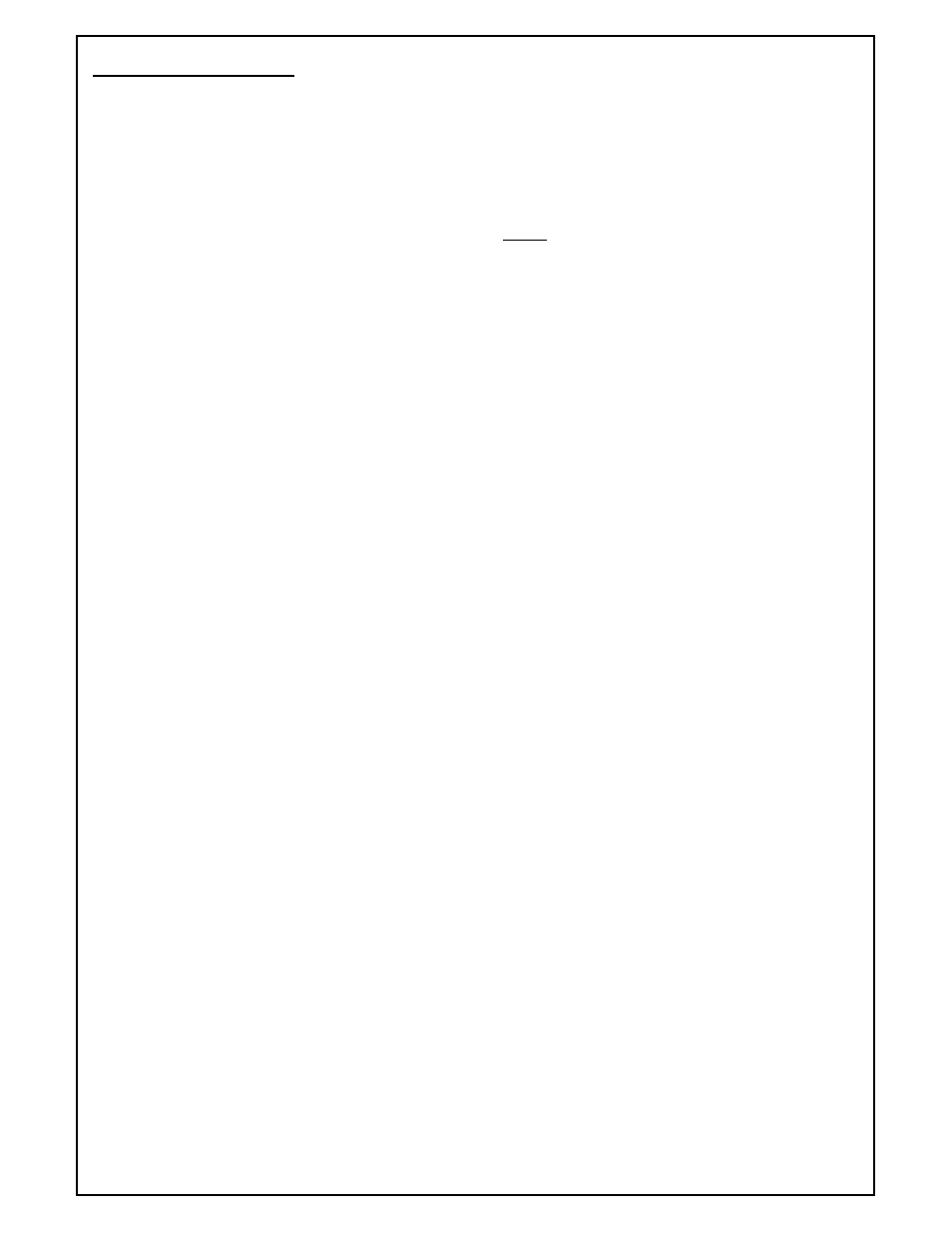
Super Systems Inc
Page 18 of 172
Super Data Operations Manual
SDIO Configuration
Overview
SuperData Comms Configuration File (SCSPSYS.CFG)
SuperData Comms is configured using a configuration file called SCSPSYS.CFG. This file is normally found in the
C:\SSi directory and may be edited using the configuration tool SDIOConfig.exe, (see Page 45), or any text editor
(e.g. Notepad, WordPad, TextPad, etc). When editing this file, always save this file as an ASCII text file. Anytime
the file is modified SuperData Comms will automatically reconfigure – there is no need to stop and restart SuperData
Comms (SDIO).
The configuration file consists the following sections:
RES– the basic communications parameters.
CONx– the communications configuration for each connection used (up to 8 sections)
INST – the instrument configuration parameters
ABC– optional section containing custom Alarm Block Configurations
Protocols
The following protocols are currently supported by SDIO:
MB
-
RTU Protocol is used for any instrument capable of Modbus RTU comms. This protocol is a binary protocol.
Modbus is capable of using integer or floating point data; However, SDIO converts all floating point data to integer
data for data logging and display. Modbus instruments may be connected using either RS485 2-wire or RS485 4-
wire. A wide variety of control instruments now use Modbus RTU comms including: Super Systems, Eurotherm,
Honeywell, Yokogawa etc.
ModbusTCP This protocol is Modbus over Ethernet used for any instrument capable of ModbusTCP or may be used
on Modbus RTU instruments with the addition of a Ethernet to Serial converter. Super Systems 9000 series
instruments directly support ModbusTCP.
HW-CPL Protocol is used with the Honeywell DCP550 controller. This protocol is a variation of PC Link. Data is
transmitted as a mix of binary and ASCII values. Instruments may be connected using either RS485 2-wire or
RS485 4-wire.
MMI-MSI Protocol is used for all Marathon Instruments. This protocol is an ASCII protocol and always uses 7 data
bits, EVEN parity and 1 stop bit. Baud rates depend on the instrument type. This is the only protocol that can be
used with the Marathon COMMUX board. Data is transmitted by WORDS (16 bit integers) or BLOCKs of 24 WORDS.
Instruments are always connected using RS485 2-wire. Note: SuperS ystems does not recommend using the
Marathon COMMUX board - it is no longer in production and no longer supported by Marathon Sensors.
YOK-CPL Protocol is used with Yokogawa UT series controllers. This protocol is a variation of PC Link. Data is
transmitted as a mix of binary and ASCII values. Instruments may be connected using either RS485 2-wire or
RS485 4-wire. Note: Most Yokogawa instruments now support Modbus RTU protocol and Modbus is the preferred
method of communications to those instruments.
AB-DF1 Protocol is used with AllenBradley PLC controllers. Typically, these controllers use RS232 ports. For long
distance, multidrop connections, each controller will require an RS232 to RS485 converter. Note: SDIO supports only
a limited subset of the DF1 protocol. The preferred method of talking to Allen Bradley PLCs is RSLinx (an OPC
Server) with Super Data's OPCBridge.
Note - If the instrument in use does not support one of the above protocols, SuperData may still
communicate with the instrument if there is an OPC Server available
. Software Toolbox's TOPServer
supports numerous control instruments. If an OPC Server is available - Super Data's OPCBridge - see the
OPCBridge
section to learn how to map data from the OPC Server to SDIO. This allows SuperData to communicate with nearly
all instruments used in the Heat Treat Industry.